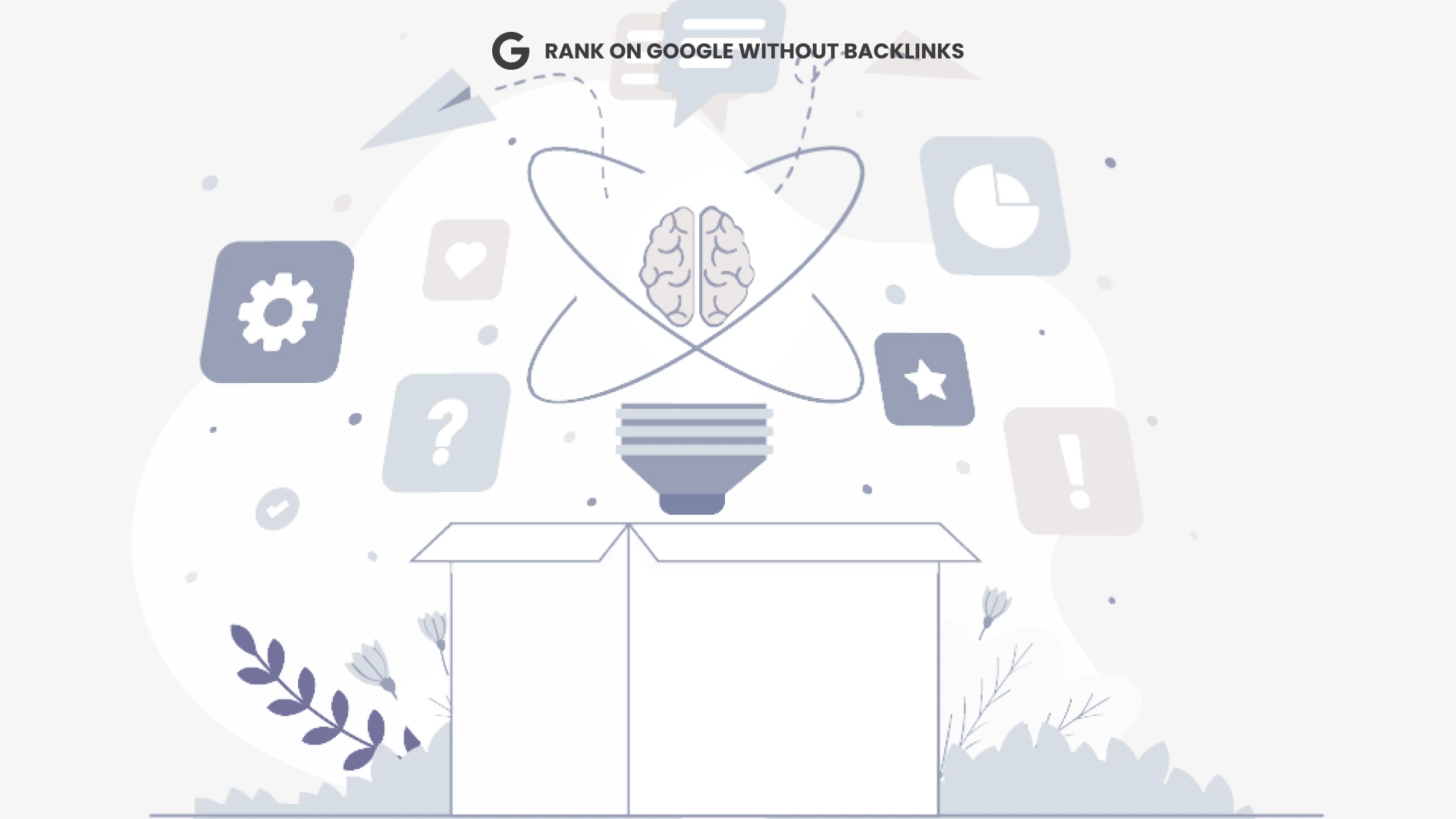Can you Rank on Google Without Backlinks?
Yes, you can and we will show you how. In today’s competitive online landscape, ranking high on search engines, especially Google, is crucial for businesses and websites to gain organic traffic and visibility. Many SEO experts would say that backlinks are an essential factor for improving search engine rankings. However, there is a way to rank on Google without relying on backlinks and, if you continue reading, you will know how to do just that.
Decoding Google Ranking Factors
When it comes to ranking high on Google, these are the three most important factors:
- High-Quality Content: The cornerstone of SEO, high-quality content is essential for ranking. It should be relevant, informative, and aligned with the user’s search intent. Google’s algorithms, such as the Helpful Content System, RankBrain, and BERT, prioritize content that demonstrates expertise, authority, and trustworthiness (E-E-A-T) and is structured around relevant keywords and entities to provide clear, comprehensive, and user-focused information.
- Page Experience: Google emphasizes a good user experience, incorporating signals like HTTPS security, page speed, mobile-friendliness, and Core Web Vitals into its ranking considerations. A positive page experience is crucial for retaining user engagement and satisfaction, which indirectly influences rankings.
- Links: Despite debates about their diminishing importance, links remain a significant ranking factor. Quality and relevance of links are more important than quantity, with Google’s algorithms focusing on the value and context of each link to determine its contribution to a page’s authority and relevance.
Firstly, Indetify Rankable Keywords
Low-competition keywords positively impact search rankings, while long-tail keywords also play a significant role. Understanding the competition of search queries is crucial for effective keyword selection. Identifying and utilizing low-competition keywords will strongly influence your search rankings and enhance overall SEO performance. This process forms a critical part of any blog post or SEO strategy, offering one of the easiest ways to improve visibility on Google search results.
How To Identify Low-competition Keywords?
The short answer is using a tool like Answerthepublic. The long answer is using Google’s Keyword Planner.
Answerthepublic allows you to input a few words and it will provide you with a cluster of hyper-related long-form keywords along with their search volumes which you can easily filter according to your needs. You can then later use them to create valuable, quality content.
With the Google Keywords Planner, you can achieve something similar. However, it will not do as good a job as Answerthepublic.
As you see in the image below, I input the term “rank on Google” and I am provided with about 327 results that I can use to create content to rank for.
I then use the filter option and filter search volume from low to high and I am provided with a list of low-competition, long-form keywords that have high-ranking potential.
Important: Save this list of long-tail keywords for later, you are going to need them for the next step
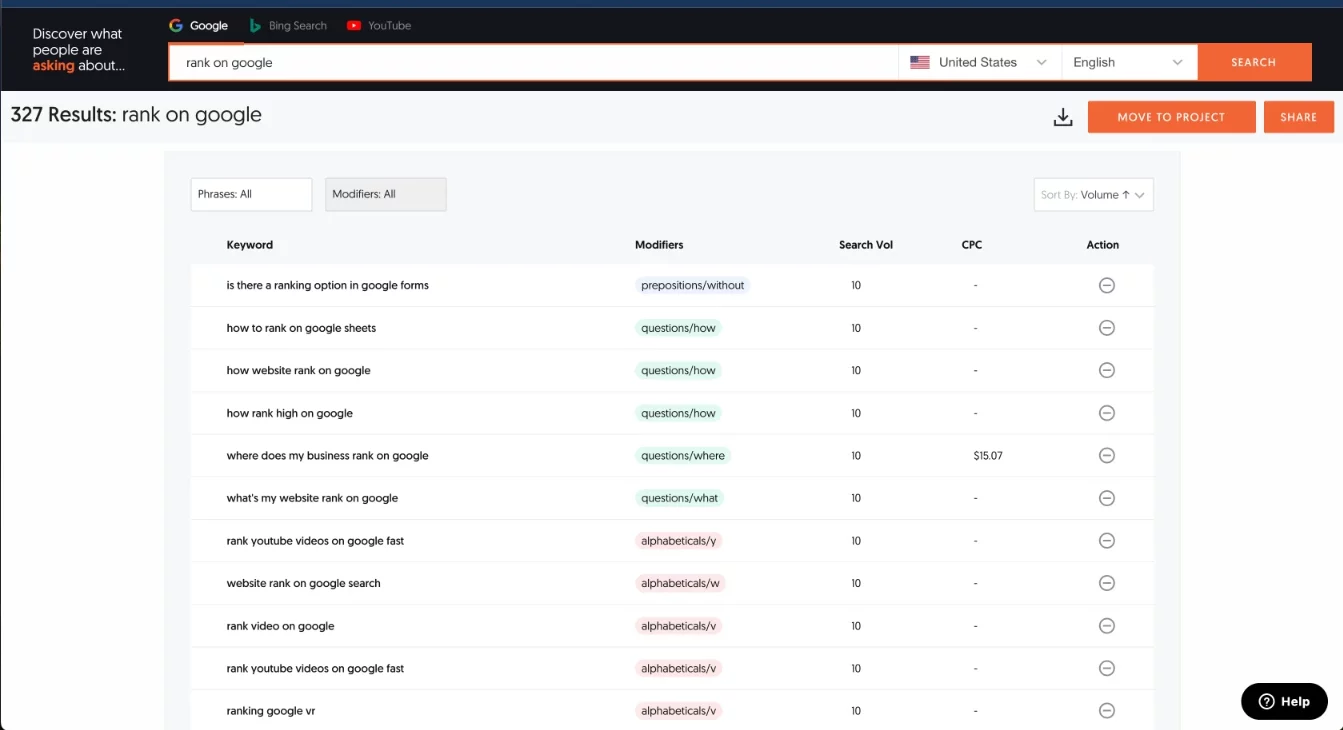
Secondly, Produce Quality Content (in Bulk)
Now, out of these low-competition, long-form keywords you have found, you have to produce the written content that will rank. Producing quality content can be the most time-consuming aspect of the ranking process. No SEO expert truly wants to be manually writing 3,000-word long articles and have to write 2-3 of them daily, do they? That’s why we use tools like autoblogging.ai.
The Role of Autoblogging.ai
Autoblogging.ai provides a game-changing solution for SEO-quality content writing. With its powerful content-writing AI tools that can generate quality content in bulk, it is the perfect solution. This AI-powered tool is designed specifically for those needing to rank highly on search results. Plus, using autoblogging.ai, you will be able to rank at an exceptional rate due to the number of optimized articles you can produce at a time (100 is the number).
Using Chat GPT, Copy.ai, or even our personal favourite Scalenut come nothing close to the scalability you have using Autoblogging.ai.
Features and Advantages of Autoblogging.ai
Autoblogging.ai offers a wide range of features and advantages that can significantly enhance your SEO strategy and productivity. Its content writing AI tools are Quick Mode, Pro Mode, God-Like Mode, and even Amazon Reviews (mode) for the affiliate marketers amongst you! It can produce up to 100 SEO-optimized articles at a time AND the ability to automatically post these articles to your WordPress site.
With Autoblogging.ai you can:
- (Quick Mode) Generate one-click articles: Autoblogging.ai offers the ability to generate articles optimized for ranking with just one click. This feature emphasizes the ease and speed with which users can create content.
- (Quick Mode) Generate Bulk Articles: The platform uses a combination of OpenAI’s GPT-3, GPT-3.5, and GPT-4 models that allow you to generate up to 100 articles at a time. Also employing a multi-threaded prompting process that ensures the production of detailed, comprehensive, and highly readable content.
- (Pro Mode) More Control: Similarly to “quick mode”, it will generate quality content however this time you have more input on what you want to be included in the article such as sub-headings and keywords.
- (God-Like Mode) Real-time SERP data: This mode allows you to generate AI articles that benefit from real-time SERP data depending on the location that you choose allowing you to generate an article that is potentially superior to those that are on the first page of Google.
- Amazon Reviews: As the mode suggests, it will AI-generate Amazon product reviews. All you have to do is provide it with the product listing URL.
- Multilingual: Unlike many AI-generative content writers, Autoblogging.ai allows you to write SEO-optimized articles in different languages. 20 languages to be exact!
- WordPress Plugin: Autoblogging.ai offers a WordPress plugin that allows you to publish content directly on your WordPress site.
- Pricing and Plans: Autoblogging.ai provides different pricing plans, offering a range of options from regular to premium, catering to various user needs and preferences.
- Dedicated Team and Support: The website introduces the team behind Autoblogging.ai, indicating a strong foundation and support for users.
More features of Autoblogging.ai include automatically adding AI images, YouTube videos, FAQs, internal links and more… This tool truly has it all!
Click here to sign up for AUTOBLOGGING.ai and come back to this article to finish up the SEO ranking strategy.
Using AUTOBLOGGING.ai for Ranking
Step 1: Your Content Strategy
- Generate Titles: (What we covered above) Remember the long-tail keywords? Using the long-form keywords you found in Step 1 with Answerthepublic, create a list of titles that you will use later.
Step 2: Set Up Autoblogging.ai
- Configure Settings: In the dashboard, go to the “Quick Mode” section and select bulk article generation. Configure the settings to match your content strategy, such as the number of articles you want to generate and the language.
Step 3: Input Content Requirements
- Enter Keyword-rich Titles: Input your titles making sure you include the keywords you identified in Step 1. If you have specific titles or topics in mind, you can input these as well.
- Customize Prompts: You also have the option to select what language you want, add AI-generated images, add YouTube videos, FAQs and more.
Select the God Like mode option if you want the tool to analyze the real-time SERP data.
Step 4: Leverage Bulk Generation
- Generate Articles: Initiate the bulk article generation process. The platform will use a combination of Chat GPT AI models to create content based on your inputs.
Step 5: Optimize and Publish
- Publish Content: Upload the content to your website or blog. If you’re using WordPress, you can utilize the Autoblogging.ai WordPress plugin for seamless integration.
- Humanize the content: Remember the Google EEAT factor! Make sure you enhance your articles to include your opinions, expertise and human touch.
- Optimize: Add meta descriptions, and alt texts for images. Use SEO tools to check for keyword density and readability.
Thirdly, Enhancing your Content with Internal Links
Seeing that link building is the number 3 most important factor for Google ranks, and we will not be implementing backlinks, we must internally link our content.
While AUTOBLOGGING.ai does offer an internal linking option, LinkWhisper provides you with much more control in this regard.
Benefits of Internal Linking for SEO
When it comes to SEO, internal linking – creating topic clusters – plays a crucial role in distributing page authority across the website. By strategically placing internal links, search engines can crawl and index content more effectively, improving overall visibility on Google searches. Additionally, internal linking enhances user engagement, reduces bounce rates, and guides users to high-converting landing pages, all of which are key factors in boosting SEO performance.
Utilizing LinkWhisper for Internal Links
LinkWhisper is an AI-powered tool that suggests relevant internal links directly in the WordPress editor as you write your article. It offers suggestions based on your site’s content volume and relevance.
Simply select the suggested links and save them to easily add internal links to your post. It is the easiest way to enhance on-page SEO and optimize blog posts effectively, increasing the chances of ranking without backlinks.
Automatic Link-Building
Once you have generated your quality content with Autoblogging.ai, LinkWhisper will automatically detect and generate your links for you. With the click of a few buttons, your internal links are placed automatically.
Make sure that the links suggested by LinkWhisper are as relevant as possible to the anchor text.
Case Studies: Successful Ranking Without Backlinks
Autoblogging.ai is a relatively new tool, founded in 2022. So if you are reading this, you may well be one of the first professionals in your area to learn of such an effective tool. Congratulations! Being new to the market, there are few case studies to be seen, even less due to many being secretive of its existence. However, below are a few.
Craig Campbell (Experimental)
In his SEO course, Craig Campbell shows an exponential growth of traffic on one of his test sites. This experiment involved a WordPress test site and exclusively Autoblogging.ai for the contents. Craig goes on to show that he was able to generate over 1,200 articles in the space of 6 months and grow the test site to over 50,000 clicks on Google through organic traffic alone (see image below). He then states that the loss in traffic was because the website had no E-E-A-T. In other words, the website was mostly AI-dominant and had no human backing, expertise, or trustworthiness.
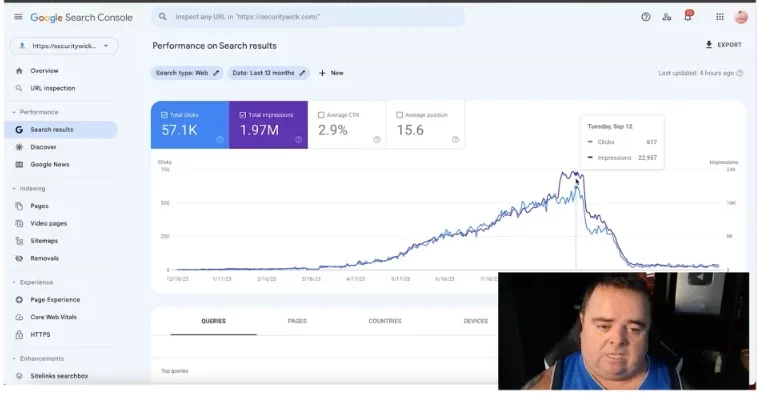
800K USD (www.conch-house.com)
This website, using AUTOBLOGGING.ai was able to generate over 3 Million organic visits and over 800k USD in the space of a few weeks.

Mercurios Developments
This website belongs to our portfolio. We were able to rank the website on the first page of Google on various occasions without the use of backlinks. Using the power of AI content generators like AUTOBLOGGING.ai and internal linking in combination with EEAT factors we were able to rank for key terms like “buying property in Mallorca” and “building a home in Mallorca”.
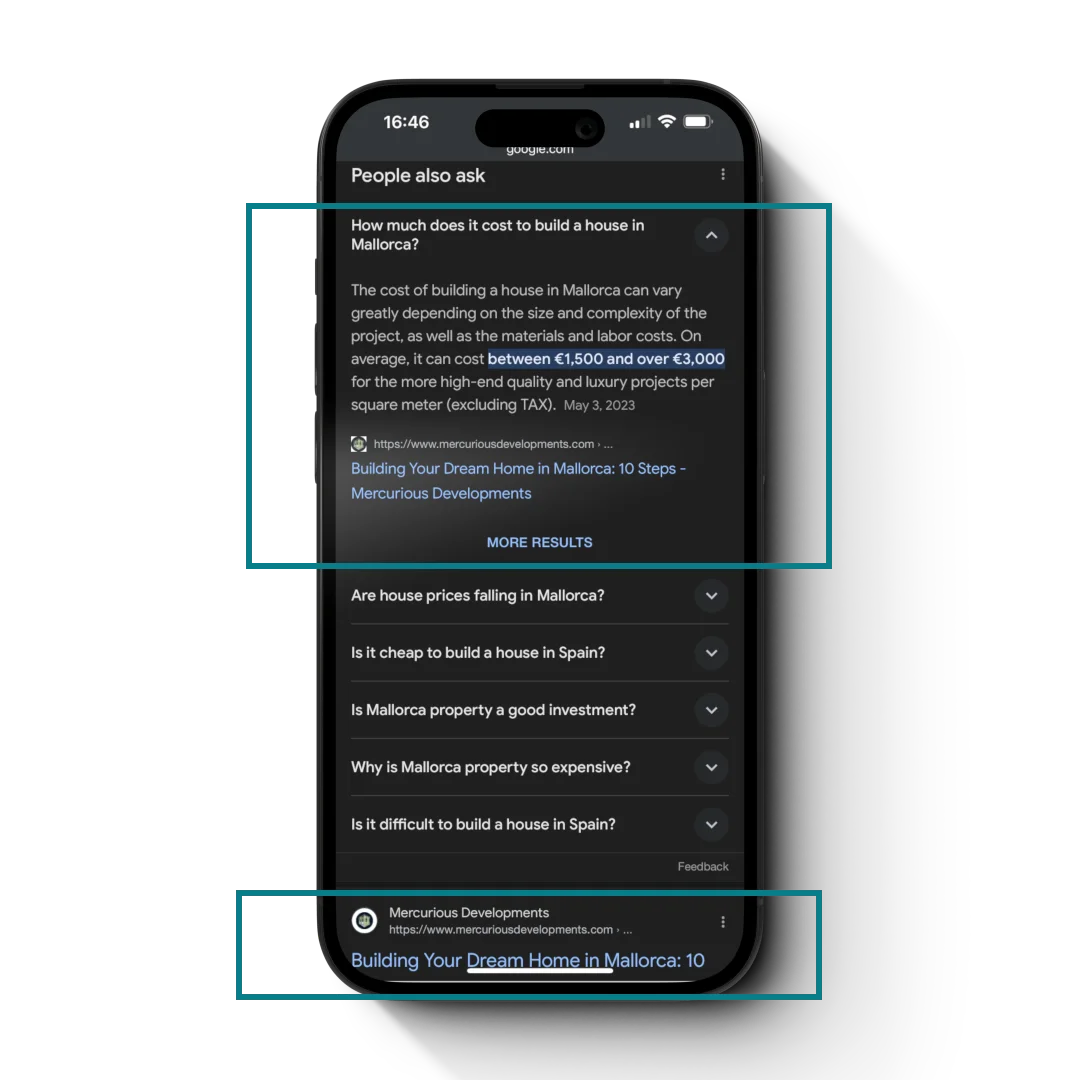
Recap
- We found long-tail, low-competition keywords to rank for using Answerthepublic.
- We used those keywords and inserted them into Autoblogging.ai as titles and generated optimized blogs in bulk.
- We imported those blogs into our site and tweaked the blogs to ensure they included our opinions, expertise and values.
- We used LinkWhisper to internally link all of these articles together.
Conclusion
In conclusion, ranking on Google without backlinks is indeed possible. By focusing on key factors such as low-competition and long-form keywords, quality content, and internal links, you can optimize your website for better rankings. Using tools like Autoblogging.ai can greatly enhance your SEO efforts. With features designed to improve page optimization and produce valuable content (in bulk), Autoblogging.ai can help you achieve higher rankings without the need for backlinks. Furthermore, utilizing effective internal linking strategies and regularly updating your content can further enhance your SEO performance.
So, if you’re looking to boost your Google rankings without relying on backlinks, consider implementing these strategies and tools. Remember, SEO success is within reach even without backlinks!
Frequently Asked Questions
Is it possible to rank in Google without backlinks?
Yes, it is indeed possible to achieve a high ranking on Google without relying heavily on backlinks. The search engine now places more importance on quality content and user experience. On-page optimization, such as using relevant keywords and meta tags, can also contribute to improved visibility. However, it’s important to note that while backlinks may not be the sole determining factor, they still hold significance in Google’s algorithm.
Do you need backlinks to rank?
Backlinks are important for ranking, but they’re not the only factor. Google considers content quality, relevance, and user engagement. You can rank without backlinks by creating high-quality content that meets user intent. On-page optimization, page speed, and mobile optimization also contribute to ranking.
Can SEO work without backlinks?
SEO can indeed work without backlinks, although it may be more challenging to rank for competitive keywords. By focusing on high-quality content and optimizing on-page elements, search engine rankings can be improved without relying solely on backlinks. While backlinks still play a significant role in SEO, factors like user experience and website speed are also important. It’s crucial to have a comprehensive SEO strategy that includes both on-page optimization and link building.
Is it possible to get more traffic without making backlinks?
Yes, it is possible to increase website traffic without relying on backlinks. By creating valuable and relevant content for your target audience and implementing on-page optimization techniques, you can improve your search engine rankings. Additionally, utilizing social media promotion and email marketing can drive traffic to your website.