In the world of search engine optimization (SEO), internal linking plays a vital role in improving the visibility and ranking of a website. Internal links are hyperlinks that direct users from one page of a website to another page within the same site. These links not only aid in site navigation but also contribute to the overall structure and user experience of a website.
Understanding the concept of internal links and harnessing their power can significantly enhance the SEO performance of a website. In this blog, we will explore the basics of internal links, their role in a website’s structure, and the significance of internal links for SEO. We will also dive into the various types of internal links, best practices for implementing an effective internal linking strategy, and the benefits of automated internal linking in WordPress.
So, if you’re ready to take your website’s SEO to the next level, let’s get started by understanding the fundamentals of internal links.

Understanding the Concept of Internal Links
Internal links are the backbone of a website’s linking structure, connecting pages and content within the site itself. They play a crucial role in directing users to relevant content and improving site navigation. By establishing a hierarchy of pages, internal links help search engine crawlers understand the site structure and the relationship between different pages.
The Basics of Internal Links
At its core, an internal link is simply a hyperlink that points to another page within the same website. These links can be contextual, placed within the content, or navigational, found in menus, headers, or footers. Both types of internal links provide valuable navigational paths for users, allowing them to explore related content easily.
Internal links serve several purposes, including enhancing site architecture, improving user experience, and distributing link equity. Properly structured internal links can help search engine crawlers navigate a website more efficiently, ensuring that important pages are discovered and indexed.
Additionally, internal links contribute to the site’s internal linking structure, which is the way pages are interconnected. A well-organized internal linking structure establishes a clear hierarchy and ensures that link juice, or link equity, is passed from high-authority pages to other pages on the site.
By incorporating internal links, website owners can guide users through their content, increase time spent on the site, and reduce bounce rates. These factors, in turn, contribute to improved SEO performance, organic traffic, and search engine rankings.
The Role of Internal Links in a Website’s Structure
Internal links play a crucial role in establishing the structure of a website. They create a web of interconnected pages, giving users and search engine crawlers a clear pathway to navigate through content. The internal linking structure of a site affects the crawl depth, ranking potential, and overall user experience.
One of the main functions of internal links is to prioritize important pages within a website. By linking important pages to the homepage or other prominent locations, website owners signal the importance of those pages to search engines. This helps search engine crawlers understand which pages should receive more attention and higher ranking potential.
Different types of internal links impact the structure of a website in various ways. Navigational links, often found in menus, headers, or footers, guide users to important pages, product categories, or site sections. These links improve the site’s internal linking structure, making it easier for users to find the content they’re looking for.
Contextual links, on the other hand, are integrated within the content of a page. They provide users with relevant additional information, improving the user experience and keeping users engaged on the site. Contextual links also contribute to the site’s internal linking structure, helping search engine crawlers understand the contextual relevance of various articles or pages.
Overall, the internal linking structure of a website, along with the types of internal links used, influences how search engines perceive the site’s architecture, ranking potential, and user experience.
Significance of Internal Links for SEO
Internal links are of paramount importance for SEO. They not only contribute to a website’s structure and user experience but also impact ranking and search visibility. Understanding the significance of internal links can help website owners leverage them to their advantage and improve their site’s performance in search engine results pages (SERPs).
Enhancing Site Navigation with Internal Links
One of the key benefits of internal links is the improvement of site navigation. Navigational links, such as menus, headers, or footers, help users easily move between pages and sections of a website. These links provide users with clear pathways to access different content, reducing the time and effort required to find relevant information.
By incorporating navigational links strategically, website owners can create a seamless user experience, enabling users to explore related content and move through the site effortlessly. Effortless site navigation enhances user experience, reduces bounce rates, and increases the chances of users engaging with multiple pages or converting.
Navigational links also contribute to the site’s internal linking structure, ensuring that important pages receive sufficient link equity and ranking potential. This internal linking structure helps search engine crawlers understand the site’s architecture and the importance of various pages.
Passing Authority through Internal Links
Internal links play a crucial role in passing link equity, also known as link juice, from one page to another within a website. When one page links to another, it transfers a portion of its authority, relevance, and ranking potential to the linked page.
By strategically placing internal links, website owners can direct link equity from high-authority pages to other important pages, improving their ranking potential in search engine results. This practice helps search engine crawlers understand the relative importance of content within the site and ensures that relevant pages receive the necessary attention.
Link equity distribution through internal links also serves as a way to optimize the crawl budget of a website. Crawlers, like those used by search engines, allocate a certain amount of time and resources to crawl and index a site. By guiding crawlers through the internal linking structure, website owners ensure that important pages are crawled more frequently, improving the visibility of those pages in search results.
Ultimately, passing authority through internal links contributes to the overall SEO value of a website, strengthening the site’s internal linking structure, and improving the ranking potential of linked pages.
Impact of Internal Links on User Experience
User experience is a critical factor in the success of any website, and internal links play a significant role in shaping the user experience. By providing relevant internal links, website owners can guide users through related content, keep them engaged, and provide a more seamless browsing experience.
When users encounter internal links within the content they are reading, they are more likely to explore additional pages on the site, reducing bounce rates and increasing the time spent on the site. This engagement signals search engines that the website provides valuable content and can contribute to improved search rankings.
Conversely, poor internal linking practices can result in a poor user experience. Broken or irrelevant internal links can frustrate users, leading to increased bounce rates and user engagement. It is important to regularly audit internal links to ensure they are functional, relevant, and contribute to a positive user experience.
The impact of internal links on user experience goes beyond user engagement. Well-structured internal links improve the site’s navigational structure, making it easier for users to locate the content are seeking. This direct access to related content enhances user satisfaction and keeps users coming back for more.
In conclusion, internal links have a significant impact on user experience, bounce rates, and overall site engagement. By implementing effective internal linking strategies, website owners can optimize the user experience, increase user engagement, decrease bounce rates, and improve search engine rankings.
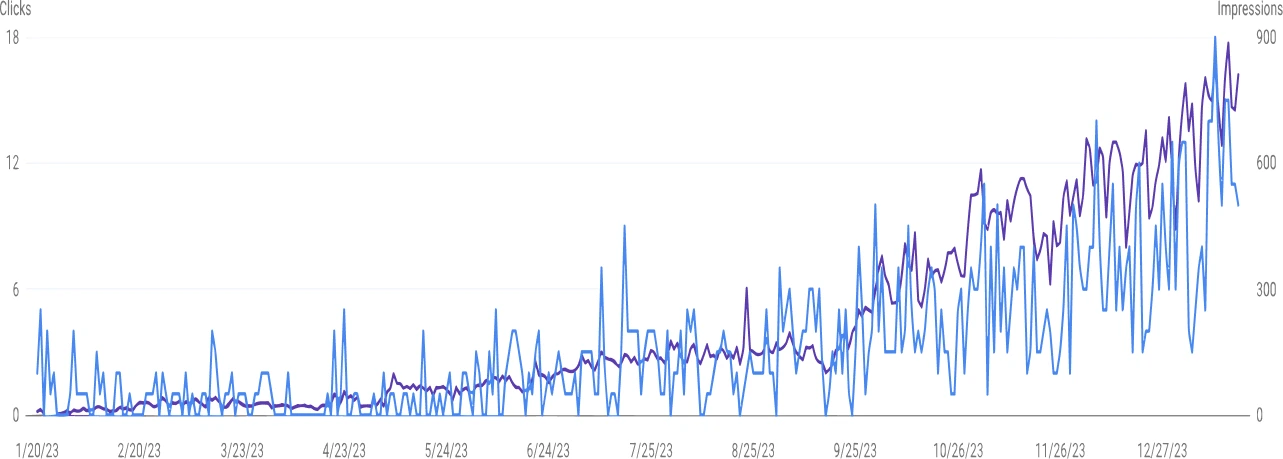
Exploring the Different Types of Internal Links
Navigational Links and Their Importance are vital for user experience and site structure. Contextual Links play a crucial role in SEO, enhancing the relevance of a page to specific keywords. Implementing an Effective Internal Linking Strategy depends on choosing the right Anchor Text for Internal Links, identifying Site’s Pillar Pages, and creating Topic Clusters using Internal Links.
Navigational Links and Their Importance
Navigational links play a crucial role in guiding users to essential pages, including product categories, thereby shaping their website journey. These links significantly impact the site’s internal link structure, influencing user experience and overall site navigation. By strategically placing navigational links, website owners can effectively direct traffic to specific areas of the site, optimizing the user experience and positively impacting SEO. The importance of navigational links cannot be overstated, as they contribute to a seamless user journey and overall user satisfaction, thereby enhancing the site’s performance and visibility.
Contextual Links and Their Role in SEO
Enhancing user experience through contextual links is vital for SEO. These links provide relevant content to users, guiding them to related articles and optimizing the site’s internal link structure. Impacting the internal linking strategy, contextual links play a crucial role in enhancing SEO. They offer valuable information for both users and search engine crawlers, contributing to improved visibility in Google search results. Leveraging contextual links effectively can significantly impact the overall SEO of a website, emphasizing the importance of their strategic placement within content.
Implementing an Effective Internal Linking Strategy
Enhancing the user experience by using contextual links is crucial. Google’s crawlers interpret these links to understand the relevance of your content. Matt Cutts, in a google search video, highlighted the importance of strategic internal linking for SEO. Using SEO tools like Google Analytics to track the number of internal links can provide valuable insights into the effectiveness of your strategy. Leveraging keyword research to identify linking opportunities within new posts is essential for maximizing the impact of internal links.
Identifying Your Site’s Pillar Pages
Pillar pages serve as the main content hubs of a website and are crucial for establishing a strong internal linking structure. These pages cover broad topics and are often the most important internal links, commonly linked to from the homepage. Identifying pillar pages is essential for creating effective internal links and establishing topic clusters within the site. This approach enhances site navigation and contributes to improved user experience. Effectively identifying and linking to pillar pages can significantly impact a website’s overall SEO performance.
Creating Topic Clusters Using Internal Links
Boosting the authority of a website on specific subjects is crucial for SEO. Internal links interconnect content, signalling important keyword relationships and enhancing organic performance. Grouping relevant content in clusters aligns with search engine best practices. This strategy not only strengthens the contextual relevance of topic clusters but also provides valuable insights for Google Search Console and Google Analytics. Implementing an effective internal linking strategy with topic clusters can significantly impact search results and the overall performance of a site.
Choosing the Right Anchor Text for Internal Links
Descriptive anchor text offers context, aiding search engine crawlers in understanding the linked page’s content. Thoughtfully selected anchor text improves user experience and boosts link equity. Relevance is key, as anchor text should accurately depict the linked page’s content. Optimal anchor text selection plays a vital role in optimizing the flow of link equity. Careful selection of anchor text contributes to enhancing the overall structure of internal links.
Key Steps to Audit Your Site’s Existing Internal Links
- Detecting Common Internal Link Problems
- Providing Solutions to Fix Internal Link Issues
- Ensuring Optimal SEO with Automated Internal Linking
- Detecting Common Internal Link Problems
Detecting issues with internal links is paramount for preserving a website’s search ranking. Broken links disrupt user experience and hinder crawlers, while poorly structured ones can cause crawl depth problems. Problems may include links to non-existent pages or redirected URLs, all of which have a negative impact on SEO value. Recognizing these issues is essential to maintain the website’s standing. This detection process can be facilitated using tools like Google Search Console and SEO tools, helping website owners ensure a seamless user experience and a strong SEO performance.
Providing Solutions to Fix Internal Link Issues
Enhancing a website’s user experience and SEO value is vital through the resolution of internal link issues. By avoiding wasted link equity, site structure and crawl budget are improved, strengthening the internal link structure. Properly resolving internal link problems enhances the site’s potential for higher search rankings. These solutions impact the overall health of the website, ensuring that it remains optimized for Google’s crawlers and search results. Implementing fixes for internal link issues is essential for maintaining a healthy and well-structured website.
Automated Internal Linking in WordPress
Automated internal linking in WordPress streamlines the process of adding internal links, enhancing the site’s SEO. It’s a powerful tool that simplifies internal link suggestions and management, benefiting both users and search engine crawlers. LinkWhisper, an automated internal linking tool, revolutionizes the way internal linking is handled in WordPress. This innovative tool uses AI to provide relevant internal link suggestions, making it easier to manage and optimize internal linking strategies. By incorporating LinkWhisper into your WordPress site, you can efficiently boost site navigation, authority passing, and overall user experience, ultimately improving your site’s SEO performance.
The Need for Automated Internal Linking
In today’s digital landscape, website owners are faced with the daunting task of manual internal linking, particularly for extensive websites. This process is undeniably time-consuming and demands significant resources. The need for automated internal linking becomes apparent as websites continue to expand, presenting an ongoing challenge for efficient link building. Automated internal linking tools act as a saving grace by streamlining the internal linking process, aligning seamlessly with best practices and offering relief to website owners.
How Automated Internal Linking Works
Automated internal linking tools scan the website, identifying potential internal linking opportunities. These tools then recommend relevant internal links, reducing the need for manual link building. By seamlessly integrating internal links into new content, automated internal linking enhances the site’s internal link structure. Understanding this process is crucial for conducting an effective internal link audit, ensuring that the website is optimized for search engine crawlers and user experience.
How to Automate Internal Linking?
LinkWhisper presents a user-friendly interface for streamlined internal link management. Its AI-based suggestions enhance content optimization and site navigation, benefitting SEO agencies and large blog sites. This tool eliminates the tedious manual process of adding and managing internal links, ensuring optimal SEO performance. By leveraging LinkWhisper, your WordPress site can effortlessly create contextually relevant internal links, ultimately boosting search rankings and user experience.
Overview of LinkWhisper Tool
Streamlining internal linking, LinkWhisper offers automatic linking with AI suggestions, optimizing site architecture. Descriptive anchor text improves SEO value, benefiting website owners with improved organic traffic. By enhancing the internal linking structure, LinkWhisper aids in SEO optimization without the need for manual input. This powerful tool transforms the process of internal linking, making it easier to manage a large number of internal links while ensuring optimal SEO performance.
Benefits of Using LinkWhisper for Internal Linking
Enhance your site’s internal link structure with LinkWhisper, increasing the ranking potential of key landing pages and creating topic clusters for better Google search visibility. Improve user experience and reduce bounce rates through contextual internal links, optimizing your content for Google’s crawlers. LinkWhisper also aids in identifying and solving internal linking issues, ensuring that your site’s SEO is on point.

Features of LinkWhisper that Simplify Internal Linking
Using AI for Internal Link Suggestions, LinkWhisper simplifies the process of adding and managing internal links within your WordPress website. The tool provides an intuitive interface to easily identify relevant pages for internal linking, reducing the time spent on manual link placement. With LinkWhisper, SEO professionals can effortlessly handle a large number of internal links while ensuring optimal SEO performance. Moreover, the tool offers insights into the number of internal links on each page, empowering users to make informed decisions to enhance their site’s structure and authority distribution.
Using AI for Internal Link Suggestions
Leveraging LinkWhisper’s AI, site architecture is enhanced through suggested internal links. Automation of internal linking ensures relevant content and aids in implementing a solid internal link-building strategy. The AI can be utilized to seamlessly create new content with embedded internal links, thereby further improving the internal link structure.
Ease of Adding and Managing Internal Links with LinkWhisper
Simplify your internal link structure by effortlessly incorporating internal links through LinkWhisper. Improve user experience and SEO value by seamlessly integrating contextual internal links. Enhance site architecture by efficiently managing footer links using LinkWhisper. With LinkWhisper, easily create new pages complete with internal links. Effectively address internal link issues through the user-friendly interface of LinkWhisper.
How LinkWhisper Can Benefit SEO Agency Owners
By leveraging LinkWhisper, SEO agency owners can streamline internal linking processes, ultimately enhancing website SEO. The tool provides valuable insights into the number of internal links, making it easier to optimize site structure for better Google search results. With LinkWhisper’s user-friendly interface and automated suggestions, agencies can efficiently manage internal linking strategies without spending long hours on manual link placements.
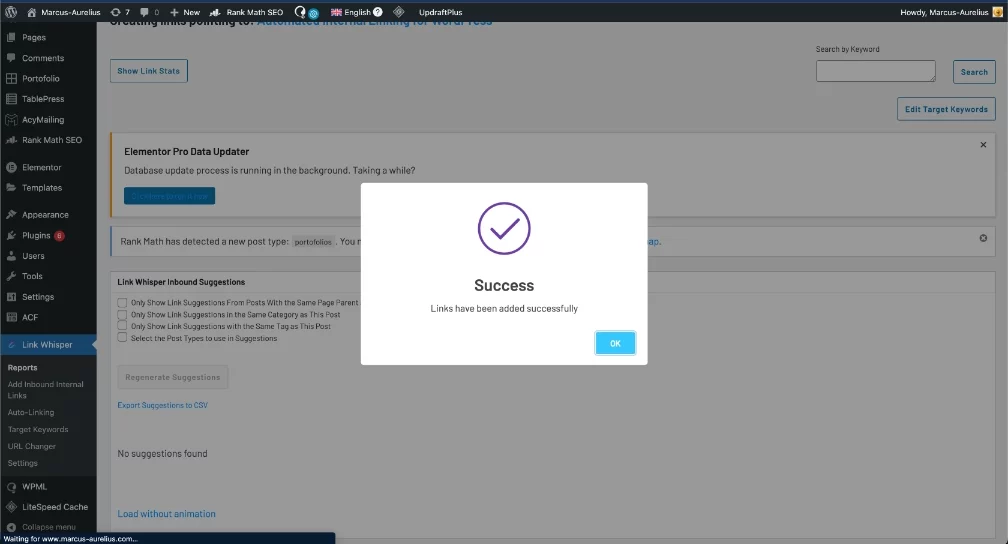
Handling Large Blog Sites with Ease
Streamlining the internal linking strategy for large blog sites becomes a seamless task with LinkWhisper. This tool facilitates an internal link audit, effectively identifying and managing internal link issues to optimize the site’s architecture. The internal link audit process is simplified, ensuring a robust internal link structure for large blog sites. By utilizing LinkWhisper, website owners can enhance the internal link structure and streamline the optimization process, ultimately boosting the site’s SEO performance.
Ensuring Optimal SEO with Automated Internal Linking
By leveraging LinkWhisper, you can enhance the internal link structure, guaranteeing optimal SEO practices. Streamline your internal linking strategy and benefit from the automatic linking feature to improve the internal link structure. Automate internal linking with LinkWhisper to ensure optimal SEO value and implement industry best practices for internal linking. By doing so, you can significantly improve SEO value and streamline your internal linking strategy, ensuring optimal SEO with automated internal linking.
Conclusion
In conclusion, implementing an effective internal linking strategy is crucial for improving your website’s SEO and user experience. Internal links help enhance site navigation, pass authority, and provide a seamless browsing experience for your visitors. By identifying your site’s pillar pages and creating topic clusters using internal links, you can establish a strong internal linking structure. Choosing the right anchor text for your internal links is also important for optimizing your content. Additionally, conducting a thorough audit of your site’s existing internal links and addressing any issues will further improve your website’s performance.
If you’re looking to automate your internal linking process, LinkWhisper is an excellent tool to consider. Its AI-powered internal link suggestions and easy management features make it a valuable asset for SEO agency owners and bloggers alike. By utilizing LinkWhisper, you can streamline your internal linking efforts and ensure optimal SEO results. So why wait? Start harnessing the power of automated internal linking with LinkWhisper today.
Frequently Asked Questions
How do I use internal linking in WordPress?
Internal linking in WordPress involves adding hyperlinks within your website’s pages or posts. It improves SEO by helping search engines understand your website’s structure. To use internal linking, select a relevant keyword and link it to another page or post on your website using descriptive anchor text. Or, use a tool like LinkWhisper and automate the process.
How do I add internal links to my blog?
To add internal links to your blog, start by identifying relevant keywords or phrases in your post. Utilize plugins like Yoast SEO for suggested internal links based on those keywords. Additionally, manually insert internal links to related content on your website, ensuring they enhance the reader’s experience and appear natural.


