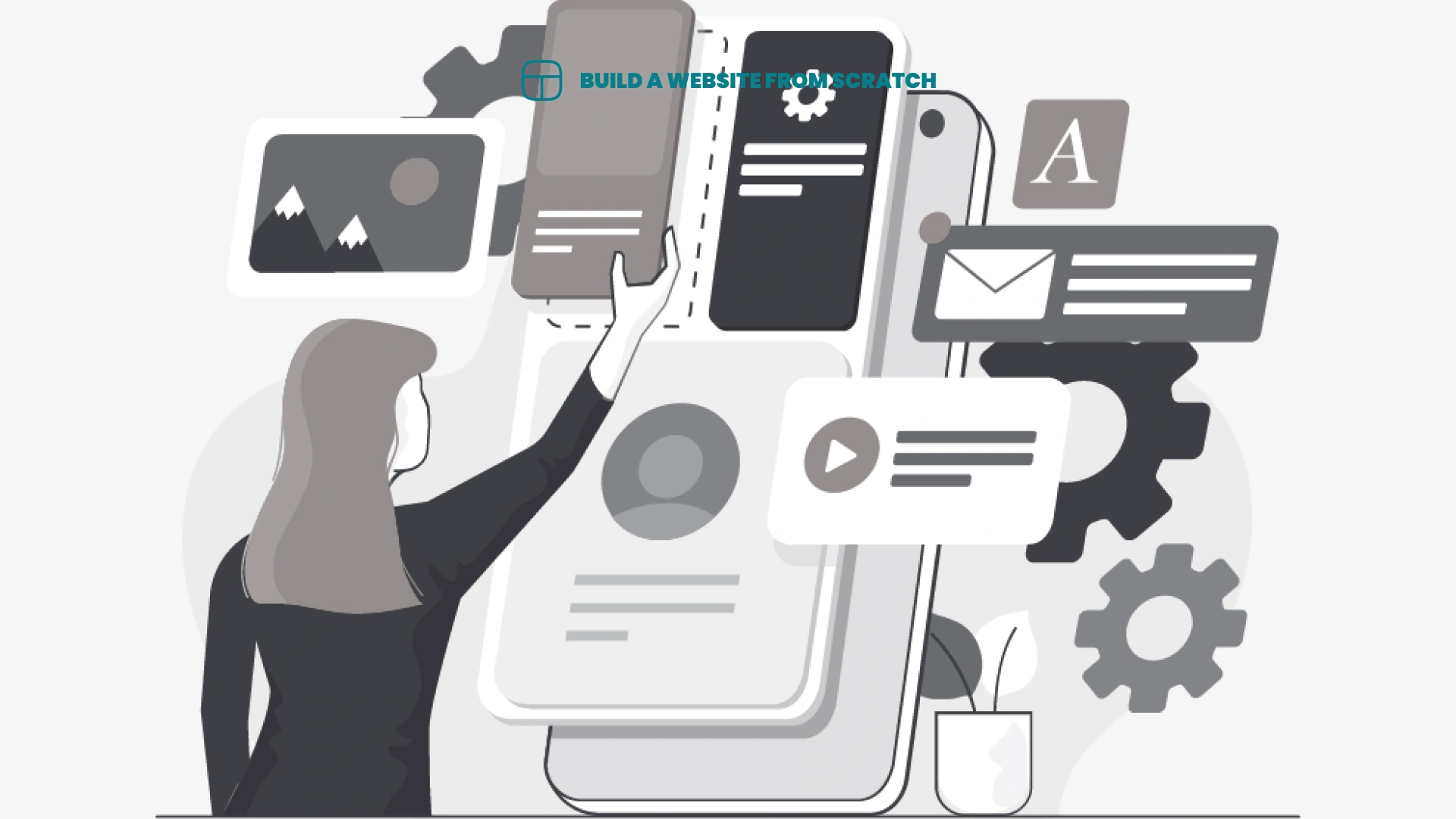Looking to create a stunning website for your business or personal use? Look no further than WordPress!
Explore why WordPress is the go-to platform for website development, with its user-friendly interface, customizable design options, wide range of plugins, and themes offering numerous advantages.
Key Takeaways:
- WordPress offers a user-friendly interface, making it easy for even non-technical users to create and manage a website.
- Customizable design options, a wide range of plugins and themes, and mobile responsiveness make WordPress a versatile choice for website development.
- With constant updates and support, WordPress is a cost-effective solution for creating any type of website, from blogs to e-commerce sites.
What Is WordPress?
WordPress, launched on May 27, 2003¹, is a powerful and popular content management system (CMS) that allows users to create websites, blogs, and online stores without extensive coding knowledge.
This groundbreaking platform has revolutionized the online landscape by democratizing website creation and content management. Initially established as a blogging tool, WordPress quickly evolved into a versatile CMS due to its user-friendly interface and abundant customization options.
Over the years, WordPress has garnered a massive user base, including individuals, businesses, and even larger organizations, thanks to its flexibility and scalability. It offers a wide range of themes, plugins, and widgets, tailoring their online presence to meet their specific needs and goals.
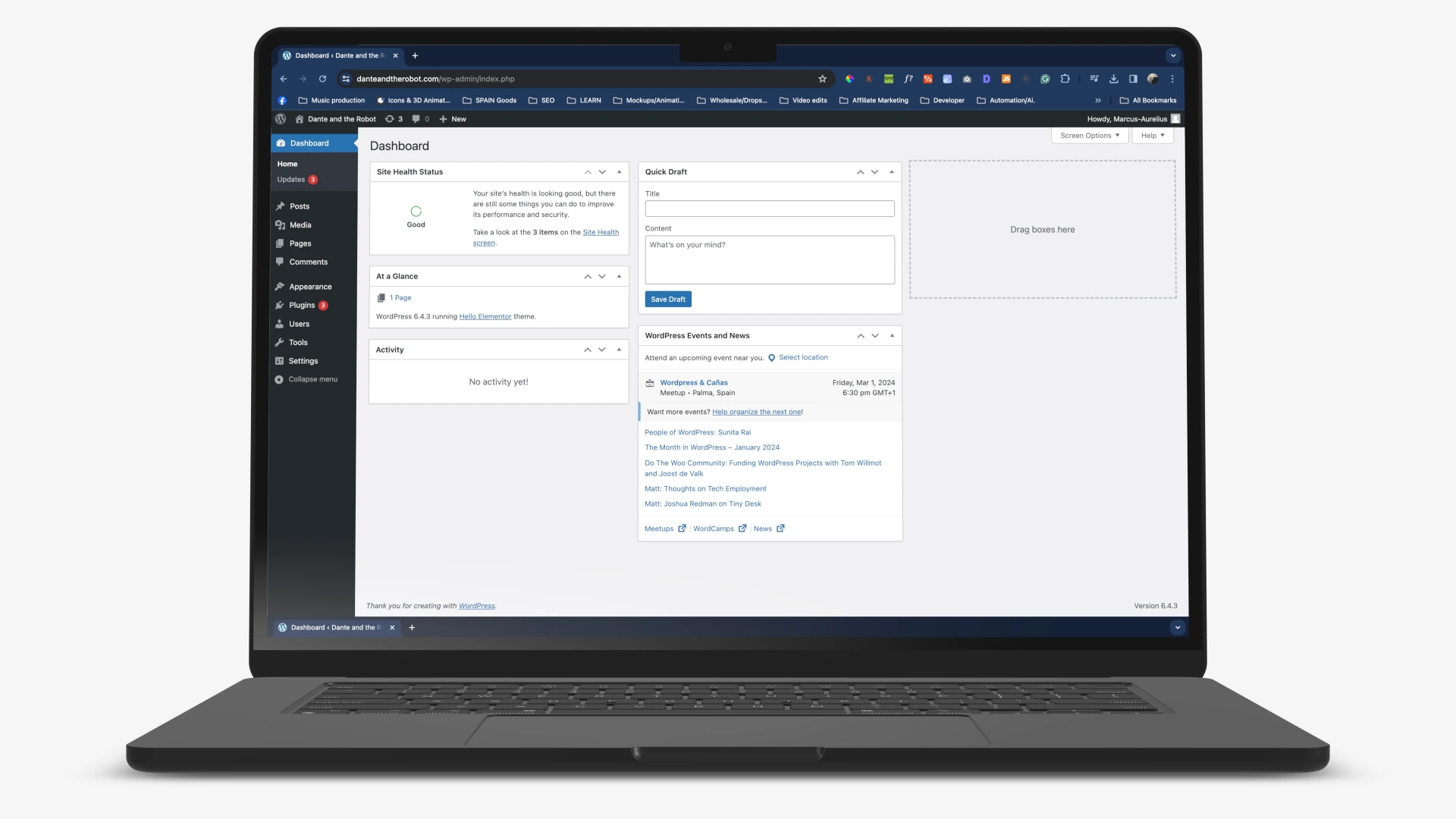
Why Choose WordPress for Website Development?
WordPress is the preferred choice for website development due to its myriad benefits such as robust SEO capabilities, mobile-friendly design options, high customization flexibility, strong security features, and regular updates.
WordPress Statistics
Some quick stats for WordPress.
- User by over 32,464,288 live sites
- Is the most popular open-source platform on the internet
- Has over 50,000 plugins available
- Have over 12,000 themes available (not counting third-party sources)
User-Friendly Interface
WordPress boasts an intuitive and user-friendly interface that simplifies website management tasks for both beginners and experienced users.
One of the standout features of the WordPress interface is its straightforward navigation system, allowing users to easily locate tools and settings without the hassle. The platform offers customizable dashboards, enabling users to personalize their workspace according to their preferences. This level of customization contributes to a seamless user experience, as does the clear categorization of options, making it easy for individuals at all skill levels to understand and utilize the various functionalities available.
Customizable Design Options
WordPress offers extensive customizable design options, allowing users to tailor their websites according to their specific preferences and branding requirements.
With WordPress, users have access to a vast library of themes that serve as the foundation for website design. These themes vary in style, layout, color schemes, and functionality, catering to diverse needs and niches.
Along with themes, WordPress provides users with templates that offer pre-designed structures for different types of web pages, simplifying the creation process. The platform’s layout customization tools enable users to adjust the placement of elements, such as headers, menus, sidebars, and footers, ensuring a unique and visually appealing website aesthetic.
Plugins like Elementor Pro and Breakdance offer the user the ability to completely customize the look and feel of their website designs without any coding knowledge.
Learn how to build your own website from scratch
WordPress + Elementor Pro
- A global presence
- Professionalism
- Open 24/7
- Earn passive income
- So much more
Wide Range of Plugins and Themes
WordPress boasts a vast collection of plugins and themes, both free and premium, created by a dedicated community of developers to enhance website functionality and aesthetics.
These plugins serve various purposes, ranging from optimizing SEO, and improving security, to adding interactive features like contact forms and social media integration.
On the other hand, themes dictate the overall design and layout of a website, offering options for customization and branding. Users can easily install and activate these plugins and themes through the WordPress dashboard, making it simple to update and manage their website’s appearance and functionality.
SEO-Friendly Platform
WordPress is renowned for its SEO-friendly features that enable websites to rank higher in search engine results, driving organic traffic and improving online visibility.
One of WordPress’s key strengths in terms of SEO is its built-in optimization tools, such as customizable permalinks, XML sitemaps, and the ability to add meta tags for each page.
These features are crucial for signaling to search engines what your content is about, ultimately helping in better indexing.
Additionally, WordPress boasts a wide range of SEO plugins like Yoast SEO, All in One SEO Pack, and Rank Math, offering advanced functionalities like keyword optimization, content analysis, and internal linking suggestions.
Mobile Responsiveness
WordPress ensures mobile responsiveness, enabling websites to adapt seamlessly to various mobile devices and providing an optimal user experience across platforms.
The importance of mobile responsiveness in WordPress websites cannot be overstated. With the increasing use of smartphones and tablets, having a responsive design is crucial to ensure that your website looks great and functions well on any screen size. Understanding mobile user behavior is essential in this process; users expect quick loading times and easy navigation. By prioritizing mobile optimization, you not only cater to the needs of your visitors but also enhance your user experience significantly. A responsive design allows your site to reach a wider audience and improves its overall performance across different devices.

Constant Updates and Support
WordPress prioritizes regular updates to enhance security measures, fix bugs, and introduce new features, supported by a vibrant community and active support forums.
In the digital landscape, where cyber threats loom large, the importance of staying up-to-date cannot be overstated. By regularly updating WordPress, users not only secure their websites from potential vulnerabilities but also ensure optimal performance. These updates not only patch existing security flaws but also improve the overall efficiency and speed of the platform. The active participation of the community in reporting issues, suggesting enhancements, and providing solutions fosters a collaborative and dynamic ecosystem that is instrumental in shaping the future of WordPress.
Cost-Effective Solution
WordPress offers a cost-effective solution for businesses of all sizes, with scalable options that accommodate growth and evolving website needs without incurring substantial expenses.
One of the key advantages of WordPress is the vast array of budget-friendly plugins and themes available, which can significantly reduce the development costs associated with setting up a professional and functional business website. These plugins offer a wide range of functionalities, from e-commerce capabilities to SEO optimization, catering to diverse business requirements.
WordPress’s scalability means that as your business expands, your website can easily grow with it, without the need for extensive redesigns or costly overhauls. This adaptability ensures that your online presence remains responsive to changing market dynamics and customer needs, providing a competitive edge.
Check out this list of the most reliable hosting providers for WordPress ⇒
How to Get Started with WordPress Website Development?
To embark on WordPress website development, the initial steps involve selecting a domain name, choosing a reliable hosting provider, installing WordPress, creating pages and posts, and customizing the website to align with your branding.
When choosing a domain name, ensure it reflects your brand and is easy to remember. Next, opt for a reputable hosting provider that offers good server performance and support. Begin by installing WordPress, which can be done easily through your hosting’s control panel.
Once installed, start creating essential pages like ‘About Us’ and ‘Contact’, and engaging posts for your blog section.
Lastly, customize your site by selecting a suitable theme (or page-builder like Elementor Pro), adding your logo, and configuring menus and widgets.
Choose a Domain Name and Hosting Provider
Selecting a domain name and a reliable hosting provider like SiteGround is the first crucial step in establishing your WordPress website.
When choosing a domain name:
- Keep It Short and Simple: Choose a domain name that is easy to remember, pronounce, and spell. Short names are generally more memorable and less prone to typing errors.
- Use Keywords Wisely: Consider including keywords that describe your business or the services you offer. Exact Match Domains (EMD) can improve search engine visibility but avoid stuffing keywords unnaturally.
- Prioritize .com: The .com TLD (top-level domain) is the most recognized and trusted domain extension. If the .com version of your name is available, it’s usually the best choice.
- Be Memorable: A catchy, unique name can make a big difference in brand recall. Avoid generic names that are easily forgettable.
- Avoid Hyphens and Numbers: Domains with hyphens and numbers are often misunderstood or misspelled. If you need these elements to differentiate your name, be prepared for potential confusion.
- Consider Using Your Brand Name: A branded domain name, even if it doesn’t contain keywords, can be highly effective for building a unique identity.
- Check for Trademarks: Before finalizing your domain name, verify that it’s not infringing on any existing trademarks. This can help you avoid legal issues down the line.
- Research Availability on Social Media: It’s beneficial if your domain name is also available as your handle on major social media platforms. This consistency helps with brand recognition.
- Future-proof Your Domain: Choose a name that’s flexible enough to grow with your business. Avoid names that are too narrow or linked to current trends.
- Use Domain Name Generators: If you’re stuck, use online tools that generate domain names based on keywords you input. These can spark new ideas and show available options.
Similarly, selecting the right hosting option for your WordPress site is crucial. You can opt for shared hosting for smaller websites (cheapest), VPS for more control and scalability, or dedicated hosting for high-traffic sites with dedicated resources (most expensive).
Managed hosting services, like those offered by SiteGround, provide additional benefits such as automatic backups, security monitoring, custom CDN (for performance) and expert support, allowing you to focus on growing your website without worrying about technical aspects.
Install WordPress
The installation process of WordPress, whether self-hosted or through web hosting platforms, is straightforward and typically involves a few simple steps to set up your website.
For self-hosted installations, you would need to download the latest version of WordPress from the official website. After downloading the ZIP file, you need to extract it. Next, you will require a FTP client to upload the files to your web server. MySQL database creation is essential to store your website data, and you will need to set up a wp-config.php file by entering your database information.
On the other hand, web hosting platforms often offer one-click installations for WordPress, simplifying the process significantly. You can access the hosting control panel, locate the ‘WordPress’ installer, and follow the on-screen instructions to complete the installation.
Choose a Theme
This is where you need to ask yoursefl: do I want a website that is unique, exceptional in design but is comprimises somewhat in performance and speed? Or, do I want a website that might not look as good design-wise, but, will perform better in terms of speed?
Selecting a theme for your WordPress website is a critical decision that influences the overall design, layout, and visual appeal of your articles and stories.
Read this article to make an informed decision ⇒
Customize Your Website
Customizing your WordPress website involves leveraging the platform’s design flexibility, utilizing HTML and code editing capabilities to personalize the site according to your branding and content needs.
If you have little to no coding knowledge, using a page builder is the next best thing.
Customization possibilities in WordPress are vast, allowing you to alter color schemes, font styles, and layout structures with ease. By accessing the theme editor, you can tweak CSS and HTML directly to achieve the desired look and feel.
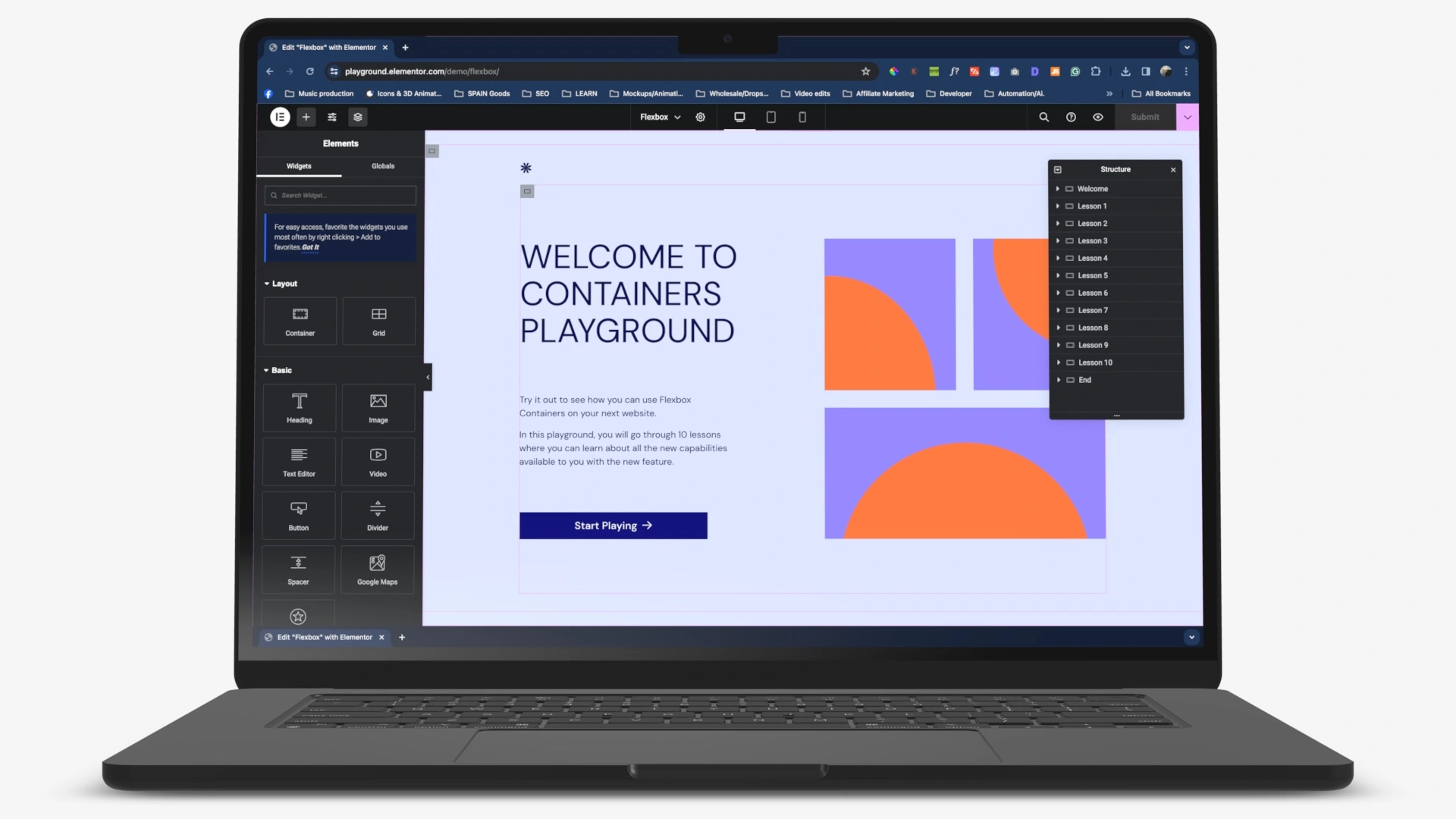
Add Content and Plugins
Enhance your WordPress website by adding compelling content, integrating useful plugins to extend functionality, and managing multiple users with varying permission levels for collaborative site management.
Creating quality content for your WordPress site is crucial to engage your audience and improve search engine visibility. A content strategy that includes keyword research, effective storytelling, and regular updates can help drive traffic and conversions.
What Are the Different Types of Websites You Can Create with WordPress?
WordPress gives you the power to create diverse websites, including blogs, business websites, e-commerce platforms, portfolio sites, and membership websites, leveraging its scalability, community support, and open-source nature.
Blogs
WordPress is widely used for creating engaging blogs where entrepreneurs, professionals, and enthusiasts can share their insights, stories, and updates with a global audience.
One of the key reasons for WordPress’s popularity among bloggers is its user-friendly interface, which allows even beginners to design and manage their blogs with ease.
By leveraging the power of WordPress for blogging, content creators can effectively communicate their message, attract readers, and cultivate a loyal audience.
Note: creating a blog on WordPress may be easy, however, creating a profitable blog website is what matters…
Learn how to create a profitable blog website here ⇒
Business Websites
WordPress serves as an ideal platform for developing professional business websites that cater to the needs of companies looking for a flexible, scalable online presence.
One of the key benefits of using WordPress for business websites is its extensive customization options. With a wide range of themes and plugins available, businesses can create unique, branded websites that align with their specific goals and objectives.
WordPress is known for its scalability, allowing websites to grow alongside the business without compromising performance or user experience.
E-commerce Websites
WordPress, coupled with plugins like WooCommerce, enables the creation of dynamic e-commerce websites that cater to the evolving needs of clients seeking robust online shopping experiences.
One of the key factors that make WordPress a versatile platform for e-commerce development is its seamless integration with WooCommerce, a powerful plugin renowned for its extensive feature set and flexibility. With WooCommerce, businesses can easily set up online stores, manage inventory, process payments, and handle shipping logistics, all within the familiar interface of WordPress.
Portfolio Websites
WordPress facilitates the design of impressive portfolio websites that showcase the work and talents of individuals, artists, and creative professionals in a visually appealing manner.
These portfolio sites leverage WordPress’s versatile themes, allowing creators to customize their online presence with unique styles that reflect their artistic vision. Through intuitive interfaces and drag-and-drop functionalities, users can easily curate their portfolios to highlight their best projects and creations. The seamless integration of multimedia elements such as images, videos, and galleries enhances the visual storytelling capabilities of these websites, captivating visitors and potential clients alike. The responsive design ensures that the portfolios look stunning across various devices, ensuring a consistent and engaging user experience.
Membership Websites
WordPress supports the creation of membership websites that foster community engagement, interaction, and subscription-based services, catering to entities seeking active business growth through member participation.
One of the key functionalities of WordPress is its ability to easily set up various membership levels using plugins like Memberpress and WP User Managemer, which offer different content access and privileges based on user subscriptions.
To further enhance user engagement, WordPress also offers plugins such as forums, private messaging, and gamification features that can be integrated, encouraging member interaction, collaboration, and a sense of belonging within the community.
Implementing loyalty programs, exclusive content, and personalized member communications are effective strategies for fostering continuous user engagement and retention on WordPress membership sites.
Combine that with a good SEO stratgey and an email marketing platform, and you have a winning money-making machine on your hands.
Conclusion
Whether you are looking to create a portfolio site to showcase your skilled work or create a membership site for your exclusive content, WordPress is here for you.
Whether you want to monetize your writing and earn passive income online, WordPress is here for you.
Whether you want to design a unique and beautiful website for you or your clients, WordPress is here for you.
Whether you aim to start a blog to share your ideas, connect with like-minded individuals, or simply document your journey through life, WordPress is here for you.
Whether you’re launching an e-commerce platform to sell products globally, or looking to create a local online store, WordPress IS HERE FOR YOU.
Whether you need a robust website to manage and promote events, or an elegant platform to display your art or photography, WordPress IS HERE FOR YOU!
Frequently Asked Questions
What are the main advantages of using WordPress for website development?
WordPress offers a user-friendly interface, customizable themes and plugins, search engine optimization capabilities, and regular updates and support, making it a popular choice for website development.
Can WordPress be used for creating e-commerce websites?
Yes, WordPress has several e-commerce plugins such as WooCommerce that allow users to set up and manage online stores easily and efficiently.
Why is WordPress considered a cost-effective option for website development?
WordPress is an open-source platform, meaning it is free to use, and users can save money on development costs by using pre-designed themes and plugins instead of hiring a web developer from scratch.
What are the SEO benefits of using WordPress for website development?
WordPress has built-in SEO features, such as customizable permalinks and meta tags, that help improve a website’s search engine ranking and visibility.
Is it easy to edit and update content on a WordPress website?
Yes, WordPress has a user-friendly content management system that allows users to easily edit and update website content without any coding knowledge.
Can multiple users collaborate on a WordPress website?
Yes, WordPress has a built-in user management system that allows multiple users to access and collaborate on a website, making it a great option for team-based projects.