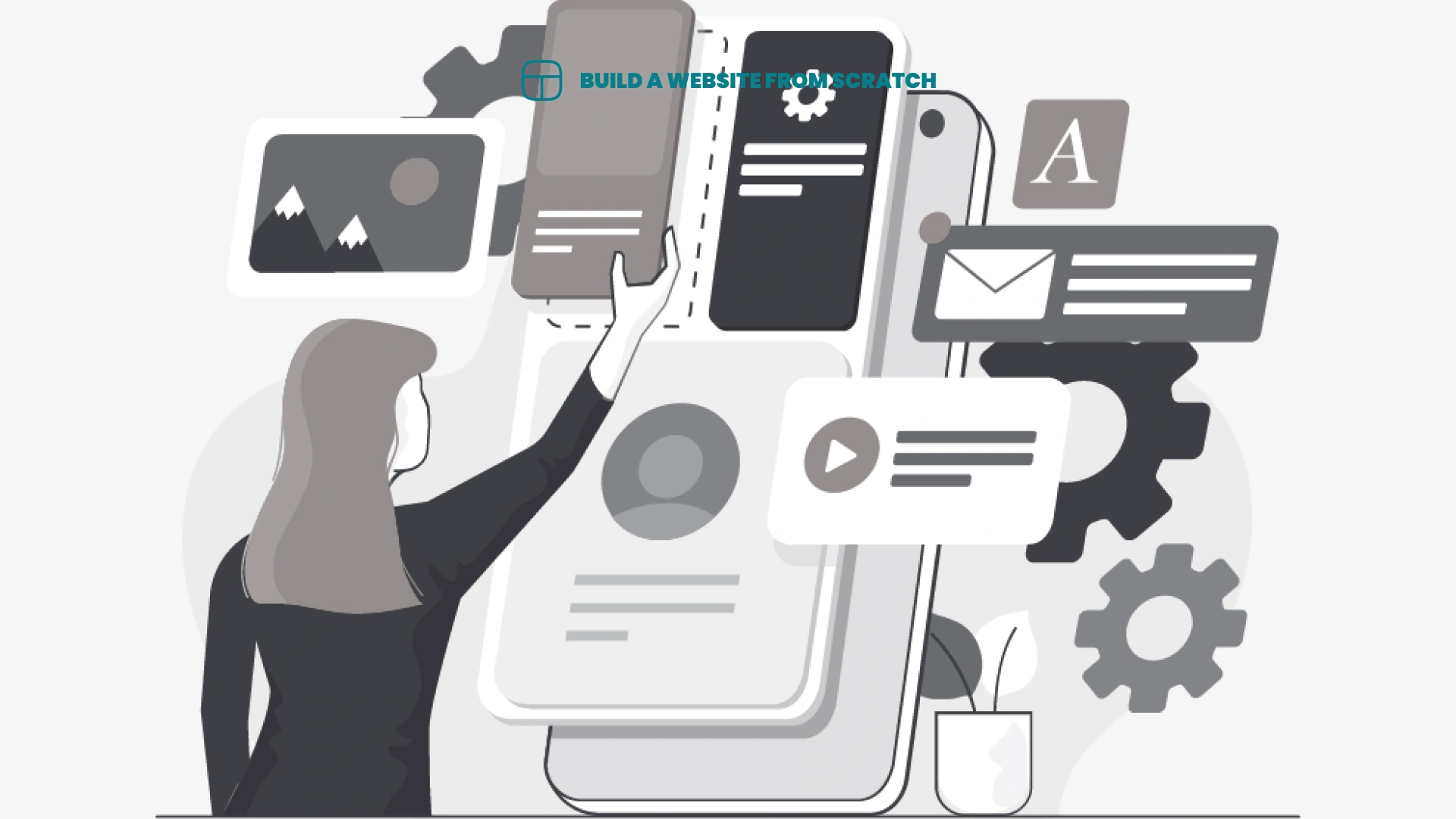Today, ensuring the security of your website is more important than ever. From malware infections to brute force attacks, WordPress websites are constantly at risk of cyber threats.
By the end of reading this, you should have a good idea of how to keep your WordPress site safe and secure.
Key Takeaways:
- Regularly update WordPress and plugins to prevent security vulnerabilities.
- Use strong passwords, usernames and limit login attempts to protect against brute-force attacks.
- Enable HTTPS/SSL and educate yourself and your team on best practices to enhance website security.
What is Website Security?
Website security refers to the measures taken to protect a website from cyber threats and unauthorized access, ensuring the integrity, confidentiality, and availability of the website’s data and resources.
Why is Website Security Important?
Website security is crucial to protect sensitive information, maintain user trust, and prevent cyber threats that can compromise your website‘s functionality and data.
Ensuring robust security measures is not only vital for safeguarding the personal and financial details of users but also for upholding the reputation of your website itself.
For WordPress websites, security lapses can be particularly detrimental due to its popularity among hackers. Implementing comprehensive security protocols such as SSL certificates, regular software updates, strong passwords, and firewall protection is imperative to thwart potential cyber threats.
Note: Using a reliable and trustworthy hosting provider usually means fewer security problems. Security issues often happen with less dependable hosting providers. See a list of trustworthy hosting services for WordPress
Fixing Common Threats to WordPress Websites
WordPress websites face various common threats, including malware infections, brute force attacks, SQL injections, and cross-site scripting (XSS) vulnerabilities, posing risks to the website’s security and user data.
Malware Infections
Malware infections on WordPress websites can result from vulnerabilities in themes, plugins, or outdated software, leading to unauthorized access, data breaches, and website defacement.
Various types of malware can infect WordPress sites, including adware, ransomware, spyware, and viruses. These malicious programs typically infiltrate websites through malicious links, infected files, or phishing emails, exploiting weaknesses in the site’s security.
Solutions:
- To prevent malware attacks, website owners should regularly update WordPress core, themes, and plugins to patch known vulnerabilities.
Pro tip: wait a week before updating all plugins to ensure all updates are transmitted across all plugins.
- Implementing security measures such as using strong passwords, enabling two-factor authentication, and installing security plugins like Sucuri or Wordfence can enhance the site’s defenses against malware threats.
Use these plugins:
- SecuPress
- WPScan – WordPress Security Scanner
- Security Ninja
- MalCare Security
- Security & Malware Scan by CleanTalk

Brute Force Attacks
Brute force attacks target WordPress login pages to gain unauthorized access by repeatedly trying different username and password combinations until successful, posing a significant threat to website security.
These attacks exploit the vulnerabilities in weak passwords and expose the website to potential data breaches and system compromises.
Solutions:
- Implement strong password policies, encouraging the use of complex and unique passwords for all users. Utilizing multi-factor authentication adds an extra layer of security to the login process, making it more challenging for attackers to succeed.
- Avoid using “Admin” as a username.
- Regularly updating and patching WordPress software and plugins is also essential to address any known security loopholes that could be exploited by attackers.
- Limiting login attempts and using security plugins can help mitigate the risk of brute-force attacks.
Use these plugins:
- Jetpack
- Astra Web Security
- Stop Spammers Security
- Titan Anti-spam and Security
- Admin and Site Enhancements (ASE)

SQL Injections
SQL injections is a prevalent attack method that exploits vulnerabilities in SQL queries to execute unauthorized commands. Attackers can access unauthorized data or corrupt the database structure through SQL injections.
Hackers can hijack user credentials, modify content, or escalate their privileges undetected.
Solutions:
- Utilize parameterized queries or prepared statements to validate user input effectively.
- Regularly update WordPress core, themes, and plugins to patch security loopholes that attackers might exploit.
- Implement web application firewalls and security plugins to monitor and block suspicious SQL queries.
Use these plugins:
- SecuPress
- WPScan – WordPress Security Scanner
- Security Ninja
- MalCare Security
- Security & Malware Scan by CleanTalk

Cross-Site Scripting (XSS)
Cross-Site Scripting (XSS) vulnerabilities in WordPress websites allow attackers to inject malicious scripts into web pages viewed by users, leading to unauthorized actions, data theft, and website compromise.
For example, an attacker might craft a malicious link that, when clicked by a user on a vulnerable WordPress site, executes harmful actions like stealing session cookies or redirecting users to phishing websites. These malicious scripts can manipulate website content or even deface the entire site, damaging its credibility and reputation.
Solutions:
- To prevent XSS attacks on WordPress websites, it is crucial to regularly update plugins and themes.
- Apply security patches promptly.
- Filter and sanitize user inputs.
- Employ Content Security Policy
- Implement secure coding practices.

How to Improve Overall Website Security on WordPress?
Overall, if you are using a reliable hosting provider and utilizing good practices while building your WordPress website, many of the above issues can be avoided. But, how can you add an extra layer of security on top of a good hosting provider and good website-building practice?
1. Keep WordPress and Plugins Updated
The easiest and most obvious way to ensure a secure WordPress site is: to regularly update WordPress core software and install plugins.
Software updates play a vital role in ensuring the overall health and security of your website. These updates often include bug fixes, feature enhancements, and most importantly, security patches that fortify your site against cyberattacks.
To update the WordPress core software, simply navigate to the ‘Dashboard’ section of your WordPress admin panel. Look for the ‘Updates’ tab and click on it to check for any available updates.

If there are updates pending, you will see a notification prompting you to update. Here you can also update your core WordPress software and any Themes you have installed.

2. Use Strong Passwords
Utilizing strong and unique passwords for WordPress user accounts and administrator roles is essential to prevent unauthorized access, enhance account security, and mitigate the risk of password-related cyber threats.
A secure password should ideally consist of a combination of uppercase and lowercase letters, numbers, and special characters. The length of the password also plays a significant role in determining its strength. Experts recommend using passwords with a minimum of 12-16 characters or more.
To assist in managing these complex passwords, utilizing password management tools such as LastPass, 1Password, or Dashlane can simplify the process and enhance the overall security of your WordPress site.
These tools not only securely store your passwords but also generate strong, random passwords for each account, reducing the risk of password reuse.
Limit Login Attempts
Restricting the number of login attempts on WordPress can prevent brute force attacks, enhance login security, and safeguard user accounts from unauthorized access.
This simple yet effective security measure can significantly improve the overall protection of your website.
To enforce this restriction, you can rely on security plugins like Wordfence Security, Jetpack or Admin and Site Enhancements (ASE).
These plugins offer features that allow you to set the maximum number of login attempts before an IP address is blocked.

Use a Security Plugin
Implementing a dedicated security plugin on WordPress can enhance website protection, detect suspicious activities, and provide additional layers of defense against cyber threats.
One popular security plugin for overall WordPress security is Wordfence.
Wordfence offers features like firewall protection, malware scanning, login security, and country blocking. Wordfence actively monitors website traffic and blocks malicious IPs, providing real-time threat defense. It sends detailed security alerts, helping you take immediate action against potential vulnerabilities.
Enable HTTPS/SSL
Enabling HTTPS/SSL encryption on WordPress websites ensures secure data transfer, protects user privacy, and builds trust with visitors by displaying the padlock icon in the browser address bar.
Note: this is usually done either on your domain registrar or the hosting provider (depending on where you bought the domain).
There is also a free SSL encryption called “Let’s Encrypt”
One of the significant benefits of utilizing HTTPS/SSL is the enhanced security it provides. By encrypting the data exchanged between the user’s browser and your site, SSL certificates protect sensitive information from potential hackers or cyber threats. This encryption not only safeguards personal details but also shields financial transactions, login credentials, and other confidential data shared on your WordPress platform.
Plus, the use of SSL certificates can positively impact your website’s search engine rankings. Search engines like Google prioritize secure sites over non-secure ones, giving preference to HTTPS-enabled websites in their rankings.
Best Practices for Website Security on WordPress
Implementing best practices for website security on WordPress involves regular backups, choosing a reliable hosting provider, and educating yourself and your team on security measures to safeguard your website from cyber threats.
- Keep your WordPress, themes, and plugins updated to fix security flaws.
- Use two-factor authentication, strong passwords, and limit login tries to prevent attacks.
- Install trusted security plugins like Wordfence for extra protection, and monitor your site for suspicious activity to avoid breaches.
- Regular backups of your WordPress site prevent data loss from security issues or failures. Daily backups are recommended, and automated solutions like WPvivid make it a breeze.
- Choosing a secure and reliable hosting provider is important for website safety, uptime, and performance. Consider the provider’s security level, uptime record, and whether managed WordPress hosting suits you.
- Stay alert and teach yourself and your team about security, phishing, and password strength. Stay informed on security updates and common threats to keep your site safe.
What to Do in Case of a Security Breach?
In case of a security breach on your WordPress website, it is essential to act swiftly by identifying the breach, containing the damage, restoring from backups, and implementing additional security measures to prevent future incidents.
Once the breach has been identified, isolate the affected parts of your website to prevent further spread of any malicious activity. You can do this by temporarily taking those sections offline while investigations and remediation efforts are ongoing.
Communication is key during a security breach. Notifying your users and stakeholders about the incident, the steps being taken to resolve it, and any potential impact on their data or experience is vital for transparency and trust-building.
Conclusion
Prioritizing website security on WordPress is essential to safeguard your online presence, protect user data, and maintain the trust of your visitors, necessitating a proactive approach to security maintenance and threat mitigation.
Ensuring WordPress security involves implementing measures such as regular updates, strong passwords, secure hosting, and monitoring for suspicious activity.
Conducting security audits, employing reputable security plugins, and educating yourself on potential vulnerabilities are crucial steps towards a more secure website.
Continuous vigilance and adaptation are key in the ever-evolving landscape of cybersecurity, as new threats emerge regularly, making it imperative to stay informed and proactive in safeguarding your WordPress site.
Learn how to build your own website from scratch
WordPress + Elementor Pro
- A global presence
- Professionalism
- Open 24/7
- Earn passive income
- So much more
Frequently Asked Questions
What is WordPress website security and why is it important?
WordPress website security refers to the measures taken to protect a WordPress website from any potential threats or vulnerabilities. It is important because it ensures the safety and integrity of your website’s data and prevents unauthorized access.
How can I enhance the security of my WordPress website?
There are several ways to enhance the security of your WordPress website, such as regularly updating WordPress and its plugins, using strong and unique passwords, installing a reliable security plugin, and enabling two-factor authentication.
What is a security plugin and how does it help in enhancing WordPress website security?
A security plugin is a software tool that provides additional security features and functionalities to a WordPress website. It helps in enhancing security by scanning for vulnerabilities, blocking malicious attacks, and providing real-time monitoring and alerts.
Is it necessary to backup my WordPress website for security purposes?
Yes, backing up your WordPress website is crucial for security purposes. In case of a security breach or hack, having a recent backup can help restore your website to its previous state and prevent data loss.
Can I enhance website security on WordPress by myself?
While it is recommended to seek professional help for setting up advanced security measures, there are certain steps that you can take yourself to enhance website security on WordPress. These include keeping your WordPress and plugins updated, using strong passwords, and regularly backing up your website.
How often should I perform security checks on my WordPress website?
It is recommended to perform security checks on your WordPress website at least once a month. This will help you identify any vulnerabilities or security threats and take necessary actions to mitigate them.