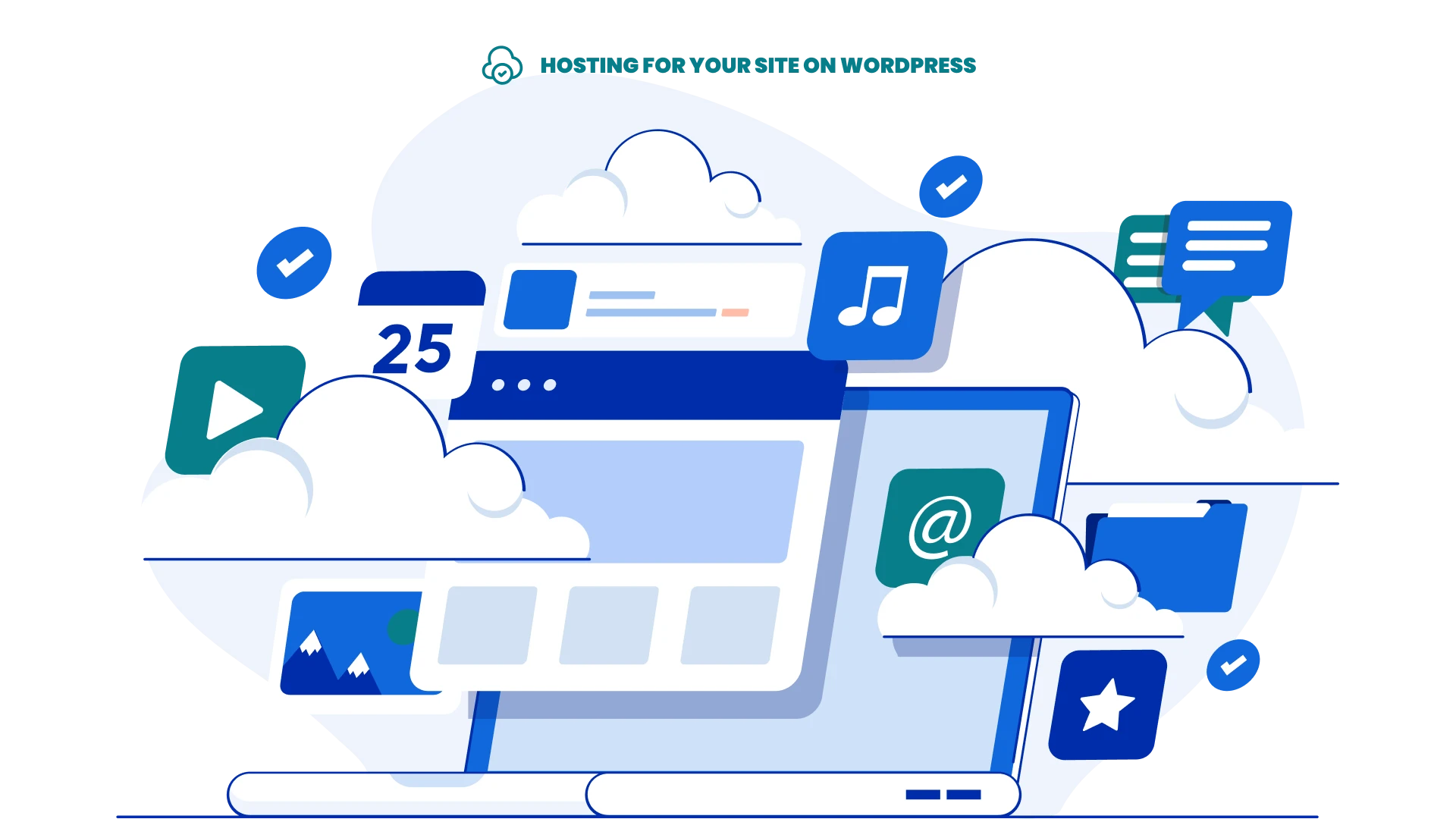Most Reliable Hosting Providers for WordPress
Best Hosting Provider Overall
IONOS
Starting Price
$1 (billed annually, then $10 per month)
Storage and Badnwidth
Unlimited storage and unlimited bandwidth with Plus plan.
Free Domain Name
Yes, and free SSL certificate.
Why it was chosen
IONOS is a dependable web hosting provider that guarantees 99.9% uptime. In order to guarantee that your website satisfies the security requirements of a secure website, you also receive a free SSL certificate and a free domain when you purchase any hosting plan.
There are three different plans available. The most popular plan, the Plus plan, has an introductory price of $1 per month for a period of 6 months. After that, the monthly cost renews to $10. Every day for 12 months, the website is backed up and recovered to make sure you are safe in the event of a hack or other issue.
The Start plan, which costs $3 per month for the first 6 months before increasing to $6 per month. One website, 1 databases, and ten GB of storage, and one email account are all that come with this plan. While it’s sufficient to get you going, the Grow plan’s promotion is hard to match. The Expert plan, which has the highest tier and costs $7 per month, increases to $15 per month after the initial 5-month cost. With this plan, you get the fastest site possible with the most central processing unit (CPU) and memory resources available. To assist you in evaluating your performance, it also includes site analytics and malware protection.
Pros and cons
- Great intro price of $1 per month
- Unlimited websites included with Plus plan
- Free domain name
- Isolated hosting for more stability
- 12 month backups
- PHP Memory limit 768+
- 30-day money back gurarntee
- Increased price for WooCommerce
- Tech support not great
- Limited email accounts
- CDN not free
Best Hosting Provider For Speed
WPX
Starting Price
$24.99 per month for the basic plan
Storage and Badnwidth
15GB storage and 200GB bandwidth with basic plan.
Free Domain Name
No, but free SSL certificate.
Why it was chosen
WPX Web Hosting is one of the most trusted companies and is known for its exceptional performance and reliability. It offers a range of hosting plans suitable for websites of all sizes, whether you’re a small business owner or a large enterprise. One of the key features of WPX hosting is its customer support, which is available 24/7 to assist with any technical issues you may encounter and it’s custom made free CDN which increases site speed by over 80%.
In addition to excellent customer support, WPX offers a variety of hosting plans to cater to different needs. Their hosting plans come with features such as free SSL certificates, daily backups, and a user-friendly control panel for easy website management. These features ensure the security and stability of your WordPress site, allowing you to focus on creating content and growing your online presence.
Pros and cons
- 2 month free included
- x5 Websites included with basic plan
- Free migration to WPX
- 1-click WordPress install
- On-demand backups
- 30 second support response
- High speed custom CDN
- Unlimited email boxes
- Increased price for WooCommerce
- 200GB bandwidth for basic plan
- Not cheap
Best Hosting Provider for Ease of Use
SiteGround
Starting Price
$2.99 (billed annually, then $15.99)
Storage and Badnwidth
10GB storage and 10,000 visits per month with the basic plan.
Free Domain Name
Yes, and SSL certificate
Why it was chosen
SiteGround is a well-established hosting provider known for its reliable web hosting service for WordPress websites. With a strong reputation and vast experience in the hosting industry, SiteGround has a 4.8 rating of +15,00 on Trustpilot and 5.0 rating of +5,000 on wpbeginner.
One of the standout features of SiteGround is its super fast custom PHP implementation that make site up to 30% faster. Their PHP memory limit is a whopping 768MB. Their support team is also highly responsive and knowledgeable, providing assistance for any technical issues you may encounter. SiteGround also offers free site migration, making it easy to transfer your existing WordPress site to their hosting platform.
SiteGround’s hosting plans are designed to offer optimal performance and security for WordPress sites. They provide a user-friendly interface and tools for easy website management, ensuring that even beginner users can navigate and make updates to their websites with ease. With a variety of hosting options, SiteGround is a popular choice for individuals and businesses looking for a reliable hosting provider for their WordPress websites.
Pros and cons
- Free autoupdates, staging & backups
- Automated setup and migration
- Enhanced security
- 30-day money back guarantee
- 24/7 Expert Support
- Free CDN
- Unlimited email accounts
- Same price for WooCommerce plans
- Backups not available for basic plan
- Capped per monthly visits
- Faster PHP not available on basic plan
- Low storage capacity
Best Hosting Provider for Spain
DinaHosting
Starting Price
$2.25 (billed annually, then $10.45)
Storage
100GB storage for advanced plan
Free Domain Name
No, free SSL certificate
Why it was chosen
DinaHosting is a hosting provider that offers reliable and fast web hosting services specifically optimized for WordPress websites in Spain. With a strong emphasis on security and performance, DinaHosting ensures that your WordPress site is in good hands.
DinaHosting’s hosting plans come with features such as one-click WordPress installation, automatic 30-day backups, and SSL certificates for enhanced security. These features, combined with their excellent customer support and user-friendly control panel, make DinaHosting a top choice for hosting your WordPress site.
Pros and cons
- 100GB Storage with advanced plan
- Free autoupdates and 30-day backups
- Free migration + 3 month hosting free
- Enhanced security
- 30-day money back guarantee
- 24/7 Expert Support
- SEO-optimized
- Varnish cache
- Unlimited email accounts
- Same price for WooCommerce plans
- No CDN
- Pricing increases upon renewal
Best Hosting Provider for Value
Hostinger
Starting Price
$2.99 (billed annually, then $7.99)
Storage and bandwidth
100GB storage and unlimited bandwidth
Free Domain Name
Yes, and free SSL certificate
Why it was chosen
Hostinger is a hosting provider that offers affordable hosting plans with a focus on WordPress websites. It is known for its fast and reliable hosting, ensuring that your website loads quickly for a positive user experience. Hostinger provides excellent customer support, available 24/7 to assist with any technical issues you may encounter while hosting your WordPress site.
One of the key features of Hostinger is its user-friendly control panel, making it easy to manage your website. With just a few clicks, you can install WordPress, set up email accounts, and access other features of your hosting plan. Hostinger also offers a free domain name and backups, further reducing your costs when launching a WordPress site.
Hostinger also come with a free page-builder to get you started.
Pros and cons
- Free autoupdates and backups
- Free migration + 3 month hosting free
- Enhanced security (all plans)
- 30-day money back guarantee
- 24/7 International Support
- Free no-code website builder
- 1-click WordPress download
- Up to 100 email accounts
- Up to 100 website for basic plan
- CDN available for higher plans
- Pricing increases upon renewal
- WooCommerce not available for basic plan
WordPress has become one of the most popular content management systems (CMS) for creating websites. Its ease of use, flexibility, and extensive library of themes and plugins make it a top choice for individuals, small businesses, and even large enterprises.
However, in order to launch a WordPress site, you need a reliable web hosting provider. With so many options available, it can be overwhelming to choose the right one for your specific needs.
Understanding WordPress Hosting
Before diving into the specifics of hosting providers, it’s important to have a clear understanding of WordPress hosting. Let’s explore what WordPress hosting entails and the different types of hosting available for WordPress websites.
Self-hosted vs Hosted Websites
When it comes to hosting a WordPress site, you have two options: self-hosting or using a hosted platform. Understanding the difference between the two is essential in choosing the right hosting solution for your needs.
Self-hosting involves hosting your WordPress site on your own server or a server of your choice. This gives you complete control over your website, including server configurations, theme and plugin installations, and overall website management. Self-hosting also allows for greater customization options, giving you the flexibility to tailor your website to your specific requirements.
On the other hand, hosted websites are hosted on a platform provided by a hosting service, such as WordPress.com. These platforms offer a more user-friendly experience, as they handle most of the technical aspects of hosting for you. Hosted websites are easier to set up and maintain, making them ideal for beginners or those with limited technical knowledge.
While self-hosting offers more control and customization options, hosted websites are generally more user-friendly and require less technical expertise. Consider your level of technical knowledge, time availability, and specific website needs when deciding between self-hosting and using a hosted platform.
Advantages of Self-Hosting a WordPress Site
Self-hosting a WordPress site provides several advantages for website owners seeking more control and customization options. Here are some of the advantages of self-hosting a WordPress site:
- Full Control: With self-hosting, you have complete control over server configurations, themes, plugins, and overall website management.
- Open Source: WordPress is an open-source platform, allowing for unlimited customization and flexibility.
- Additional Features: Self-hosting allows you to install additional features, plugins, and extensions to enhance your website’s functionality.
- Page Builders: With self-hosting, you have access to a wide range of page builders that can help you create professional-looking web pages without extensive coding knowledge.
- Scalability: Self-hosting provides scalability options, allowing you to accommodate growth and handle increased traffic to your site.
- While self-hosting offers greater control and customization options, it also requires more technical knowledge and time for website management. Consider your technical skills, website goals, and resources when deciding whether self-hosting is the right choice for your WordPress site.
Evaluating Your WordPress Hosting Needs
Before selecting a WordPress hosting provider, it’s important to evaluate your specific hosting needs. Let’s explore two key factors to consider when evaluating your WordPress hosting needs.
Identifying Your Site’s Requirements
Before choosing a hosting provider, it’s important to identify your WordPress site’s requirements. Consider the following factors when evaluating your site’s requirements:
- WordPress Installation: Ensure that the hosting provider offers a seamless WordPress installation process, saving you time and effort in setting up your website.
- SSL Certificate: An SSL certificate is crucial for website security and data encryption. Ensure that the hosting provider offers free SSL certificates or easy integration with third-party certificate providers.
- Domain Name: Consider whether you already have a domain name or need to register a new one. Look for hosting providers that offer free domain name registration or easy domain transfer options.
- Web Hosting: Assess the hosting resources required for your website, such as storage, bandwidth, and site performance. Ensure that the hosting provider’s plans can support your site’s traffic and resource demands.
- By identifying your site’s requirements, you can narrow down your options and choose a hosting provider that offers the features and resources necessary for your WordPress site.
Considering Your Budget
Budget considerations play a significant role in selecting a WordPress hosting provider. Consider the following factors when evaluating your budget for hosting:
- Hosting Plan: Compare the pricing plans offered by different hosting providers to find one that fits your budget. Look for features such as free SSL certificates, free domain registration, and unlimited resources for a budget-friendly hosting plan.
- Long-term Costs: Consider the long-term costs of hosting, as some providers may offer promotional prices for the first year and higher renewal costs thereafter. Evaluate the cost-effectiveness of hosting plans, taking into account the features, resources, and support provided.
- Scalability: Plan for potential upgrades in the future as your website grows. Look for hosting providers that offer scalable options and the ability to easily upgrade hosting plans as your site’s traffic and resource demands increase.
- Value for Money: Balance cost considerations with the quality of hosting services offered. Look for hosting providers that offer a good balance of features, resources, support, and performance for their pricing plans.
- By considering your budget for hosting, you can find a hosting provider that offers the best value for your money while meeting your site’s hosting requirements.
Types of WordPress Hosting
When it comes to hosting WordPress websites, there are different types of hosting available. Let’s explore the various types of WordPress hosting options to help you choose the right one for your website.
Shared WordPress Hosting
Shared WordPress hosting is a cost-effective hosting option where multiple websites share server resources. It is ideal for small businesses or individuals with budget constraints. Here are some key features of shared WordPress hosting:
- Cost-Effective: Shared hosting is typically more affordable compared to other hosting options, making it a popular choice for small businesses and individuals looking for cheap hosting solutions.
- Easy Setup and Management: Shared hosting platforms provide a user-friendly interface and tools for easy website management, making it suitable for beginners or those with limited technical knowledge.
- Resource Sharing: As multiple websites share the same server resources, there may be limitations in terms of server performance, speed, and overall site scalability.
- Security Measures: Shared hosting providers implement security measures to protect websites hosted on their platform. However, the shared nature of hosting poses some security risks, as a compromised website can potentially affect other websites on the server.
- Shared WordPress hosting is an affordable option for small businesses and individuals with low-traffic websites. It provides a user-friendly experience, making it easy to set up and manage websites without extensive technical knowledge.
WordPress VPS Hosting
WordPress VPS hosting offers a virtual private server dedicated to hosting WordPress websites. This hosting type provides enhanced performance, resources, and scalability. Here are some key features of WordPress VPS hosting:
- Dedicated Resources: With VPS hosting, you have dedicated server resources, including storage, bandwidth, and processing power. This ensures better site performance, especially for websites with high traffic volumes or complex functionalities.
- Scalability: VPS hosting allows for easy scaling of resources, ensuring that your website can handle increased traffic and growth. It provides greater flexibility compared to shared hosting in terms of server resources.
- Enhanced Security: VPS hosting provides additional security measures, isolating your website from others hosted on the server. This improves site security and protects against potential vulnerabilities.
- Technical Expertise: WordPress VPS hosting requires some technical knowledge for server management, installation, and maintenance. It is ideal for website owners or developers who require more control and flexibility.
- WordPress VPS hosting is suitable for websites with high traffic volumes, complex functionalities, or specific resource requirements. It offers better performance, scalability, and security compared to shared hosting, but it does require a level of technical expertise for server management.
WordPress Dedicated Server Hosting
WordPress dedicated server hosting provides a physical server dedicated exclusively to hosting a single WordPress website. This hosting option offers complete control, performance, and security. Here are some key features of WordPress dedicated server hosting:
- Exclusive Server Resources: With dedicated server hosting, you have exclusive server resources, ensuring optimal site performance and scalability. It is particularly beneficial for websites with high traffic volumes or resource-intensive applications.
- Enhanced Security: Dedicated server hosting provides a high level of security, as you have complete control over server configurations, updates, and security measures. This hosting option is suitable for websites that handle sensitive data or require a high level of security.
- Server Location: Dedicated server hosting allows you to choose the server location, ensuring that your website is hosted in a location that best serves your target audience. This can improve site performance and user experience.
- Technical Expertise: WordPress dedicated server hosting requires technical expertise for server setup, management, and maintenance. It is suitable for website owners or developers who have advanced technical knowledge and require full control over server configurations.
- WordPress dedicated server hosting is ideal for websites with high traffic volumes, resource-intensive applications, or specific security requirements. It offers maximum performance, security, and control, but it does require advanced technical knowledge for server management.
Managed WordPress Hosting
Managed WordPress hosting is a hassle-free hosting option where the hosting provider takes care of routine maintenance tasks for your WordPress site. This hosting type is ideal for website owners who want a worry-free hosting experience. Here are some key features of managed WordPress hosting:
- Automatic Updates: Managed hosting providers handle updates for the WordPress core, themes, and plugins, ensuring that your website is always up to date.
- Security Measures: Managed hosting includes additional security features, such as malware scanning, web application firewalls, and DDoS protection, to protect your site from potential threats.
- Customer Support: Managed hosting providers offer round-the-clock customer support, providing assistance for any technical issues or website-related queries.
- Ease of Use: Managed hosting platforms provide a user-friendly interface and tools for easy website management, making it suitable for beginners or those with limited technical knowledge.
- Focus on Content Creation: With managed hosting, you can focus on creating content and growing your website, as routine maintenance tasks are taken care of by the hosting provider.
- Managed WordPress hosting is suitable for website owners who want a worry-free hosting experience without the need for extensive technical knowledge. It offers automated updates, enhanced security measures, and reliable customer support, allowing you to focus on your core business.
Comparing WordPress Hosting Services
Now that we have explored different types of WordPress hosting, let’s compare hosting services in terms of performance, price, security, and customer support to help you make an informed decision.
Performance Comparison
When comparing hosting services, it is essential to consider performance metrics such as response time, server resources, and overall site performance. Here are some points to consider when evaluating the performance of WordPress hosting providers:
- Response Time: A hosting provider with a fast response time ensures quick loading of your website for a positive user experience. Look for hosting providers that have robust server infrastructure and content delivery network (CDN) integration for optimal response times.
- Server Resources: Evaluate the server resources provided by hosting providers, including storage, bandwidth, and processing power. Sufficient server resources ensure that your website can handle increased traffic volumes and resource-intensive applications.
- Performance Testing: Consider hosting providers that offer performance testing tools or third-party performance benchmarks to assess their server performance and reliability.
- Uptime Guarantee: Look for hosting providers that offer an uptime guarantee, ensuring that your website remains accessible to visitors. A high uptime guarantee indicates the hosting provider’s commitment to server reliability.
- When comparing hosting services, prioritize performance metrics like response time, server resources, and uptime, as these directly impact site performance and user experience.
Price Comparison
Price is an important factor when selecting a WordPress hosting provider. However, it is equally important to consider the value provided by hosting plans in terms of features, resources, and support. Here are some points to consider when comparing prices:
- Hosting Plan Features: Compare the features offered in different hosting plans, such as storage, bandwidth, number of websites, email accounts, and SSL certificates. Look for hosting plans that provide a good balance of features for your website’s requirements.
- Budget Considerations: Establish a hosting budget based on your financial capacity. Evaluate the long-term costs of hosting, taking into account any introductory discounts or promotional offers and the renewal prices of hosting plans.
- Cost-Effectiveness: Consider the value for money offered by hosting plans, rather than focusing solely on the price. Compare hosting plans in terms of features, resources, support, and performance to determine their cost-effectiveness.
- Free SSL Certificate: Look for hosting providers that offer free SSL certificates, as this can save you additional costs. SSL certificates are crucial for website security and data encryption.
- When comparing prices, balance your budget considerations with the features, resources, support, and long-term costs of hosting plans. Look for hosting providers that provide a good value for your money while meeting your website’s hosting requirements.
Security Comparison
Website security is of utmost importance when selecting a hosting provider for your WordPress site. Consider the following factors when comparing the security features provided by hosting services:
- Security Features: Look for hosting providers that offer robust security features, such as malware scanning, firewall protection, and regular data backups. These features enhance the security of your website and protect against potential threats.
- SSL Certificate: Ensure that the hosting provider offers easy integration with SSL certificate providers or provides free SSL certificates, as this ensures secure data transmission between your website and visitors.
- Web Application Firewall: Consider hosting providers that offer web application firewalls (WAFs) to protect your website from common web attacks, such as SQL injections and cross-site scripting.
- Hosting Service Reputation: Research the hosting provider’s reputation in terms of security within the WordPress community. Look for customer reviews, ratings, and feedback on their security measures, response to security incidents, and overall website security practices.
- Choosing a hosting provider with robust security features is crucial to protect your WordPress site from potential threats and ensure the safety of your website data and customer information.
Customer Support Comparison
Efficient customer support is vital for resolving any technical issues and ensuring uninterrupted website operations. Here are some factors to consider when comparing customer support provided by WordPress hosting providers:
- Support Availability: Look for hosting providers that offer 24/7 customer support, ensuring that assistance is readily available whenever you need it, regardless of time zone differences.
- Support Channels: Evaluate the support channels provided by hosting providers, such as live chat, email support, knowledge base, or support tickets. Look for hosting providers that offer multiple support channels for ease of communication.
- Response Times: Consider the average response times of hosting providers’ support teams, as this directly impacts the time it takes to address and resolve technical issues.
- Knowledge Base: Hosting providers with a comprehensive knowledge base or support documentation can empower website owners to troubleshoot and address common issues independently.
- When comparing customer support, prioritize hosting providers that offer 24/7 support, multiple support channels, quick response times, and a robust knowledge base, as these contribute to a positive hosting experience.
Selecting the Right WordPress Hosting for Your Needs
Now that we have explored different WordPress hosting options and compared hosting services, let’s discuss how to select the right WordPress hosting provider for your specific needs.
Analyzing Your Site’s Traffic
Analyzing your site’s traffic is essential in determining your hosting needs. Consider the following factors when analyzing your site’s traffic:
- Site Traffic: Assess the current and expected future traffic to your site. Look for hosting providers that offer server capacity and resources to support your site’s traffic volumes.
- Hosting Needs: Evaluate the hosting requirements of your site, including storage, bandwidth, server performance, and uptime guarantee. Ensure that the hosting provider can meet your site’s hosting needs.
- Server Capacity: Consider hosting providers that offer scalable hosting options, allowing you to easily upgrade hosting plans as your site’s traffic grows. Scalable hosting ensures that your website can handle increased traffic and resource demands.
- By analyzing your site’s traffic, you can choose a hosting provider that offers the server capacity and resources required for optimal site performance and user experience.
Assessing Your Technical Skills
Assessing your technical skills is crucial in selecting a hosting provider that aligns with your knowledge and expertise. Consider the following factors when assessing your technical skills:
- WordPress Installation: Evaluate your proficiency in WordPress installation and configuration. Look for hosting providers that offer a seamless installation process or provide easy-to-use installation tools.
- Ease of Use: Consider hosting platforms that provide a user-friendly interface, intuitive control panel, and tools for easy website management. These features are beneficial for website owners with limited technical knowledge.
- Customer Support: Assess the level of customer support provided by hosting providers. Look for hosting companies that offer responsive and knowledgeable customer support, as this can be highly beneficial, especially for those with limited technical skills.
- By assessing your technical skills, you can choose a hosting provider that offers the right level of technical support, ease of use, and website management tools for your WordPress site.
Considering Scalability for Future Growth
Considering scalability is essential for accommodating future growth and traffic spikes. Here are some points to consider when evaluating scalability for future growth:
- Scalable Hosting Options: Look for hosting providers that offer scalable hosting plans, allowing you to easily upgrade server resources as your website grows. This ensures that your website can handle increased traffic volumes and resource demands.
- Future Growth: Consider the growth potential of your website and the resources it may require in the future. Look for hosting providers that can support your website’s projected growth in terms of server capacity, storage, and bandwidth.
- Cloud Hosting: Cloud hosting is a scalable hosting option that offers on-demand resources, ensuring flexibility for future growth. Consider hosting providers that offer cloud hosting solutions for scalability and resource management.
- By considering scalability for future growth, you can choose a hosting provider that can support your website’s expansion and handle increased traffic volumes and resource demands.
Transitioning to a New WordPress Host
If you have an existing WordPress site hosted with a different provider and are considering migrating to a new host, it’s important to plan and execute the migration process carefully. Here are some key steps to consider when transitioning to a new WordPress host.
Preparing for the Migration
Preparing for the migration process is crucial to ensure a smooth transition to a new WordPress host. Here are some important steps to follow when preparing for the migration:
- Backup Your Data: Before initiating the migration, backup your website data, including files, databases, and media uploads. This ensures that you have a copy of your data in case of any issues during the migration process.
- Domain Transfer: If you are transferring your domain to a new host, unlock the domain in your current registrar’s account and obtain the authorization code, a unique domain transfer code. This code will be required for initiating the domain transfer process.
- DNS Record Management: If you are transferring your domain, ensure that you have access to your DNS records in order to point them to your new host’s server after the migration.
- By adequately preparing for the migration, you can minimize the risk of data loss or website downtime during the transition to a new WordPress host.
Executing the Migration
Executing the migration process requires meticulous planning and attention to detail to ensure a seamless transition. Here are some important steps to follow when executing the migration:
- Select a Migration Method: Choose a migration method that best suits your website’s size, complexity, and your technical expertise. Options include manual migration, using a migration plugin, or relying on a professional migration service. In many cases, the host you are migrating to, will take care of everything for you.
- Minimize Downtime: If possible, schedule the migration during a time of low website traffic to minimize any potential downtime. Communicate the migration schedule and any anticipated downtime to regular website visitors to manage their expectations.
- Test and Verify: After completing the migration, thoroughly test your website for functionality, database connections, and media uploads. Verify that all website features, plugins, and customization options are working as expected.
- By following a well-executed migration plan, you can ensure a smooth and seamless transition to a new WordPress host, minimizing downtime and potential data loss.
Conclusion
In conclusion, selecting the right WordPress hosting provider is crucial for the success of your website. Consider factors like performance, price, security, and customer support when making your decision. Analyze your site’s traffic, assess your technical skills, and plan for future scalability to ensure a smooth transition to a new host if needed. By understanding your site’s requirements and evaluating different types of hosting services, you can make an informed choice that aligns with your needs and budget. Choose wisely to provide your users with a seamless browsing experience.
Frequently Asked Questions
What to Look for in a WordPress Hosting Provider?
When choosing a WordPress hosting provider, consider their uptime guarantee and server reliability. Prioritize good customer support with quick response times. Assess scalability options, features like automatic backups, robust security measures, and easy one-click WordPress installation.
What Makes a WordPress Hosting Provider Stand Out?
Stand out WordPress hosting providers excel in uptime reliability and fast loading speeds. Their knowledgeable customer support tackles WordPress-specific issues effectively. They offer seamless WordPress installation, automatic updates, backups, and scalable options for future growth.
Do you need a hosting site for WordPress?
Yes, having a hosting site for your WordPress website is crucial. Specialized WordPress hosting providers like Bluehost and SiteGround offer secure and reliable services. Ensuring your website is fast and secure, these providers cater specifically to WordPress needs.