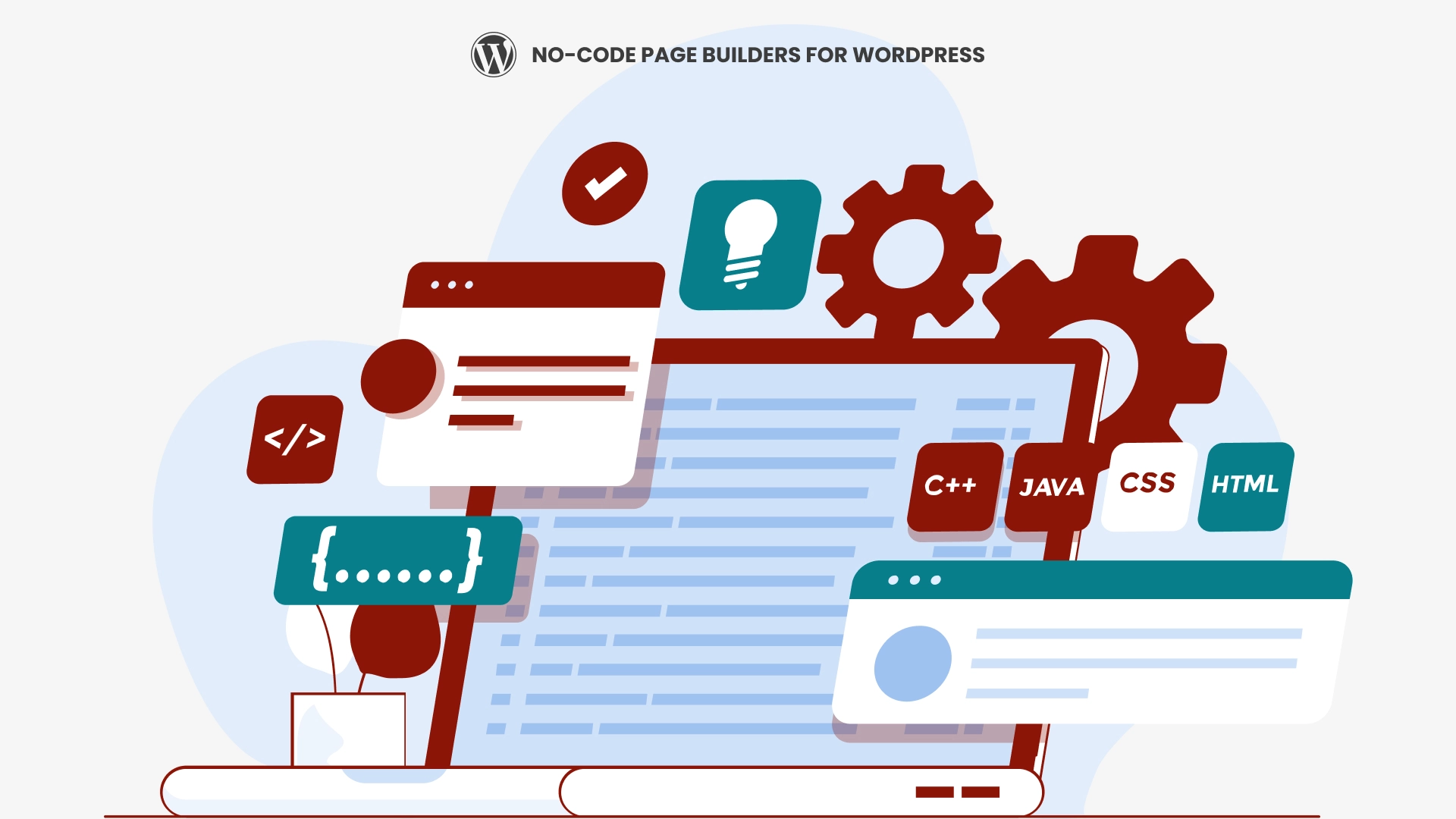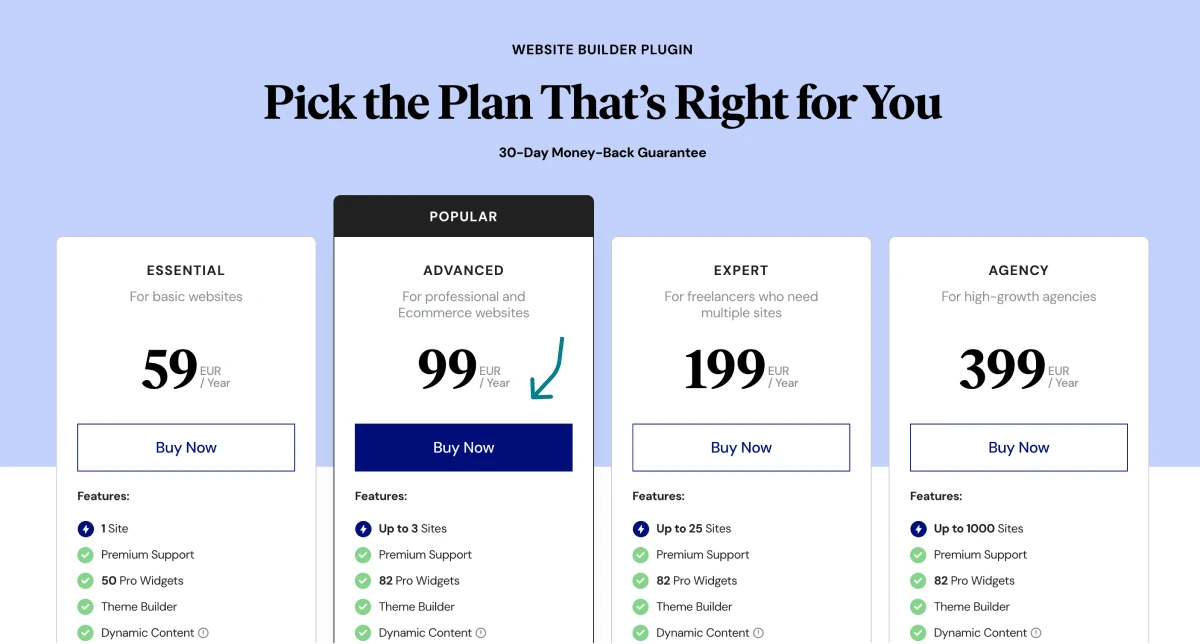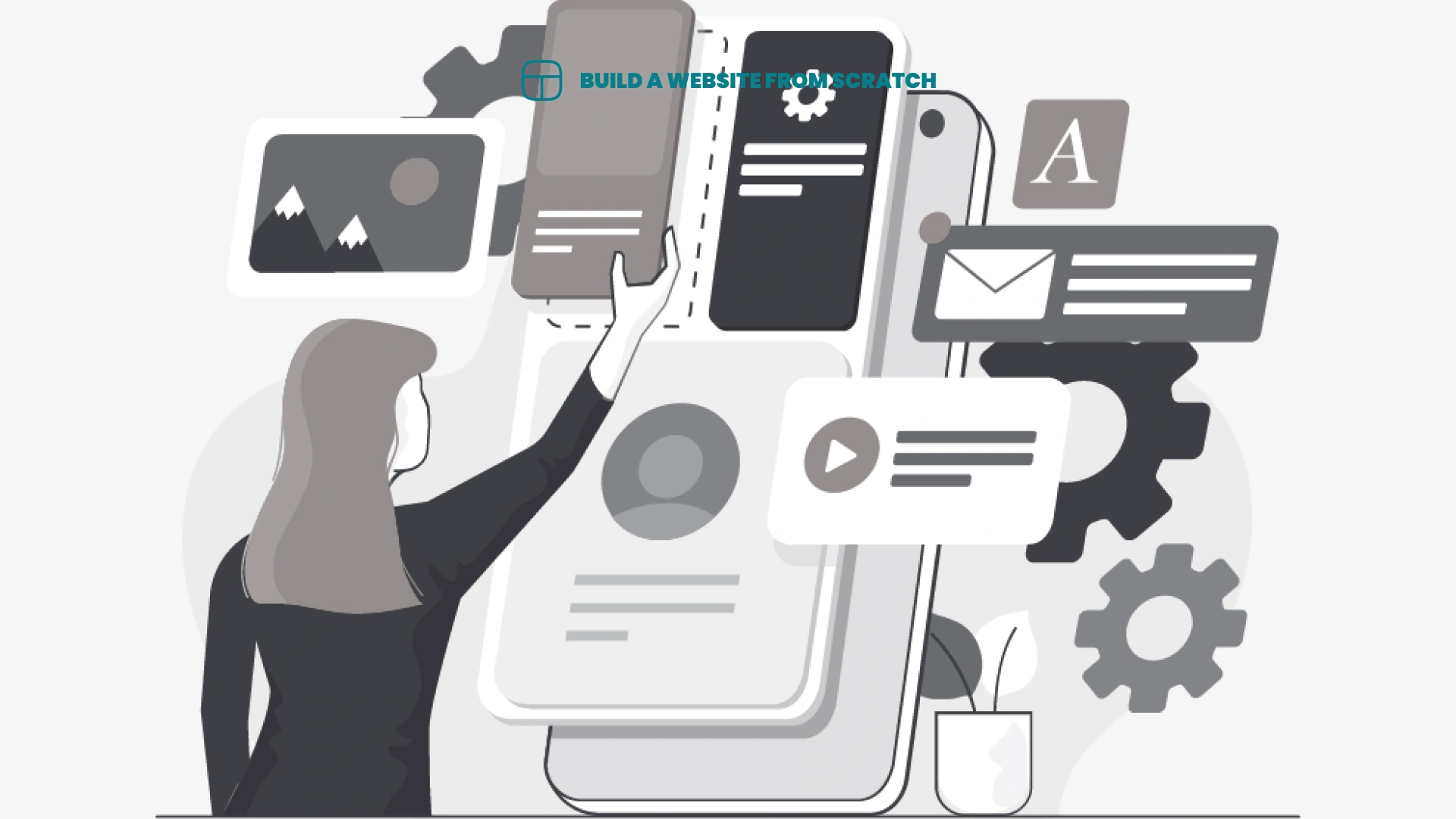Why Use a Page Builder?
Page builders offer a user-friendly, visual drag-and-drop interface for easy web design customization, eliminating the need for coding. They include various features like dynamic content, theme options, and pre-designed elements, streamlining the design process. Changes are visible in real-time, without backend development or maintenance mode interruptions.
The Best No-Code Page Builders in WordPress
Pro page builders enhance website design with advanced customization options for layouts, including headers, footers, popups, scroll and page animations and more. They offer premium templates and design features that help enhance every step of your design process.
Elementor Pro: The #1 No-Code Page Builder
Elementor Pro, probably the most popular website builder for WordPress, offers a user-friendly and clean user interface. It provides extensive customization options and features, making it a powerful tool for creating stunning websites without any coding.
Elementor (without the Pro) is free to use…
Some Quick Stats
- 8,569,371 live websites using Elementor
- Most popular in the United States (892,747) and then Brazil (494,175)
- 2nd most popular in Spain in WordPress Plugins category
- 2nd most popular on the Entire Internet in the WordPress Plugins category
Important metrics to consider
WordPress 6.0 or Greater.
PHP 7.4 or Greater.
MySQL version 5.6 or greater OR MariaDB version 10.0 or greater.
- WP Memory limit of 256 MB (Elementor and Elementor Pro only), 512 MB recommended, 768 MB for best performance.
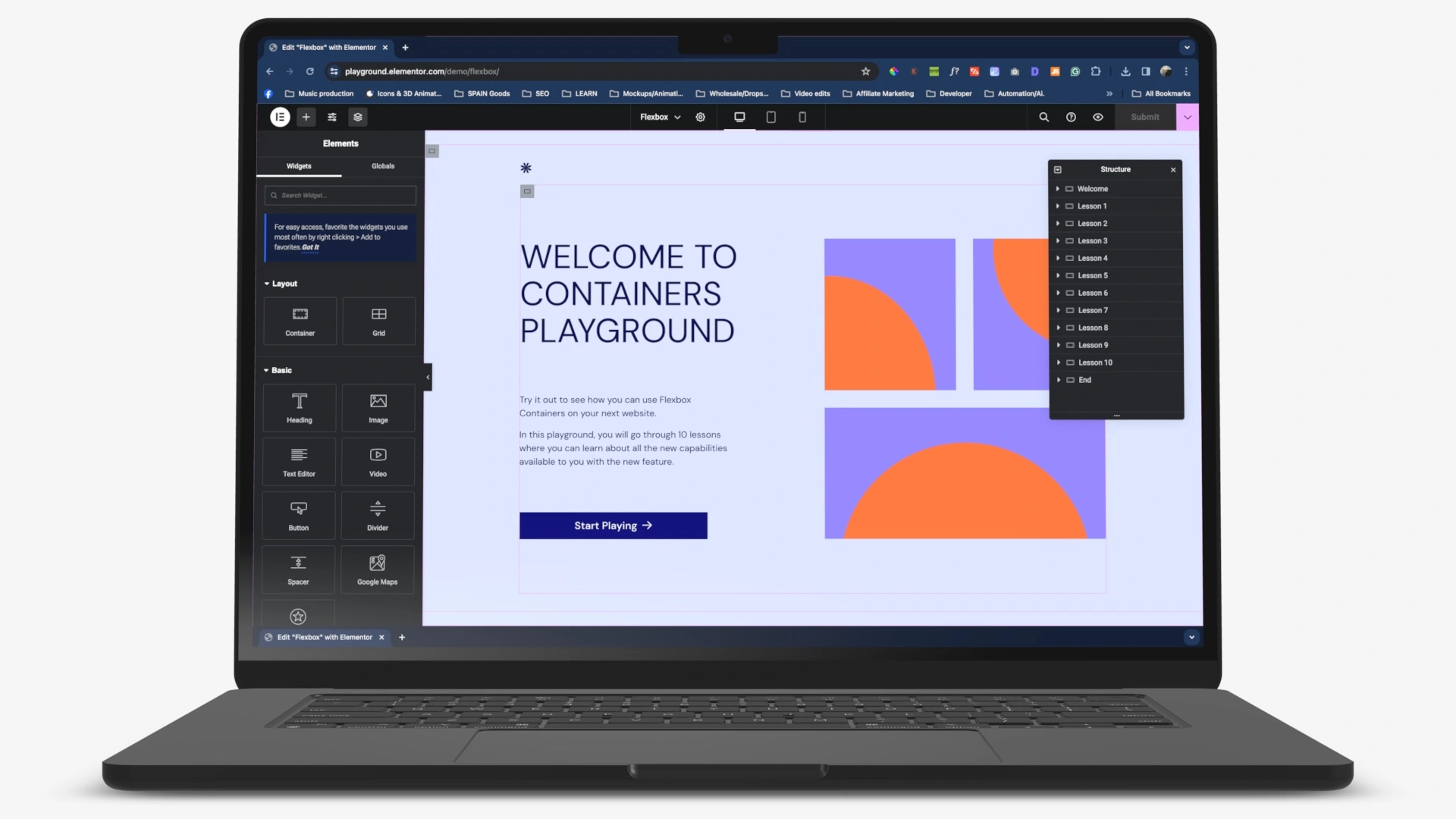
How much?
Elementor’s free version offers a robust page-building experience with a wide range of features and templates.
The Pro version starts at $59 for a single site (it is also limited to some widgets), with additional tiers available, such as up to 25 sites for $199 per year, and 1000 sites for $399 per year that includes extensive widgets.
Who is this for?
Elementor is designed for users of all skill levels, with an intuitive interface for beginners and advanced features for professional developers. Its diverse set of features make it suitable for almost any type of website project.
What makes Elementor Stand Out as a No-Code Page Builder?
The extensive amount of widgets, functions and features that Elementor Pro has to offer allows web designers and no-code professionals to build a website exclusively using the plugin alone. Unlike many page builders on the market in WordPress, there is no need to add extra plugins or extensions when using Elementor Pro.
Elementor Pro is all you need to create a beautiful, responsive and user-friendly website that can rank on search results!
Plus:
It’s one of the fastest page-building experiences available, with real-time edits and page loads.
The free version includes a comprehensive template library, which is supplemented by advanced widgets in the Pro version, such as social media integrations, WooCommerce elements, and a live form editor.
The ability to save and reuse widgets across multiple pages and websites improves design consistency and efficiency.
The copy-and-paste feature allows you to seamlessly copy whole page layouts from one Elementor site to another.
Elementor Pro’s open developer API enables extensive customization and integration, making it an adaptable tool for complex projects.
A continuous commitment to adding new, page-building enhancements by the developers. As of today (15th of February 2024), they have added 100s of new features that continue to enhance user experience, site speed and page-building functionality.
Some of these new features are:
- CSS grid
- Elementor custom code
- Custom fonts uploads
- AI integration (image generation, text ideas, add custom code)
- Role managers
- Free image optimizer
- Elementor Pro Hosting
- Loop Grids
- Nested elements
- Enhanced taxonomy filtering
- Elements manager (disable unused widgets)
- Mega menu widget
- Add notes to your sections
- Responsive mode to enable and disable sections depending on viewport size
- A whole bunch more advanced features are created monthly to enhance every bit of your web-building journey.
- Browse all features
Cons of Elementor
Con #1: Performance Impact
Despite its efficiency, Elementor can add extra weight to your site, affecting loading times, especially on more complex pages.
Con # 2: Overwhelming Options
The sheer number of options and settings available can be intimidating for newcomers, potentially leading to a steep learning curve.
Con #3: Dependency
If you rely heavily on Elementor for site desigthwe breakdance code
n, it can be difficult to switch to another plugin because it leaves behind shortcodes when deactivated.
Breakdance
Breakdance is a cutting-edge WordPress page builder plugin that aims to set new standards for website creation in the WordPress ecosystem. Breakdance stands out for its innovative features and exceptional performance, providing a simple and efficient way to create visually appealing and highly functional websites.
Some Quick Stats
- 14,725 live websites using Breakdance
- Most popular in the United States (5,730) and then the United Kingdom (1,126)
- 123 sites using Breakdance in Spain
Important metrics to consider
WordPress 6.0 or Greater.
PHP 7.4 or Greater.
MySQL version 5.6 or greater OR MariaDB version 10.0 or greater.
- WP Memory limit 512 MB.

How much?
Breakdance has no free plan. 1 website will cost you $99 per year. For $199,99 per year, you can use Breakdance on up to 10 websites. And, for unlimited websites, you can get it for $299,99 per year. They are claiming that this price will soon increase to $499,99 per year.
All plans are backed up with a 60-day money-back guarantee to ensure that you are satisfied with Breakdance’s capabilities.

Who is this for?
Breakdance is designed for a diverse audience, from beginners who appreciate the user-friendly interface to professionals looking for advanced customization options. Its extensive feature set makes it especially appealing to users who want to create intricate designs and dynamic content without using code.
What makes Breakdance Unique as a No-Code Page Builder?
The ability to create mega menus and sticky headers directly in the builder simplifies the design process and eliminates the need for external plugins.
Breakdance’s advanced loop/query builder provides extensive customization options by allowing users to access the WordPress database for dynamic content.
Breakdance’s seamless WooCommerce integration makes creating eCommerce pages easier, making it an all-in-one solution for online stores.
A focus on speed and performance ensures that websites built with Breakdance load quickly and smoothly, resulting in a better overall user experience.
Global settings and a large library of pre-built templates promote brand consistency and speed up the design process, catering to a wide range of styles and industries.
Cons For Breakdance
Con #1: New to the Market
As a newcomer to the page builder space, Breakdance may still be in the process of establishing its reputation and demonstrating its dependability in comparison to more established competitors.
Con #2: Feature Overload for Beginners
The extensive list of advanced features, while useful for customization, may overwhelm users who are new to page building.
Con #3: Pricing and value propositions
Without clear pricing information, potential users struggle to compare Breakdance’s value to other available page builders and determine whether it meets their budget and needs.
Hostinger Website Builder
Hostinger Website Builder is a streamlined online tool designed to simplify the website creation process, catering to users ranging from novices to seasoned web developers. It stands out for its user-friendly interface, affordable pricing, and a suite of features that empower users to build professional-looking websites with minimal effort.
Some Quick Stats
- 70,204 live websites using Hosting Website Builder
- Most popular in the United States (39,503) and then Brazil (4,617)
- 15th most popular in Spain in the Simple Website Builder category.
- 20th most popular on the Entire Internet in the Simple Website Builder category

How much?
The service is currently offered at a promotional price of $2.99 per month, currently reflecting a 75% discount. This plan also includes 2 additional months for free. Upon renewal, the service costs $7.99 per month. Hostinger ensures customer satisfaction with a 30-day money-back guarantee.
Who is this for?
The Hostinger Website Builder is tailored for a broad audience, including individuals with no prior web development experience and small business owners looking to establish an online presence. Its intuitive design, coupled with AI-driven tools, makes it an ideal choice for those seeking a hassle-free approach to website creation.
What makes Hostinger Website Builder Unique as a No-Code Platform?
The price includes both the WordPress hosting plan and the website builder.
The AI Website Builder feature allows users to go live in just 4 clicks, offering a seamless setup process. Over 150 customizable templates provide a solid foundation for various website types, from E-commerce stores to personal blogs. Integrated eCommerce capabilities enable users to sell up to 500 products without incurring additional transaction fees, supported by over 20 payment methods. Built-in SEO tools and seamless integration options enhance website visibility and functionality, ensuring a competitive edge. 24/7 customer support in multiple languages guarantees immediate assistance, enhancing the user experience.
Cons For Hostinger Website Builder
Con #1: Renewal Price Increase
The jump in price upon renewal from the promotional rate may require budget adjustments for long-term planning.
Con #2: Limited Customization for Advanced Users
While the platform excels in simplicity, it may not offer the depth of customization that more advanced users or specific projects might require.
Con #3: Balancing Features and Simplicity
The focus on ease of use and quick setup might lead to a perception of limited functionality for users seeking extensive customization options or advanced features.
Beaver Builder
Beaver Builder is a powerful WordPress page builder that offers more advanced features than simpler builders. Beaver Builder, which includes both a free Lite version and a premium option, is intended for those who value flexibility and precision in their web design endeavors. With WooCommerce support and a mobile-friendly interface, it is a solid choice for a variety of web projects, including e-commerce and professional portfolios.
Some Quick Stats
- 252,100 live websites using Beaver Builder
- Most popular in the United States (164,858) and then the United Kingdom (15,990)
- 778 Beaver Builder websites are also using Typeform.
- 19th most popular in Spain in Content Management System category.
Important metrics to consider
- WordPress 4.6 and above.
- WP Memory limit of 128 MB or greater (256 MB or higher is preferred).
- PHP 8 is supported for all Beaver Builder products.
- As of WordPress 5.8, Internet Explorer 11 is no longer supported.

How much?
Beaver Builder’s premium version starts at $99 and allows for unlimited sites, while the Agency plan at $399 includes white-labeling options.
The free Lite version offers basic functionality for those who want to get started without making a financial commitment.

Who is this for?
Beaver Builder is aimed at creative professionals, development agencies, and site builders who need a wide range of design tools without sacrificing usability. It is suitable for creating anything from simple blogs to complex e-commerce platforms.
What makes Beaver Builder stand out as a No-Code Page Builder?
Its live front-end editing feature allows for real-time design adjustments, making the design process more intuitive and efficient.
Its compatibility with WooCommerce makes it an excellent choice for online stores.
Premium plans include the Beaver Builder theme, which provides a versatile and powerful foundation for site design through easy-to-use presets.
A diverse set of drag-and-drop modules improves the site-building experience, including everything from photo galleries to pricing tables.
The Agency Plan’s white-labeling feature, combined with network-wide settings, creates a personalized platform for effectively serving clients.
Cons of Beaver Builder:
Con #1: Pricing
It may be more expensive than some competitors, especially for individuals or small businesses on a tight budget.
Con #2: Complexity for Beginners
Due to its extensive feature set, it may have a steeper learning curve than more simplistic builders.
Con #3: Limited Templates in the Lite Version
The free version includes fewer templates and modules, which may limit design options for users who are not ready to upgrade to premium plans.
Divi
Divi, the flagship product of renowned Elegant Themes, has carved out a niche in the WordPress community due to its versatility and extensive design options. Elegant Themes membership provides access to a variety of themes and plugins, including Divi, making it a valuable resource for developers and agencies seeking a diverse toolkit.
Some Quick Stats
- 2,201,401 live websites using Divi
- Most popular in the United States (936,101) and then Germany (135,833)
- 318,908 Divi websites that are also using WooCommerce.
- The most popular in Spain in the WordPress Theme category.
Important metrics to consider
- WordPress Version: 5.3 or higher
- MySQL Version = 5.7 or higher, MariaDB Version = 10.2 or higher
- PHP version 7.4 or higher (recommended).
- WP memory limit 128M
- post_max_size = 64M
- upload_max_filesize = 64M
- max_execution_time = 120

How much?
Access to Divi is provided as part of an Elegant Themes membership, which costs $89 per year and includes a variety of resources in addition to the Divi Builder.
The membership model provides significant value, particularly for those who use all of Elegant Themes’ products.
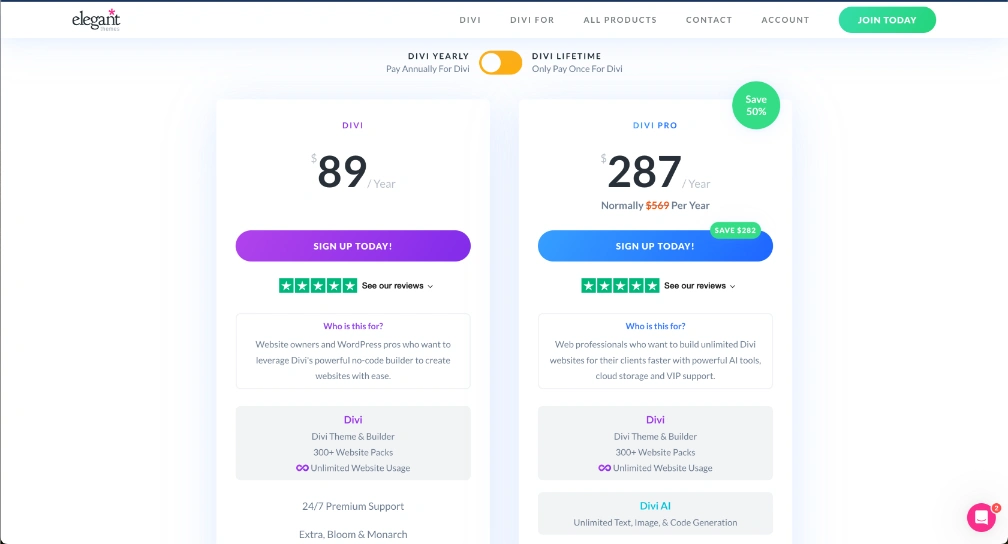
Who is this for?
Divi is designed for a diverse audience, including freelancers, agencies, and hobbyists. Its ease of use, combined with extensive customization options, makes it ideal for creating unique and visually appealing websites in a variety of niches.
What makes Divi stand out as a No-Code Page Builder?
Divi’s extensive content module library, which includes 46 elements, provides limitless design possibilities.
The builder provides a variety of templates to help with the design process, further simplifying website creation.
Unique features such as item duplication, disabling, and locking improve the user experience by increasing efficiency and control over the design process.
The “collapse” feature and unlimited redo/undo functionality make for a more streamlined and flexible design experience, allowing designers to freely experiment with layouts and elements.
Cons of Divi
Con #1: Shortcode Dependency
Deactivating Divi can leave behind a slew of shortcodes that are difficult to clean up.
Con #2: Overwhelming Options
The sheer number of design options and settings can be overwhelming for newcomers, resulting in a steep learning curve.
Con #3: Performance Considerations
Divi’s extensive features and flexibility can have an impact on website performance, particularly if they are not properly optimized, necessitating additional performance tuning.
See our complete comparison where we compare Elementor Pro and Divi in our post: Elementor vs Divi where we tell you which is better.
Brizy
Brizy was developed by the same team that created ThemeFuse, Unyson, and Pixelkit, with a focus on meeting the needs of WordPress users. Brizy aims to demystify the page-building process by emphasizing simplicity and intuitiveness, making it accessible to anyone, regardless of technical skill level. Brizy, which provides both a free and a pro version, caters to a wide range of users, from individuals creating a single website to agencies managing a large portfolio of sites.
Some Quick Stats
- 40,751 live websites using Brizy
- Most popular in the United States (17,416) and then the United Kingdom (2,273)
- 443 live site use Brizy in Spain
Important metrics to consider
- PHP version 7.0 or greater
- MySQL version 5.6 or greater
- WP Memory limit of 64 MB or greater (128 MB or higher is preferred)

How much?
Brizy’s pro version is reasonably priced, starting at $49/year for a single site license, with additional plans available for freelancers and agencies at $99/year for 100 websites and $199/year for up to 500 websites, respectively.
Lifetime deals are an appealing option for those who want to avoid recurring fees, and the agency plan’s white-label capability allows for complete branding customization.

Who is this for?
Brizy is designed for a wide range of users, from beginners looking for a simple introduction to web design to freelancers and agencies looking for a scalable, brandable solution for client projects.
What makes Brizy stand out as a WordPress Page Builder?
Brizy’s user interface is known for its high design quality, providing a seamless experience that improves the page-building process.
The platform includes a vast library of over 130 complete website designs and over 500 blocks, allowing for quick and flexible site creation.
Unique features, such as automatic saving and the ability to migrate sites between Brizy Cloud and Brizy WordPress with a single click, increase convenience and flexibility.
The community aspect, supported by a dedicated Facebook group, allows users to share ideas and seek assistance.
Cons of Brizy
Con #1: Limited Features in Free Version
The free version of Brizy may have fewer features and design options than the pro version, limiting creative freedom for users who are not ready to upgrade.
Con #2: Newcomer to the Market
Brizy, as a relatively new entrant in the page builder space, may still be developing its feature set and ecosystem, which may result in occasional challenges or functional gaps.
Con #3: Learning Curve for Advanced Features
While Brizy is designed to be simple to use, some users may find that mastering its more advanced features and customization options takes some practice.
Droip
Droip is a no-code website builder that provides complete control over all webpage elements, setting it apart from other WordPress options. Unlike traditional page builders, which rely heavily on widget elements, Droip takes a more granular approach, allowing you to create complex layouts with Grid and Flex elements.
This flexibility extends to styling and interactive features, giving users the ability to create dynamic, responsive, and performance-optimized websites without the use of additional plugins. Droip’s emphasis on performance, as well as its extensive feature set, appeals to users looking to push the boundaries of web design within the WordPress platform.

How much?
Droip does have the optional free option.
The pro version is priced at $49 per year for 1 website, $99 per year for up to 5 websites, $199 per year for up to 25 websites, and $299 per year for unlimited websites

Who is this for?
Droip is aimed at users ranging from beginners to advanced developers who want a no-code solution without sacrificing design depth or functionality. It’s ideal for those who want to create complex and personalized web layouts with ease and efficiency.
What makes Droip stand out as a No-Code Page Builder?
Droip’s ability to handle complex web layouts with fine-grained control over elements distinguishes it from traditional page builders.
The platform supports advanced design features such as dynamic layouts and the use of Symbols to control where elements appear on the website.
A rich media manager supports a variety of formats and includes tools such as an SVG editor, which improves the media integration workflow.
Grid and Flex layout options offer a structured approach to content organization, with horizontal and vertical distribution capabilities.
Droip includes powerful form-building and popup design tools, reducing the need for additional plugins.
The builder includes advanced interaction controls and accessibility features, ensuring that websites are welcoming and engaging to all users.
Built-in SEO settings and advanced typography options enhance the functionality and aesthetic appeal of Droip-created websites.
Cons of Droip:
Con #1: Complexity for New Users
Users unfamiliar with no-code website building may be overwhelmed by the extensive set of features and granular controls.
Con #2: Adaptation Time
Due to its distinct approach compared to more traditional page builders, there may be a learning curve as users become acquainted with Droip’s interface and capabilities.
Con #3: Pricing Transparency
Without clear pricing information, potential users struggle to assess Droip’s value proposition in comparison to other available tools.
Oxygen
Oxygen is a unique WordPress page builder that operates in a sandbox module. It is integrated with WordPress but functions independently. This approach enables Oxygen to streamline the user interface, focusing solely on page-building functionality while removing the clutter of WordPress’s typical interface elements. Oxygen’s emphasis on speed and efficiency in design, combined with the ability to incorporate traditional HTML elements and compatibility with other page builders, makes it an appealing option for users ranging from experienced developers to those who prefer a more code-centric approach to site design.
Some Quick Stats
- 102,927 live websites using Oxygen Builder
- Most popular in the United States (38,444) and then the United Kingdom (7,334)
- 1,575 live websites are using Oxygen Builder in Spain
Important metrics to consider
- PHP Versions: 7.4, 8.0, 8.1
- PHP Modules: SimpleXML
- Server Memory: 512MB
- WP Memory Limit: 512MB

How much?
Oxygen is available for $129 upfront for standard websites, $149 for included WooCommerce integration, and $179 for all of Oxygen’s premium features. All are one-time upfront payments and all include lifetime updates and support for an unlimited number of websites, making it an excellent investment for those who manage multiple sites.
Comes with a 30-day money-back guarantee

Who is this for?
Oxygen is ideal for web developers and designers who prefer a hands-on approach to website development, as it combines visual design tools with full coding capabilities. Its advanced features and compatibility with other builders make it a useful tool for professionals who want to create custom, high-performance websites.
What makes Oxygen stand out as a No-Code Page Builder?
Oxygen’s distinct sandbox environment offers a clean, focused platform for page creation, free of the distractions of WordPress’ standard interface.
The builder includes a variety of prebuilt components as well as traditional HTML elements, making it easy to create quick and flexible designs.
Its compatibility with other popular page builders such as Visual Composer, Beaver Builder, and Elementor enables users to combine the best features of multiple tools.
Oxygen’s interface, which is reminiscent of Photoshop, provides a robust set of tools for those familiar with its layout, as well as extensive customization via JavaScript, HTML, PHP, and CSS.
Cons of Oxygen
Con #1: Learning Curve
Oxygen’s interface and depth of features may be intimidating for beginners or those used to simpler page builders.
Con #2: Separate Environment
While its sandbox module has advantages, it may pose a challenge for users who prefer to work directly within the standard WordPress environment.
Con #3: Overwhelming for Non-Coders
Users without a coding background may find Oxygen’s emphasis on code-based customization more difficult to navigate than more visually oriented page builders.
GeneratePress using GenerateBlocks.
GeneratePress and GenerateBlocks offer a simple yet effective way to build a WordPress site, making it ideal for those looking for a straightforward and efficient approach. This combination takes advantage of the GeneratePress theme’s simplicity and lightweight design, as well as the flexibility of GenerateBlocks, to provide a fast and intuitive block-based editing experience.
This duo is especially appealing to beginners, bloggers, and developers because it ensures a hassle-free design process while maintaining the ability to create professional and aesthetically pleasing websites.
Some Quick Stats
- 131,135 live websites using Gernerateblocks
- Most popular in the United States (67,653) and then Germany (7,305)
- 17th most popular in South Korea in the WordPress Plugins category.
- 3,161 live websites are using GenerateBlocks in Spain.
Important metrics to consider
- PHP Versions: 7.4 or later
- Server Memory: 128MB
- WP Memory Limit: 128MB (or higher)

How much?
GeneratePress is a free theme that provides basic functionality for those just starting with website building. GeneratePress Premium costs around $59 per year and includes access to advanced features such as the Theme Builder and Site Library, as well as premium support. There is also a lifetime access plan for $269
GenerateBlocks is an add-on to GeneratePress that improves the theme, with various Pro versions available for those who want more design elements and functionality.
The pro versions are $39 per year for 1 website, $69 per year for up to 10 websites, and $99 per year for up to 250 websites.

Who is this for?
This combination is ideal for users ranging from beginner webmasters to experienced developers who value speed, efficiency, and simplicity in their web design toolkit. The premium version’s generous licensing terms make it especially useful for those who manage multiple websites.
What makes GeneratePress stand out as a No-Code Page Builder?
The main appeal is its simplicity and performance, with GeneratePress providing a clean, lightweight foundation and GenerateBlocks offering extensive customization via a user-friendly block system.
GeneratePress Premium improves the experience with additional modules and design options, allowing for greater customization and branding.
The emphasis on performance optimization, such as dynamic CSS caching and minimal reliance on external libraries, ensures that sites created with this combination load quickly and smoothly.
Cons of GeneratePress and GenerateBlocks
Con #1: Limited Free Version Features
While the free versions of GeneratePress and GenerateBlocks provide useful functionality, more complex or feature-rich projects may necessitate the premium versions.
Con #2: Vertical Design Focus
The primarily vertical movement of blocks may limit some design layouts, especially those that require intricate horizontal compositions.
Con #3: Learning Curve for Block-Based Design
Users who are new to block-based design may require some time to fully understand GenerateBlocks’ potential, particularly when creating more complex site structures.
Visit the Elementor Pro vs GenerateBlocks full comparison here ⇒
Making the Most of Page Builders
Effectively using these tools can enhance your site’s functionality.
Effective Page Builder Tips:
- Use pre-built design elements to improve your site’s layout.
See how you can use an Elemeotr Pro secret sauce to help skyrocket your productivity
- Leverage dynamic content features for engaging web pages.
- Customize your site easily with visual editors.
- Save time by using content blocks in your theme.
- Enhance page speed for better performance.
Avoiding Page Builder Pitfalls:
- Balance extra features with website speed for good user experience.
- Keep page builder plugins updated for new features and security. Try and use as little extra plugins as posible.
- Consider paid versions for better support and design experience.
- Use maintenance mode during site updates to avoid disruptions.
By following these guidelines, you can avoid common mistakes and effectively use page builders for a smooth web design process.
Websites Built Using Elementor Pro
Check out the Marcus-Aurelius portfolio. All websites built and running on WordPress and Elelemtor Pro:
Websites built on Elementor Pro
10 No-Code Page Builders Trends
Here are 10 no-code page builder trends to look out for when building your first (or multiple) websites in 2024:
- Denser and Richer Graphics: Expect more complex designs with vibrant colors, intricate patterns, and a variety of textures. This trend combines advanced computing power and improved web browser capabilities to create visually appealing websites without slow load times.
- AI-Generated Designs: AI is increasingly being used to generate custom graphics and personalised user experiences. This includes generative art and dynamic content that adapts to user preferences, creating personalized designs for each visitor.
- Skeuomorphism: This design trend is resurfacing, with digital elements that resemble their real-world counterparts to create intuitive and familiar user interfaces. The nostalgic touch enhances the user experience by adding depth and engagement.
- Parallax Scrolling: This technique, in which background content moves at a different speed than foreground content, is regaining popularity. The modern twist integrates live content, videos, and dynamic imagery to improve storytelling and user engagement.
- Kinetic Typography: Animated text will become more interactive, making web pages more engaging and immersive. This trend is especially useful for narrative-driven designs, such as landing pages.
- Microinteractions: These small, interactive elements improve the user experience by increasing engagement and intuitiveness. Expect personalized and context-aware experiences that adapt to user behavior.
- Typography is becoming a more prominent design element, as designers experiment with layout, size, color, and dynamic elements. This includes bold typefaces and creative text overlays.
- Glassmorphism: This style, which features a frosted glass effect that adds depth and dimension, is gaining popularity. The design employs diffusion, reflection, and shadow to create a 3D effect while maintaining a clean and modern aesthetic.
- Inclusive and Gender-Neutral Design: There is a movement toward more inclusive content and language, as well as designs that avoid gender stereotypes. This approach aims to make the web more welcoming and accessible for a wider audience.
- AI in Web Design: AI is transforming web design by providing personalized user experiences, automating layout generation, integrating chatbots, and improving visual recognition. These tools simplify the design process and provide customized user interactions.
Your Turn to Build
Now it’s your turn to build! If you need help in building your first website, visit our step-by-step guide to building your website from scratch using WordPress and Elementor Pro.
Learn how to build your own website from scratch
WordPress + Elementor Pro
- A global presence
- Professionalism
- Open 24/7
- Earn passive income
- So much more
Conclusion
To wrap up, page builders in WordPress have revolutionized the way websites are created. They provide a user-friendly interface and a range of customization options, making it easier for anyone to build a professional-looking website without any coding knowledge. Whether you choose a free page builder or invest in a pro version, the benefits are undeniable.
When selecting a page builder, consider your specific needs, budget, and desired level of customization. Look for features like ease-of-use, customizability, and ongoing support and updates. Elementor stands out as a popular choice, offering a wide range of features and flexibility.
Remember to use page builders effectively by following tips and avoiding common pitfalls. Seek inspiration from successful case studies of websites built using page builders.
As the no-code movement continues to grow, the future of page builders looks promising. Keep an eye on the latest trends and advancements in the field.
Now, it’s your turn to unleash your creativity and build your own website using a no-code page builder. With the support of the community and learning resources available, you’ll be well-equipped to create a stunning online presence.
So, are no-code page builders really for everyone? Absolutely! They empower individuals and businesses of all levels to bring their visions to life and make a mark on the digital landscape.
In conclusion, embrace the power of page builders and unleash your creativity without the need for coding. Start building your dream website today!
Frequently Asked Questions
What are the WordPress page builders?
WordPress page builders are powerful tools that allow users to design and create web pages without any coding knowledge. Popular page builders like Elementor, Divi, Beaver Builder, and WPBakery offer drag-and-drop interfaces, pre-designed templates, and customizable elements. These tools can save time and effort while ensuring professional-looking web pages.
What’s the best page builder for WordPress?
When it comes to choosing the best page builder for WordPress, options like Elementor, Beaver Builder, and Divi Builder stand out. However, the ideal choice depends on your needs, skill level, and budget. These no-code page builders empower users to create professional-looking websites without any coding knowledge. Consider factors such as ease of use, customization options, and support to find the perfect page builder for your WordPress site.
Should I use a page builder WordPress?
Considering the advantages they offer, using a page builder in WordPress can be beneficial if you lack coding experience. It allows you to create professional-looking pages without the need for a developer, saving time and money. However, keep in mind that some page builders may affect your website’s loading speed. Weigh the pros and cons before making a decision.
References
Quick stats – Elementor
Quick stats – Breakdance
Quick stats – Hostinger Page Builder
Quick stats – Beaver Builder
Quick stats – Divi
Quick stats – Brizy
Quick stats – Oxygen
Quick stats – GenerateBlocks