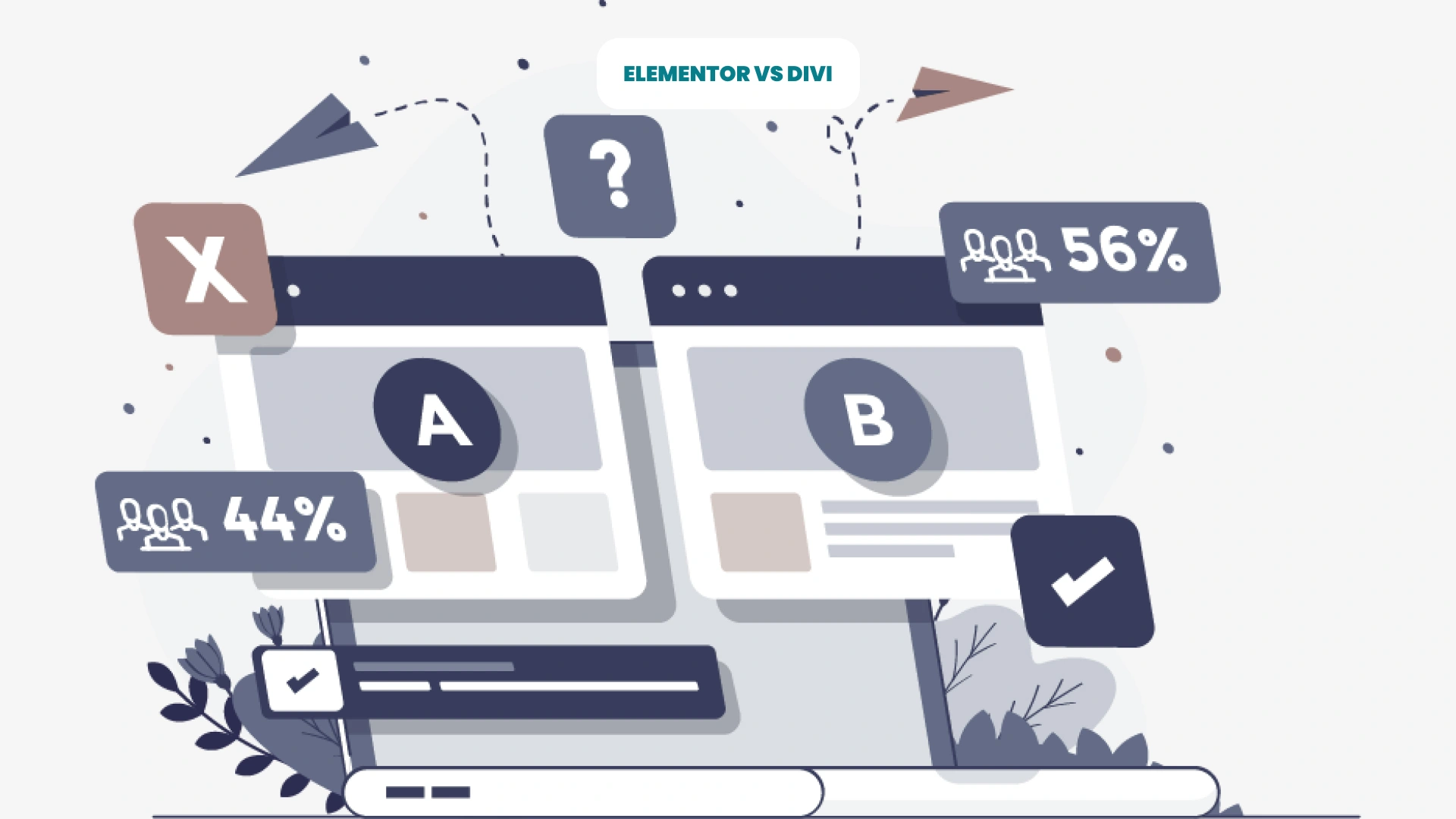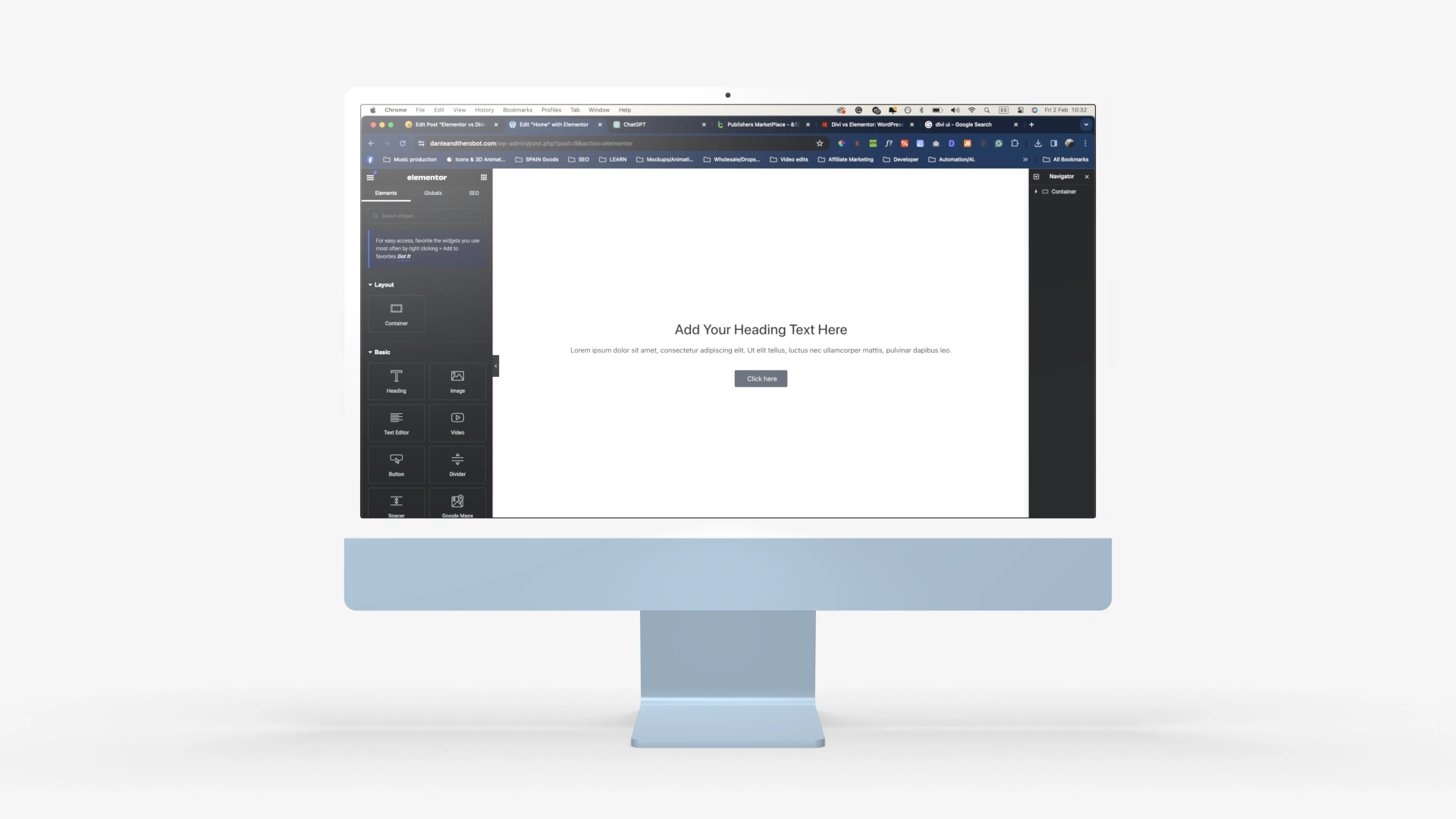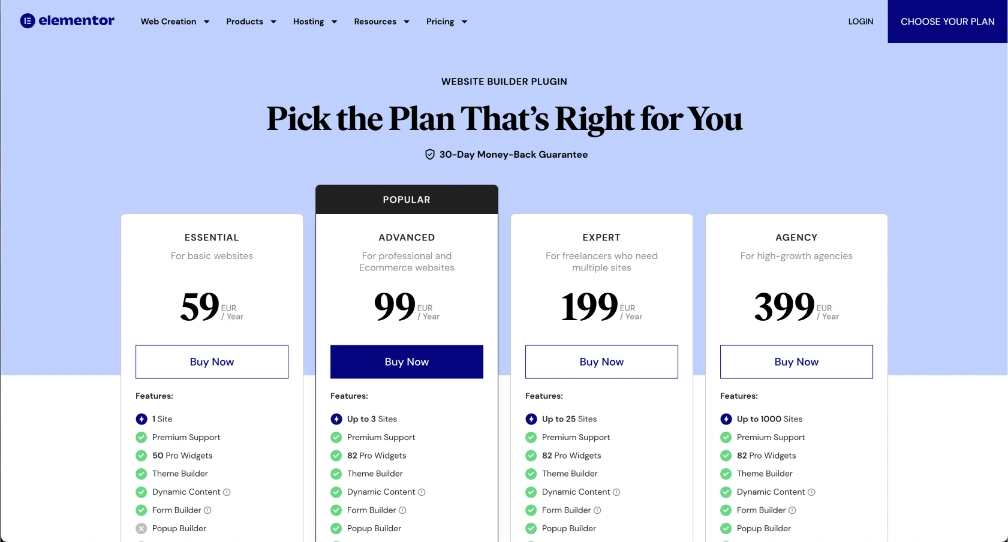When it comes to building a website on WordPress, there are many options to choose from. One of the key decisions you’ll need to make as a no-code developer is which page builder to use. Page builders are powerful tools that help simplify the website design process, allowing you to create custom layouts without needing coding knowledge. Two of the most popular page builders for WordPress are Elementor and Divi.
Elementor vs Divi: Which is Better?
In our opinion, Elementor is better than Divi, particularly due to its intuitive and aesthetically pleasing user interface that enhances usability for all skill levels. Its superior compatibility with a wide range of crucial WordPress plugins further cements its position as a top contender as a page builder.
A standout feature that sets Elementor apart is its revolutionary ability to copy and paste sections across different Elementor-powered websites, streamlining the design process and fostering a more efficient workflow. Furthermore, the built-in flexbox containers and their dedication to simulating CSS properties add to their dedication to being the best page builder out there.
Elementor Pro, with its comprehensive suite of features, caters adeptly to both novices and seasoned professionals, offering a rich UI that empowers users to unleash their creativity and build sophisticated websites with ease. This blend of user-friendly design, broad plugin compatibility, and innovative functionalities makes Elementor our preferred website builder, delivering unmatched value and versatility to users across the spectrum. Read on to see the full comparison.
What Are WordPress Page Builders?
Before we dive into the specifics of Elementor and Divi, let’s take a moment to understand what WordPress page builders are and why they are important. WordPress page builders are plugins or themes that enhance the functionality of your website by providing a visual, drag-and-drop interface for building web pages.
These page builders offer a range of pre-designed templates and content elements, enabling you to create custom layouts without any coding knowledge. Choosing the right page builder is crucial as it directly impacts your website’s design flexibility, maintenance, performance, and compatibility with other plugins and features.
Importance of Choosing the Right Page Builder
Choosing the right page builder significantly impacts website design flexibility, ensuring that the site aligns with your unique vision. A suitable page builder plays a crucial role in maintaining and updating your website smoothly, reducing the time and effort required for these tasks. The chosen page builder directly influences the performance and loading speed of your website, guaranteeing a seamless user experience.
Compatibility with other plugins and features is also heavily influenced by the page builder you choose, enabling a more integrated and efficient website. Moreover, the selected page builder determines the ease of creating responsive web designs, ensuring that your site looks flawless across all devices.
A Deep Dive into Elementor
Elementor, a powerful WordPress page builder, offers an intuitive and user-friendly interface for efficient website customization. Its drag-and-drop feature allows easy placement of elements, while the inline text editor enables real-time text editing without switching back and forth.
The Elementor pro features provide additional benefits like WooCommerce builder, which simplifies online store creation, and theme builder for customizing website design. With Elementor’s best practices, creating a stunning website is effortless, whether it’s a new WordPress installation or enhancing an existing one. Moreover, the Elementor AI enhances the user experience by suggesting relevant actions during the website-building process, making it a top choice for those seeking a versatile and efficient WordPress plugin.
Features of Elementor
Experience full website design control with Elementor’s theme builder. Custom CSS support in the form builder enables advanced website customization. Enhance website performance with Elementor’s image optimizer plugin. Create dynamic web designs using advanced motion effects in the page builder.
Elementor Pro’s features:
- Drag & Drop Editor: Enables visual building of websites with ease.
- Widgets: Offers a variety of widgets for different functionalities, from design to e-commerce.
- Responsive Editing: Allows websites to be optimized for every screen size.
- Theme Builder: Facilitates the design of entire websites, including headers, footers, and more, from one place.
- Global site setting: Elementor allows you to globally edit your brand fonts, colors and headings all in one place. This feature is great because it allows you to manage your brand styles all in one place while making sure major changes (like changing brand fonts and colors) affect the entire site.
- Workflow Optimization: Provides tools like global editing, site settings, and user preferences to streamline the design process.
- E-commerce Capabilities: Includes features for building and customizing e-commerce websites, particularly with WooCommerce integration.
- Marketing Tools: Offers landing pages, pop-up builders, and form builders to engage users and collect data.
- Integrations: Supports integration with various platforms like MailChimp, ActiveCampaign, and more for enhanced functionality.
- Copy and paste: A recently added functionality to Elementor Pro allows seamless copy and paste between Elementor websites. See how we built a fully functioning website using Elementor Pro and Skelementor in less than 8 hours.
- Add custom code: There is a dedicated section within your WordPress dashboard where you can add custom code (HTML, JS, CSS) to your web pages making Elementor a limitless page builder. For those who like to have their code organised, it comes in handy!
- A large community: Elementor, being one of the more popular page builders, has a vast community of web designers ready to help answer any of your questions or doubts. Our personal favourite is “Global Elementor Community” on Facebook.
- Compatibility: Elementor page builder is compatible with most of the important plugins you will need to further optimize your site.
Elementor emphasizes ease of use with features like auto-save, revision history, and a vast library of templates and blocks. It also offers advanced design capabilities, including global fonts and colours, custom CSS, and responsive design options.
Elementor Pro Hosting
Did you know? Elementor also offers its own WordPress hosting. With Elementor hosting you can remove any fear or doubt when it comes to choosing the right hosting provider for your website.
Pros and Cons of Elementor
Elementor’s range of widgets significantly boosts website functionality and design flexibility. The plugin offers cost-effective pricing plans, making it a great choice for website creators. Seamless migration and website replication are made possible through Elementor’s export tool. Furthermore, the platform provides advanced features in its plans, including new hosting subscriptions.
An Insight into Divi
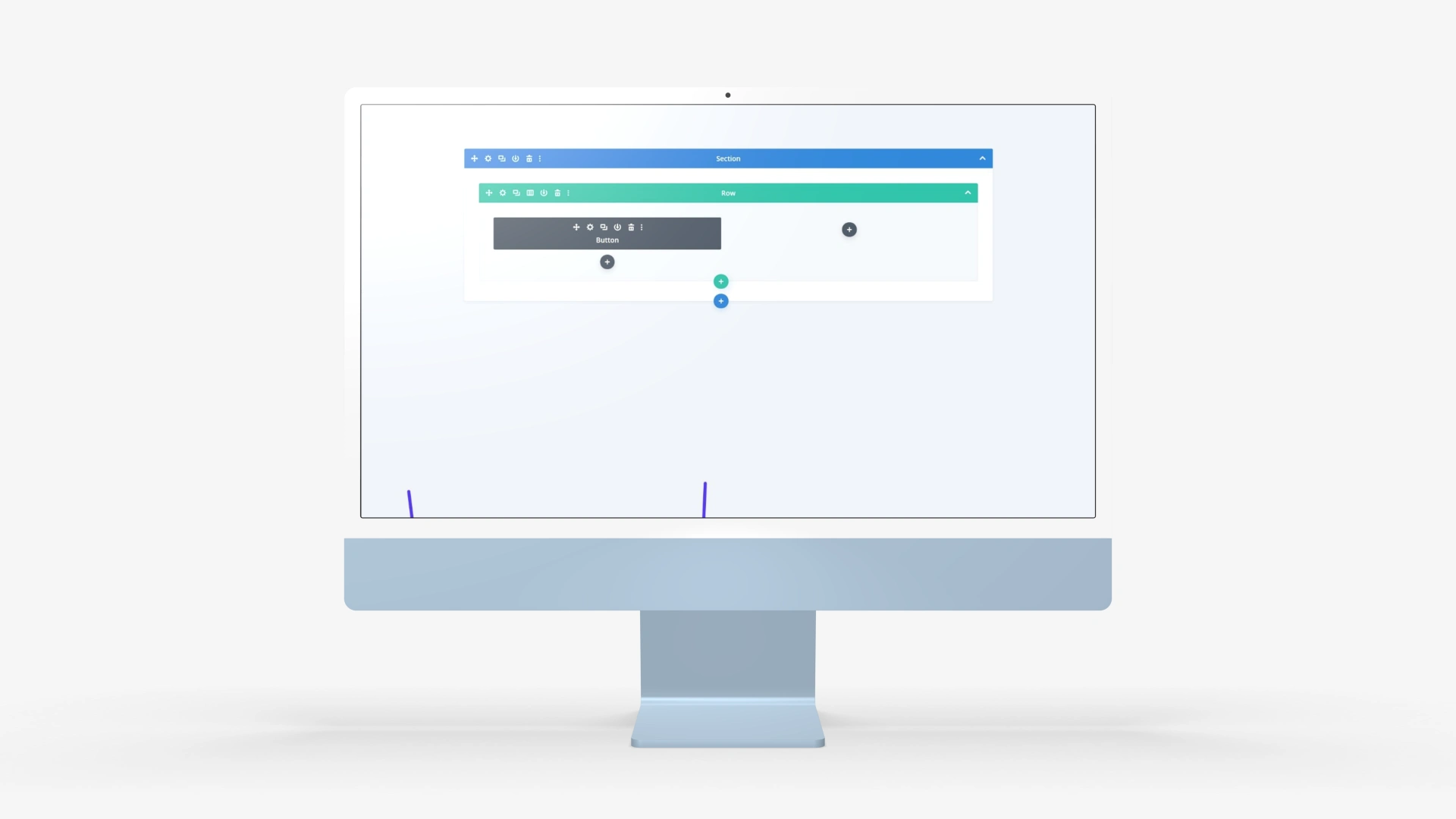
Divi, also a popular WordPress page builder, offers a user-friendly interface for seamless customization. It comes with a range of pre-built layouts and content modules, allowing for easy drag-and-drop functionality. Divi’s intuitive design controls and real-time visual editing feature make it a preferred choice for many users.
Additionally, Divi’s responsive editing capabilities ensure that websites look great on all devices without any extra effort. With regular updates and innovative new features, Divi remains a top contender in the WordPress page builder arena. The pricing structure, including yearly and lifetime options, makes it a flexible choice for different users’ needs.
Features of Divi
Providing premium support for website creators, the Divi page builder plugin offers fast revision history for website design changes. With advanced plan options catering to various website creation needs, Divi’s website builder plugin plans also include premium support and landing page features.
Divi’s features:
- Theme & Visual Page Builder: Offers a comprehensive design framework for creating websites without coding.
- 200+ Elements & 2,000+ Layouts: A vast array of elements and pre-made layouts to speed up the design process.
- No-Code Design Experience: Similar to Elementor, it enables building visually with intuitive controls, no coding required.
- Theme Builder: Customize every part of your website, including headers, footers, and post templates.
- E-commerce Integration: Seamless integration with WooCommerce for building online stores.
- Responsive Editing: Full control over how your website looks on mobile devices.
- Global Elements & Styles: Manage site-wide designs with global elements and settings.
- Efficiency Features: Includes multi-select, bulk editing, find & replace, and extendable styles for efficient design workflows.
- Speed Optimization: Reduces bloat and enhances loading times for better performance.
- Marketing Tools: Built-in tools for email opt-ins, social following, and split testing to enhance website conversions.
- Divi AI: AI tools for content and image generation to streamline content creation.
- Divi Cloud: Cloud storage for Divi designs, allowing access and management across projects.
- Comprehensive Customization: Extensive design options for text, shapes, borders, and more.
- Intuitive Interface: Fluid and adaptable interface for a personalized design experience.
- Community & Support: Access to extensive documentation, technical support, and a vibrant community.
- New Divi AI integration: Divi has recently added Artificial Intelligence (AI) within their builder. You can now essentially generate any type of content in on click (images, text, code, and more.)
Divi emphasizes community and support, offering extensive documentation, technical support, and an active community for collaboration and learning. It’s presented as a trusted, secure, and well-supported platform for web design and development, suitable for a wide range of users and applications.
Pros and Cons of Divi
Divi offers extensive support for custom code, enabling advanced web design customizations. Its page builder plugin plans include premium support and landing page features, enhancing the overall website creation experience. Additionally, Divi’s role manager feature bolsters website security and user control, contributing to a safe browsing environment. The platform also ensures premium support, providing indispensable assistance with website design and troubleshooting. Moreover, Divi’s advanced motion effects significantly enrich website design creativity for web creators, adding a layer of innovation to the overall design process.
Elementor vs Divi: Prices
If you are an individual, Elementor wins. If you are an agency, Divi wins
Elementor has a free version and its Pro version is cheaper for a single site. Divi is more cost-effective for multiple sites with its unlimited usage on its plans.
Divi offers a lifetime license option, which can be more economical in the long run.
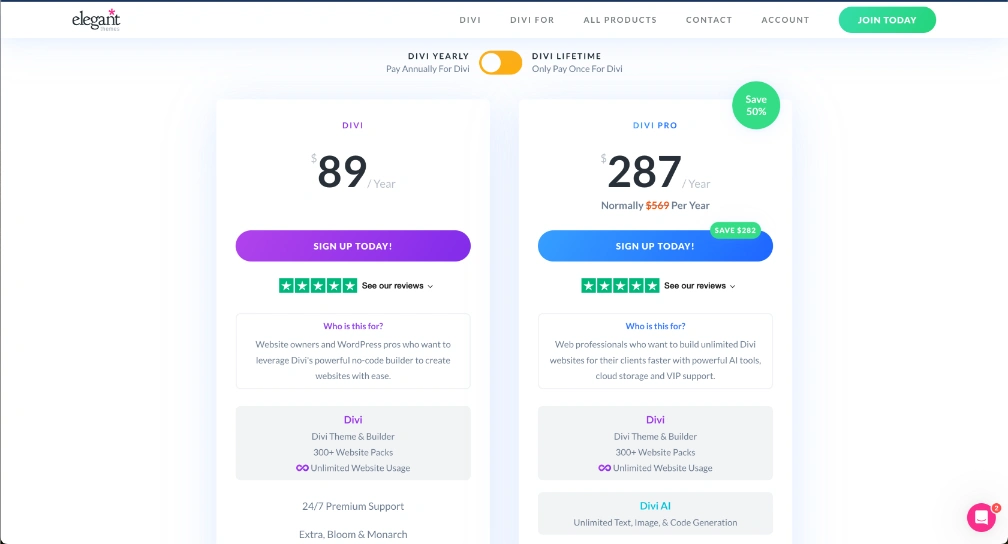
Elementor vs Divi: User Interface
Elementor has a better UI (in our opinion)
In our opinion, Elementor wins this one. Elementor offers a cleaner interface with a fixed sidebar for settings, while Divi provides a full-screen live preview with a floating toolbar and icons. Recent updates have improved Divi’s backend performance, making both builders comparable in speed during design.
When comparing the user interfaces of Elementor and Divi, it’s essential to consider the ease of use, flexibility, and available elements for customization. Elementor offers a click-and-drop interface and a live preview feature, allowing users to see changes in real time. On the other hand, Divi provides a similar interface with a more structured approach to content creation. Both plugins offer a wide range of widgets and modules for customization, ensuring a seamless design process for users.
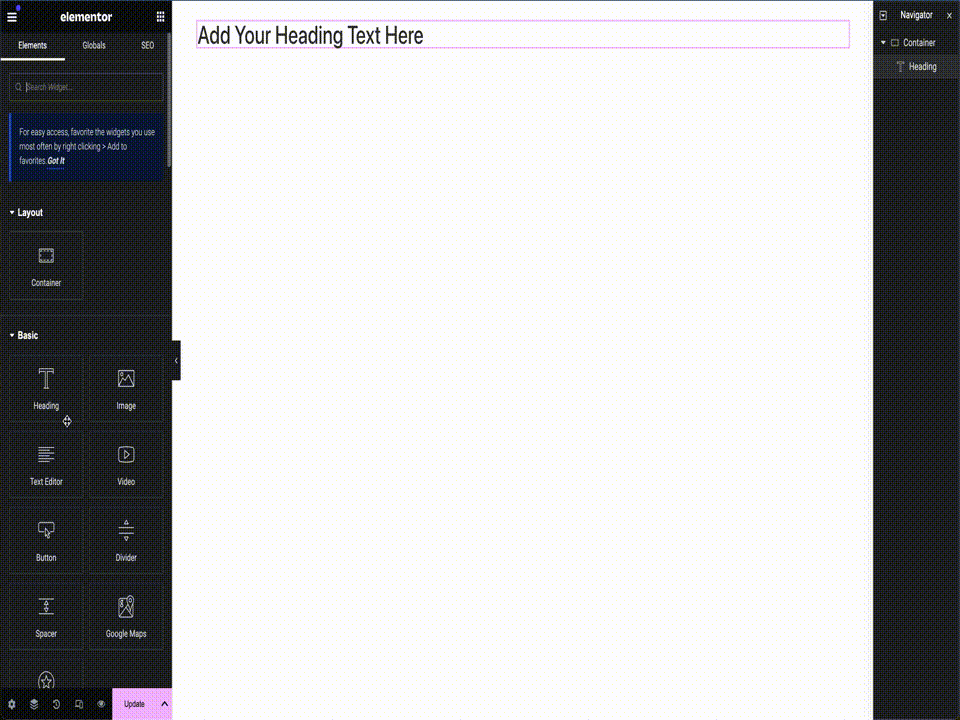
Elementor Pro Flexbox Containers
Flexbox Containers on Elementor offer complete layout flexibility, allowing designers to create any design imaginable with ease. This feature is designed to handle even the most complex layouts efficiently, ensuring fully responsive designs that provide an excellent user experience across all devices without relying on complicated workarounds.
Flexbox Containers are optimized for performance, generating leaner and lighter code to ensure websites load quickly. They enable advanced layout capabilities, empowering users to lay out, align, and distribute items within a container in a highly responsive and lightweight manner, offering the freedom to shape layouts and positions with precision. Elemetor recently added the grid CSS feature as a beta as well!
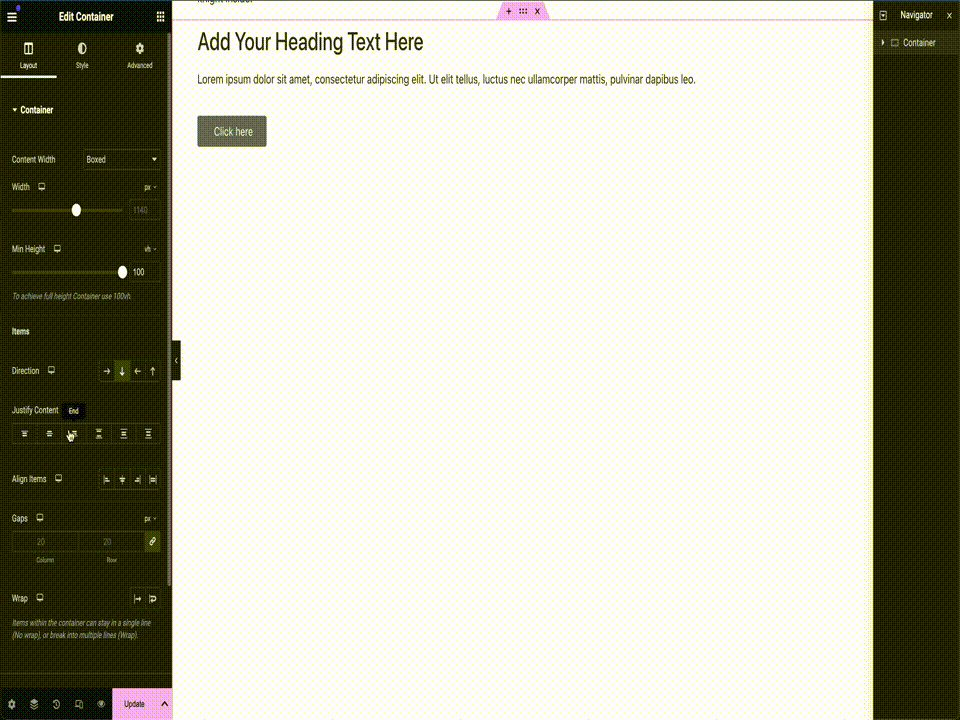
User Interface of Divi
Complete control over single product design for an amazing online store is offered by Divi’s User Interface. It provides an advanced plan with advanced design features and premium support, ensuring a smooth design process for web creators. The User Interface also optimizes website performance for web visitors. Additionally, the import process of Divi by Elementor facilitates a seamless migration process for web creators. This synergy between Divi and Elementor benefits users in optimizing their website design process and enhancing user experience.
You can align elements within Divi, but it is not as advanced as it is with Elementor and you might need to add a bit of extra code to achieve what you are looking for. While this does not pose much of an issue, it still is more practical to have everything available when you need it.
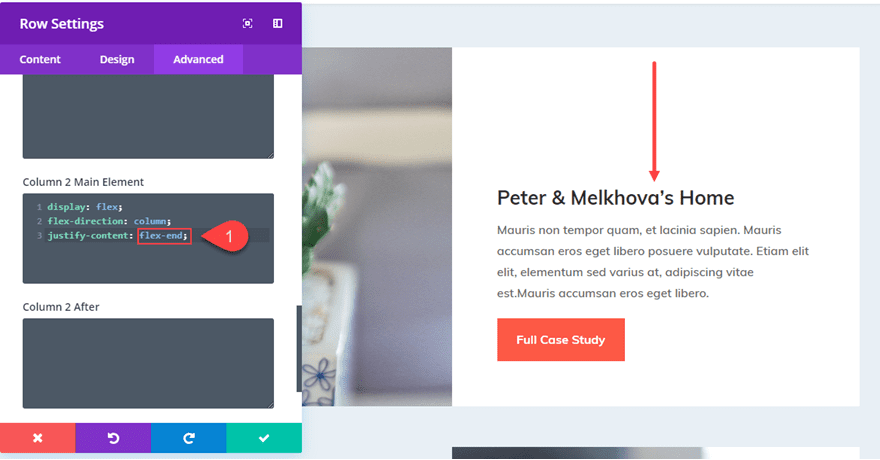
Elementor vs Divi: Performance and Speed
Elementor performs slightly better
Performance tests were conducted using identical designs on both Divi and Elementor, with and without performance optimizations like script minification. Elementor showed a slight advantage in performance, with smaller file sizes and better scores in speed tests.
Performance of Elementor
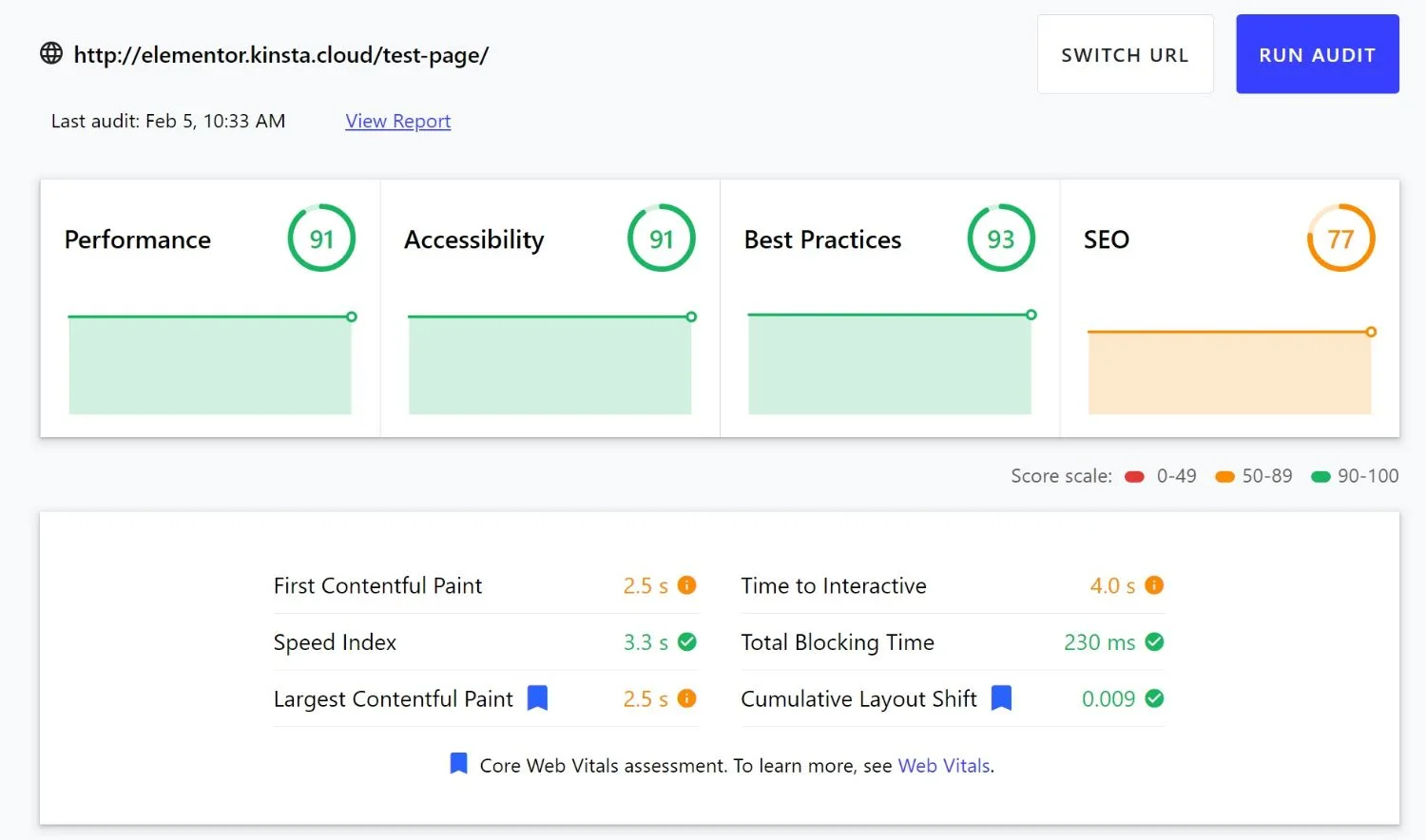
A speed test conducted by kinsta.com shows Elementor’s performance as well above average with a performance score of 98
Elementor’s website builder plugin optimizes website performance, ensuring an enhanced user experience. By providing dynamic content, it boosts visitor engagement and interaction. Additionally, the performance optimizer plugin guarantees fast website loading, ultimately improving user experience. The seamless browsing experience due to optimized website performance is a key benefit of Elementor. It ensures that visitors have a smooth and uninterrupted interaction with the website.
Performance of Divi

A speed test conducted by kinsta.com clearly shows that a Divi test site slightly underperformed the Elementor one with a performance score of 88 (compared to 98 Elementor).
Divi’s website builder plugin maximizes website performance for visitors, utilizing a performance optimizer plugin that ensures swift loading for an enhanced user experience. This optimization provides seamless browsing and engages visitors with dynamic content, ultimately improving user engagement. The website’s performance with Divi is finely tuned to deliver a superior browsing experience, prioritizing fast loading times and visitor satisfaction. By optimizing website performance, Divi’s features contribute to a significant improvement in user engagement and overall website effectiveness.
Elementor vs Divi: Advanced Customization
Elementor Pro has more advanced features.
Both page builders excel in providing an extensive range of elements and modules, ensuring that your website stands out. Hosting services play a crucial role, and Elementor’s plugin plans and Divi’s pricing cater to various requirements. Making the right choice between the two involves evaluating the unique demands of your project and utilizing the array of customization tools available.
Customization Possibilities with Elementor
Elementor offers advanced customization possibilities through its custom code features, enabling web creators to personalize website design effectively. The role manager in Elementor’s advanced plan provides additional work features, ensuring complete control over website design and user accessibility. Additionally, Elementor enables web creators to leverage advanced motion effects, bringing dynamic and engaging content to life.
The theme builder in Elementor empowers web creators with custom CSS, providing full control over website customization and design elements. Moreover, the web designer Elementor’s advanced plan offers premium support for advanced design features, enhancing the overall web development experience.
Advanced features include:
- Dedicated custom code page
- Custom fonts
- CSS grid
- Flexbox containers
- Nested tabs
- Global controls for typography and colors
- Role manager
- Scroll animations
- Entrance animations
- Responsive mode (hide/show elements for different devices)
- Dynamic content
Customization Possibilities with Divi
When utilizing Divi’s advanced plan, web creators can take advantage of custom code features to personalize website design. Additionally, the role manager in Divi’s advanced plan provides extra work features, ensuring complete control over website design. Moreover, Divi enables web creators to leverage advanced motion effects, bringing dynamic content to life. With Divi’s theme builder offering custom CSS, web creators have full control over website customization. Lastly, the web designer in Divi’s advanced plan offers premium support for advanced design features, providing a comprehensive toolkit for creating and customizing websites.
Advanced features include:
- Custom code
- Custom fonts
- Global controls for typography and colors
- Role manager
- Scroll animations
- Entrance animations
- A/B Testing
- Dynamic content
Divi vs Elementor: Final Comparison
Performance:
- Both Divi and Elementor offer optimized performance for WordPress sites, with slight differences in their approach to minimizing HTTP requests and file sizes. Elementor has a slight edge in performance metrics such as file size and Largest Contentful Paint time, but Divi has made significant improvements to close the gap. This one is very close, but Elementor takes the wins.
User Interface (UI):
- Divi and Elementor have distinct UIs, with Divi featuring a full-screen live preview and a floating toolbar, while Elementor presents a live preview alongside a fixed sidebar for settings. Both offer inline editing, but their approaches differ. Elementor can work with Flexbox containers and even CSS grids. Divi does not. For us, Elementor wins.
Unique Features:
- Divi stands out with built-in A/B testing, conditional logic in forms, a comprehensive role editor, and the option to use it as both a plugin and a theme. Elementor shines with its Popup Builder, offering extensive customization and targeting options for various popup types. With a dedicated custom code page, an exclusive website-to-website copy and past functionality, a responsive mode for hiding/showing different elements on different devices, and overall more advanced features, Elementor takes the win.
Pricing:
- Elementor provides a free version with fundamental features, making it accessible without any investment. For premium versions, Elementor is more cost-effective for single-site use, while Divi offers better value for multiple sites with its unlimited usage on all plans and a one-time lifetime license option. If price is the most dominant decision-making factor, Divi (for agency owners) takes the win.
Templates:
- Both builders boast extensive template libraries, with Divi offering over 1,500 templates across various layout packs, and Elementor providing a mix of full-page templates and section blocks. Divi has an edge in the quantity and organization of templates. If you are like us and enjoy working from a blank canvas, this doesn’t affect the ranks.
Support:
- Divi and Elementor offer 24/7 support for customers with active licenses, with Divi providing live chat support and Elementor offering ticket-based support. Both have large online communities for additional assistance. However, from our research on Facebook, there seems to be more communities tailored to help Elememtor Pro users.
Conclusion
When it comes to choosing the right WordPress page builder, both Elementor and Divi offer a range of features and customization options. Elementor provides a user-friendly interface with extensive customization possibilities, while Divi offers a powerful drag-and-drop builder with its own set of features. In terms of performance and speed, both builders have their strengths, and it ultimately depends on your specific website needs.
To make an informed decision, consider the factors outlined in this comparison and make your now-informed decision. Evaluate your requirements and choose the page builder that best aligns with your goals and preferences. Whether you decide to go with Elementor or Divi, both builders can help you create stunning and functional websites regardless.
If you have any more questions or need assistance with installing Elementor, feel free to reach out. Happy building!
Interested in learning how to build a fully functioning site in record time using Elementor? Read our tutorial here.
Check out our portfolio, all websites built on Elementor Pro.
Frequently Asked Questions
Which is best Divi or Elementor?
When it comes to choosing between Divi and Elementor, both page builders offer unique features and benefits. Divi is known for its user-friendly interface, making it a great choice for beginners. On the other hand, Elementor offers advanced customization options but has a steeper learning curve. Ultimately, the best choice depends on your specific needs and preferences. Consider trying out both before making a decision.
Is there anything better than Divi?
When it comes to WordPress page builders, Divi is a popular choice. However, there are other alternatives like Elementor, Beaver Builder, and Thrive Architect. The best option depends on your specific needs and preferences. It’s important to research and test different builders before making a decision, so read our comparison where we tell you which one (we think) is better.
Is Elementor faster than Divi?
Elementor is generally considered to be faster than Divi. It boasts a streamlined codebase and optimized loading times. However, it’s important to note that website speed can be greatly influenced by factors like hosting quality and your page content. Ultimately, the choice between Elementor and Divi should be based on your specific needs and preferences.
How do I install Elementor?
To install Elementor, first, make sure you have a WordPress website set up. Then, go to the WordPress dashboard, click on “Plugins,” and select “Add New.” Search for Elementor, install the plugin, and you’re ready to go. Access Elementor by creating a new page or post and clicking “Edit with Elementor.”