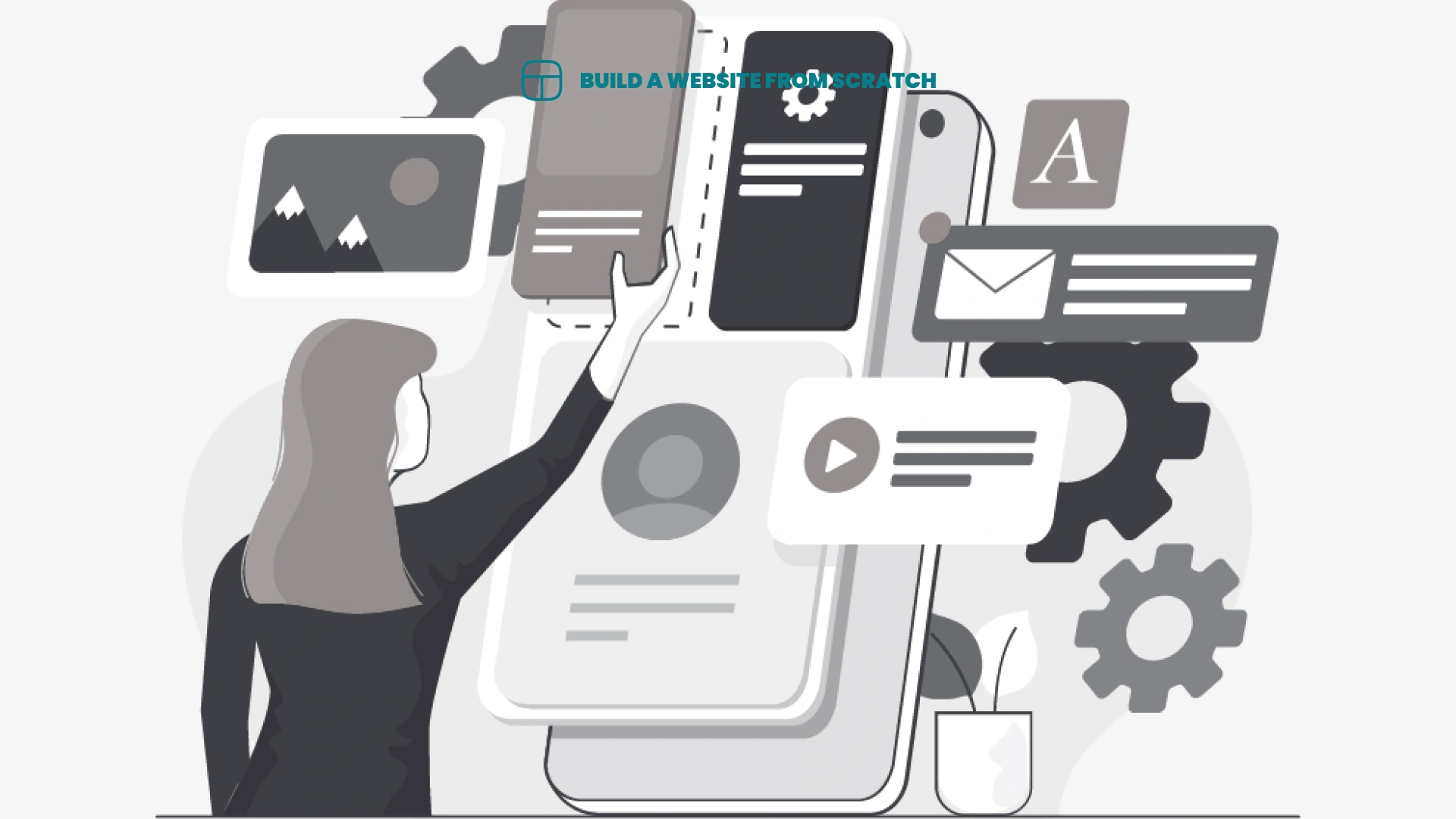When it comes to building a website on WordPress, choosing the right page builder is crucial for achieving your desired design and performance goals. Two popular options in the WordPress ecosystem are Elementor and GenerateBlocks (an extension to Gutenberg).
Elementor is a dynamic content page builder plugin that offers a massive range of features for creating visually appealing websites. On the other hand, GenerateBlocks is a plugin that simply enhances the standard WordPress block editor with additional customization options.
Elementor vs GenerateBlocks: The Important Differences
I find that if you’re a design-savvy web developer, you should go for Elementor Pro. If your number one concern is speed and performance, use GenerateBlocks.
For Complex Designs: Elementor ⇒
For creating unique and complex web designs
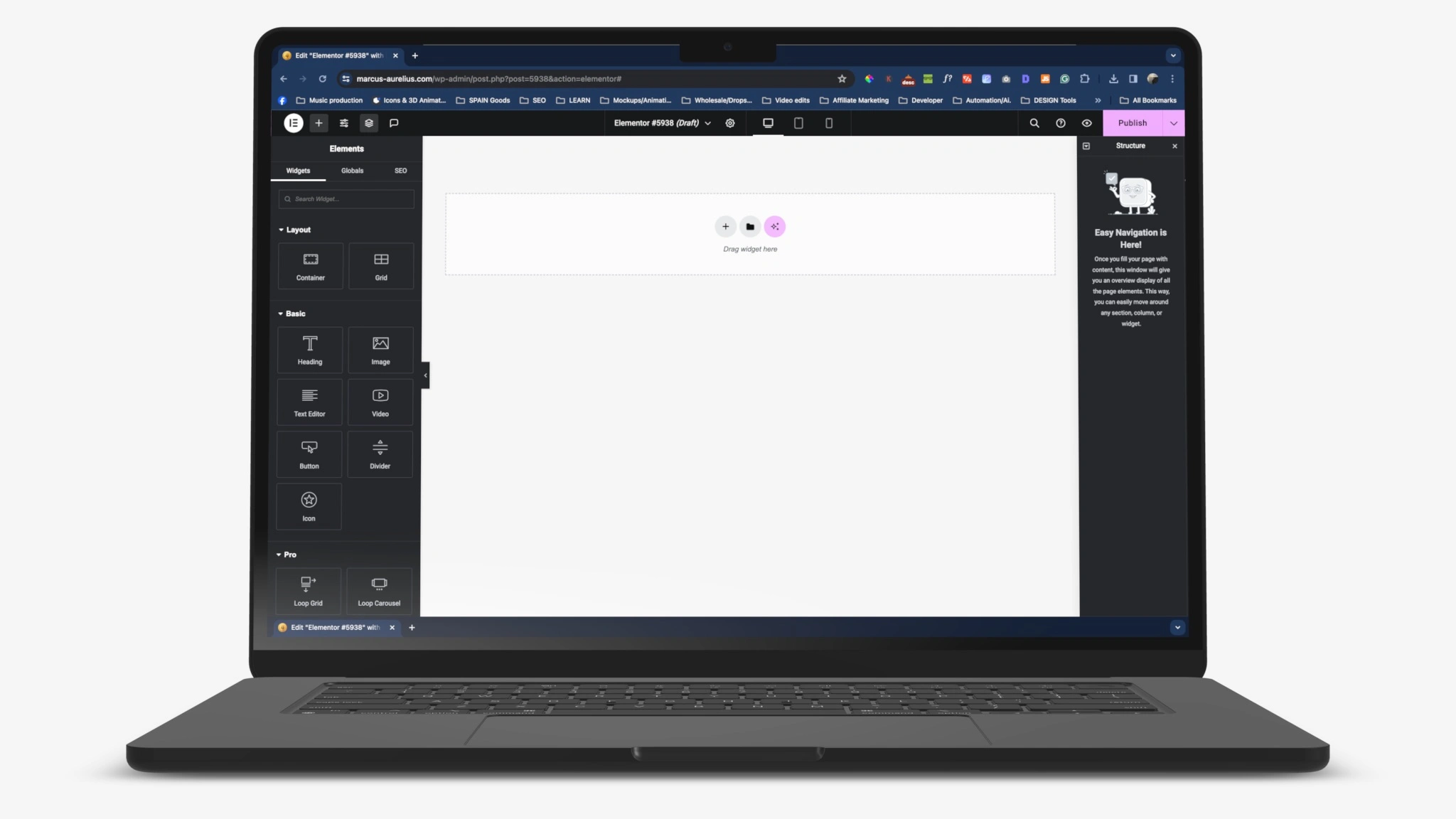
Elementor is a full-blown WordPress page builder that offers limitless customizations and design capabilities. Elementor completely replaces the Gutenberg block editor and offers a user-friendly drag-and-drop interface that allows you to create beautiful websites tailored to both beginners and more advanced developers.
You can customize all pages and elements of your website with Elementor Pro.
Elementor Pro has a recommended WP memory of 512MB, making it not the best option for those seeking high-speed and performing WordPress websites. But, great for beautiful and complex website designs.
Elementior at its core is free to use, but you would need to upgrade to Pro to use the advanced features priced at $99 per year (for all features) or $59 per year (for limited features).
You may need to consider a top-notch WordPress hosting provider to use Elementor without issues.
Elementor Pro is compatible with WooCommerce.
Learn how to build your own website from scratch
WordPress + Elementor Pro
- A global presence
- Professionalism
- Open 24/7
- Earn passive income
- So much more
For High Performing Sites: GenerateBlocks ⇒
For creating simlpe high performing websites

Contrary to Elementor, GenerateBlocks is an extension to the standard WordPress Gutenberg block editor and expands its functionality in a variety of ways.
GenerateBlocks is not a drag-and-drop page builder and may not provide you with as much design freedom and motion effects as Elementor, but it is much more lightweight. Making GenerateBlocks optimum for performance and speed.
You cannot customize all pages and elements of your WordPress site with GeneraBlocks and may be limited to your theme.
GenerateBlocks uses a clean HTML5 code whereas Elementor’s does not.
GenreateBlocks may require some coding knowledge to create more complex web designs.
GenerateBlocks Pro is priced at $59 per year for a single website.
GenerateBlocks works great in conjunction with the theme GeneratePress
What’s the Hype With Elementor?
Elementor is one of the most popular page builders for WordPress (used by +6 million websites¹), known for its user-friendly interface and dynamic content capabilities. As a WordPress plugin, Elementor allows website owners and developers to easily create custom layouts and designs without any coding knowledge. Its drag-and-drop page builder interface simplifies the process, making it accessible for beginners and experienced users alike.
With Elementor, you can build dynamic websites by adding and customizing various content elements, such as text, images, videos, buttons, and much more.
Elementor’s Key Features
Elementor comes with a range of powerful features that help streamline the website development process. Let’s explore some of its core features:
- Library Templates: Elementor provides a library of professionally designed templates that can be customized to suit your needs. This saves time and effort in creating layouts from scratch.
- Drag and Drop Page Builder: With Elementor’s intuitive drag-and-drop interface, you can easily arrange, edit, and style elements on your website. This gives you full control over the layout and design of your pages.
- Global Styles: Elementor allows you to define global styles for consistent design across multiple pages. This feature ensures that all pages maintain a cohesive look and feel, simplifying the overall design process.
Elementor Pro: Advanced Features
Upgrade to Elementor Pro for even more advanced features and customization options. Here are some of the highlights:
- Dynamic Content: Elementor Pro enables you to create dynamic content using various data sources, such as custom fields, user information, or post metadata. This allows for more personalized and interactive website experiences.
- Template Library: Elementor Pro expands the template library, providing access to a wider range of professionally designed templates. This feature offers more design possibilities for your website.
- 60+ Widget Library: Have access to all of Elementor Pro’s widgets like the form builder and WooCommerce widgets.
- Custom Attributes: With Elementor Pro, you can add custom attributes to any element, giving you more control over its behavior and styling. This level of customization enhances the design potential of your website.
- Responsive Mode: Allows you to create different layouts and designs depending on the device viewport.
- Advanced Customization Options: Motion effects, a custom code section, background videos, and custom fonts and icons.
- WooCommerce Compatibility: If you run an e-commerce website, Elementor Pro offers seamless integration with WooCommerce, ensuring a smooth user experience for your online store.
Read why we think Elementor Pro is the best page builder for WordPress ⇒
What’s the Hype With GenerateBlocks?
GenerateBlocks (used by over 100k websites²) enhances the default WordPress block editor by providing additional customization options (it is not a page builder).
GenerateBlocks is designed to work seamlessly with the WordPress block editor, also known as Gutenberg. This means that you can use GenerateBlocks alongside the default blocks available in Gutenberg to create beautiful and functional website layouts.
GenerateBlocks: Basic Features
Even in its free version, GenerateBlocks offers a range of features to enhance your website design. Here are some of its core features:
- Free Version: GenerateBlocks comes with a free version that provides essential blocks for creating content in the WordPress block editor.
- Gutenberg Blocks: GenerateBlocks integrates seamlessly with the default blocks available in the WordPress block editor, giving you more control over their styling and customization.
- CSS Control: With GenerateBlocks, you can easily add custom CSS to individual blocks, allowing for further customization and design flexibility.
Diving into GenerateBlocks Pro
For advanced design capabilities, GenerateBlocks Pro offers additional features and blocks. Let’s take a closer look:
- GeneratePress Premium Integration: GenerateBlocks Pro is fully compatible with GeneratePress Premium, enhancing your website’s design potential and customization options.
- Global Styles: GenerateBlocks Pro lets you define global styles, ensuring consistent design across multiple blocks and pages.
- Optimized for Page Speed: GenerateBlocks prioritizes page speed, making it a lightweight choice for website development. This focus on performance ensures fast-loading web pages for an enhanced user experience.
- Template Library: GenerateBlocks Pro provides a library of over 200+ pre-designed block templates (also known as patterns), allowing you to quickly build professional-looking sections, such as headers, footers, and call-to-action blocks.
- Clean Code: GenerateBlocks Pro is optimized for clean HTML5 code, contributing to faster page loading times and improved overall site performance.
Elementor vs GenerateBlocks: Design
As a web designer, it’s important to consider the design capabilities each offers – especially if design is a priority. Both Elementor and GenerateBlocks provide various features for creating visually stunning websites. And while there is no doubt that you can produce a visually stunning website with both, one will prevail.
Let’s explore the design potential of each page builder and how they facilitate the customization of website layouts.
GenerateBlocks

GenerateBlocks is a small set of lightweight WordPress blocks added to Gutenberg that can do a variety of different things. The Pro version adds more functionality to these lightweight blocks.
With GenerateBlocks, you can:
- Add dynamic content anywhere
- Use flexbox controls
- Add accordions and tabs
- Add custom sizing to containers (px, %, vh, vw, em, rem)
- Use z-indexing and overflow
- Add container links
- Add effects
- Add advanced backgrounds to containers
- Create responsive designs
- Add global styles
- Copy-and-paste styles
Elementor

Elementor is a visual WordPress website builder that replaces the default WordPress editor with a live frontend editor. This way, you can design your website in real-time without having to switch between the editor and the preview mode.
With Elementor, you can:
Do everything in GenerateBlocks plus
- Design every single page element (header/footer/404 page/WooCommerce pages/archive pages/single posts etc.)
- Design forms
- Design popups
- Design theme elements in the “Theme Builder”
- Design interactive “Loop” items that are all-device responsive
- Add custom fonts and icons
- Utilize the power of shortcodes
- Copy and paste between sites
- Save elements as default
- Add custom code directly on the page editor
- Add the “sticky” effect to containers
- Artificial Intelligence (AI) generation
Elementor (Pro) is the more advanced WordPress site builder compared to GenerateBlocks in practice.
Comparing Live Sites
For the sake of comparison, let’s take a look and compare two random websites that are built using GeneratBlocks and Elementor Pro. Let’s select a random website from BuiltWith for GenerateBlocks and see how it looks design-wise.
Built with GenerateBlocks

Built with Elementor

We can clearly see a difference in style and design. Now, while design can be subject to taste, in my opinion, the site built with Elementor seems much clearer and has more of a clean look compared to the one built using GenerateBlocks. You be the judge…
Elementor vs GenerateBlocks: Speed
Exploring speed considerations when building websites is crucial. Optimization is key to enhancing user experience and search engine rankings. Efficient coding, lightweight design elements, and caching mechanisms play vital roles. Leveraging tools like WP Rocket can further boost website performance.
Striking a balance between design intricacies and loading times is essential to create a seamless user journey. Integrating fast-loading elements and minimizing resource-heavy scripts are fundamental strategies for a responsive website. Considering these factors ensures a swift and engaging user experience.
The Speed Advantage of GenerateBlocks
Because GenerateBlocks is so lightweight and the code it generates is clean, it is known for being much more speedy and performant than Elementor.
With a focus on speed, GenerateBlocks ensures faster loading times by creating lightweight websites. Its optimization expertise minimizes unnecessary code, resulting in superior loading speed for improved user experiences. The performance-oriented approach of GenerateBlocks stands out in the realm of WordPress site building, catering to users seeking efficient and quick website solutions.
Why is Elementor Slower?
Elementor’s speed is impacted by its bulkiness, extensive features, complex design elements, resource consumption, and feature-rich nature, leading to slower loading times. These factors contribute to Elementor’s performance lag compared to GeneratBlocks.
However, that said, Elementor is continuously adding new features specifically orientated for enhancing speed and performance. For example, with the Elementor Pro plan, you can now remove certain widgets that you don’t use in the “Element Manager”.
Several other advanced features help enhance overall page performance like lazy loading images, optimizing images, removing Google fonts, and more.

Comparing Live Sites
Let’s take the same two live sites from above and compare their speed performance using Speed Insights.
Built with GenerateBlocks:


Built with Elementor


We can see that the site built with GenerateBlocks is significantly faster and has an overall better performance score. The key metric to look at here is the “First Contentful Paint”. This metric tells us how fast the site loads its first DOM element. Basically, it’s when the first piece of the website appears on the screen, like a picture, some text, or a colorful background.
The site built with GenerateBlocks wins in both cases (mobile and desktop).
Still, it’s essential to emphasize that the selection of websites was made randomly, and as such, the reliability and quality of each site may vary significantly.
Elementor vs GenerateBlocks: Pricing
Now, let’s compare prices.
Elementor offers various packages with different features at different price points, catering to the needs of users. On the other hand, GenerateBlocks provides a transparent pricing structure that is cost-effective for those looking for specific functionalities without breaking the bank.
Cost of Elementor Packages
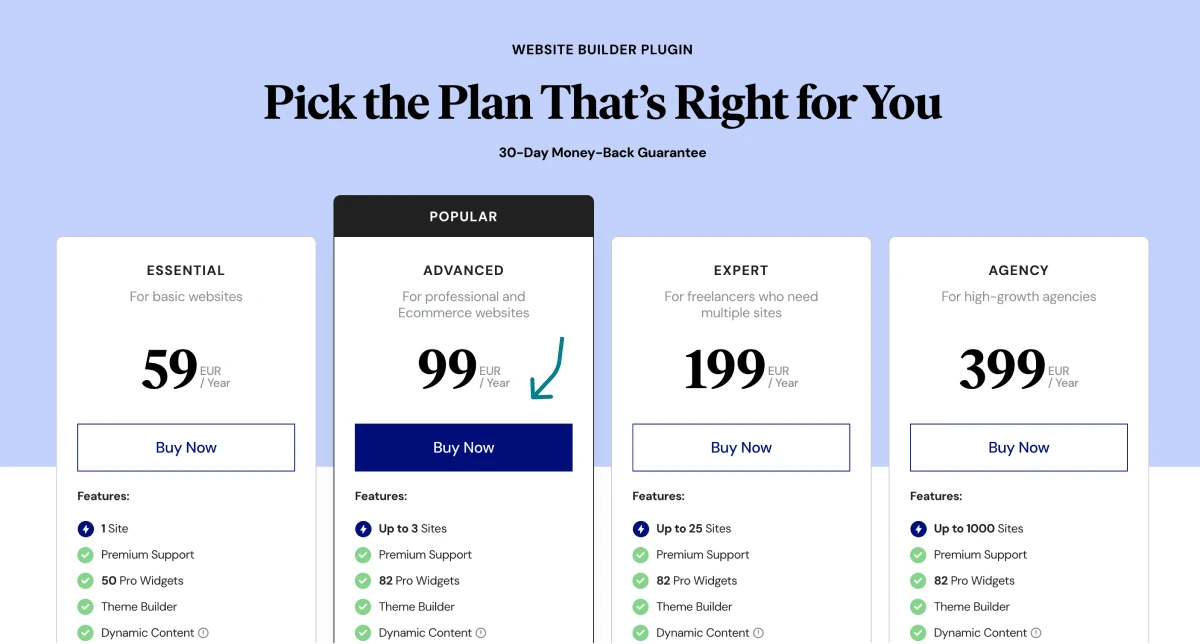
The Elemntor core plugin on WordPress.org is free. But, for all of Elemtor’s design and advanced features, the “Advanced” plan at $99 per year for up to 3 sites is the most recommended.
Elementor offers more packages catering to diverse user needs. From “Essential” at $59 per year for one site to “Agency” at $399 per year for up to 1,000 sites.
The main difference in pricing in terms of Elementor is the number of sites you can implement the Pro version on.
GenerateBlocks Pricing Structure

Prices for GenerateBlocks are clear and budget-friendly. You have access to all features no matter what plan you select.
The “Personal” plan starts at $59 per year for a single site, the “Plus” plan costs $69 per year for 10 sites, and the “Professional” plan costs $99 per year for 250 sites.
Elementor vs GenerateBlocks: Support and Community
GenerateBlocks emphasizes community assistance and responsive support from its development team, enhancing user experience significantly. In comparison, Elementor boasts a vast community that provides extensive guidance and resources to users. Leveraging community support plays a vital role in the success of WordPress site builders, influencing their overall performance and growth.
Elementor Community Support
Elemetor has a massive community of web designers both on social media platforms and their own channels.
Here is a list of social media groups that have supported me throughout my web design journey:
Elementor’s support network offers valuable assistance and guidance, aiding users in troubleshooting issues effectively. The user community shares insights and solutions, enhancing the overall user experience. Forums serve as a rich resource for problem-solving within Elementor’s ecosystem.
GenerateBlocks Customer Assistance
As a pro user, you have access to exclusive forum support. As a free user, you have access to the WordPress.org forum.
Prompt and efficient, GenerateBlocks’ customer support excels in responsiveness and helpfulness.
Conclusion
In conclusion, both Elementor and GenerateBlocks have their unique strengths, catering to different needs in website building. Elementor shines in its design capabilities and advanced features, while GenerateBlocks offers a speed advantage without compromising on functionality. Your choice between the two may depend on whether you prioritize design flexibility or website performance.
Consider your requirements and preferences carefully before deciding to ensure your website meets your goals effectively. Researching pricing, community support, and performance metrics can provide valuable insights to guide your selection.
In my opinion, Elementor is best for web design in general because it offers all the necessary features you will need to build a complete, unique and complex website that has the potential to stand out from the rest. Plus, as a more advanced Elementor Pro user, much like many other professional web developers, I have found ways to enhance my site speed and performance through advanced techniques and cache plugins.
Frequently Asked Questions
Is GenerateBlocks Pro worth it?
Considering the added perks like advanced styling options and more block templates, choosing GenerateBlocks Pro depends on your design needs and budget. It enhances customization and streamlines design processes, potentially boosting your site’s aesthetics.
Is Block Editor better than Elementor?
When deciding between the block editor and Elementor, your website’s needs are crucial. The lightweight block editor may offer faster loading times, while Elementor excels in advanced design options and customization features. Consider your design preferences, technical skills, and performance goals for the best choice.
Which plugin is better than Elementor?
When comparing GenerateBlocks with Elementor, the choice hinges on priorities. GenerateBlocks excels in website speed and efficiency, boasting a lightweight structure for swift loading. Conversely, Elementor shines in design versatility and customization. Opt for GenerateBlocks for speed-focused sites or Elementor for extensive design options.
Is GenerateBlocks a page builder?
Not exactly. GenerateBlocks adds more functionality to the traditional Gutenberg page builder on WordPress.
References:
¹ – https://trends.builtwith.com
² – https://trends.builtwith.com