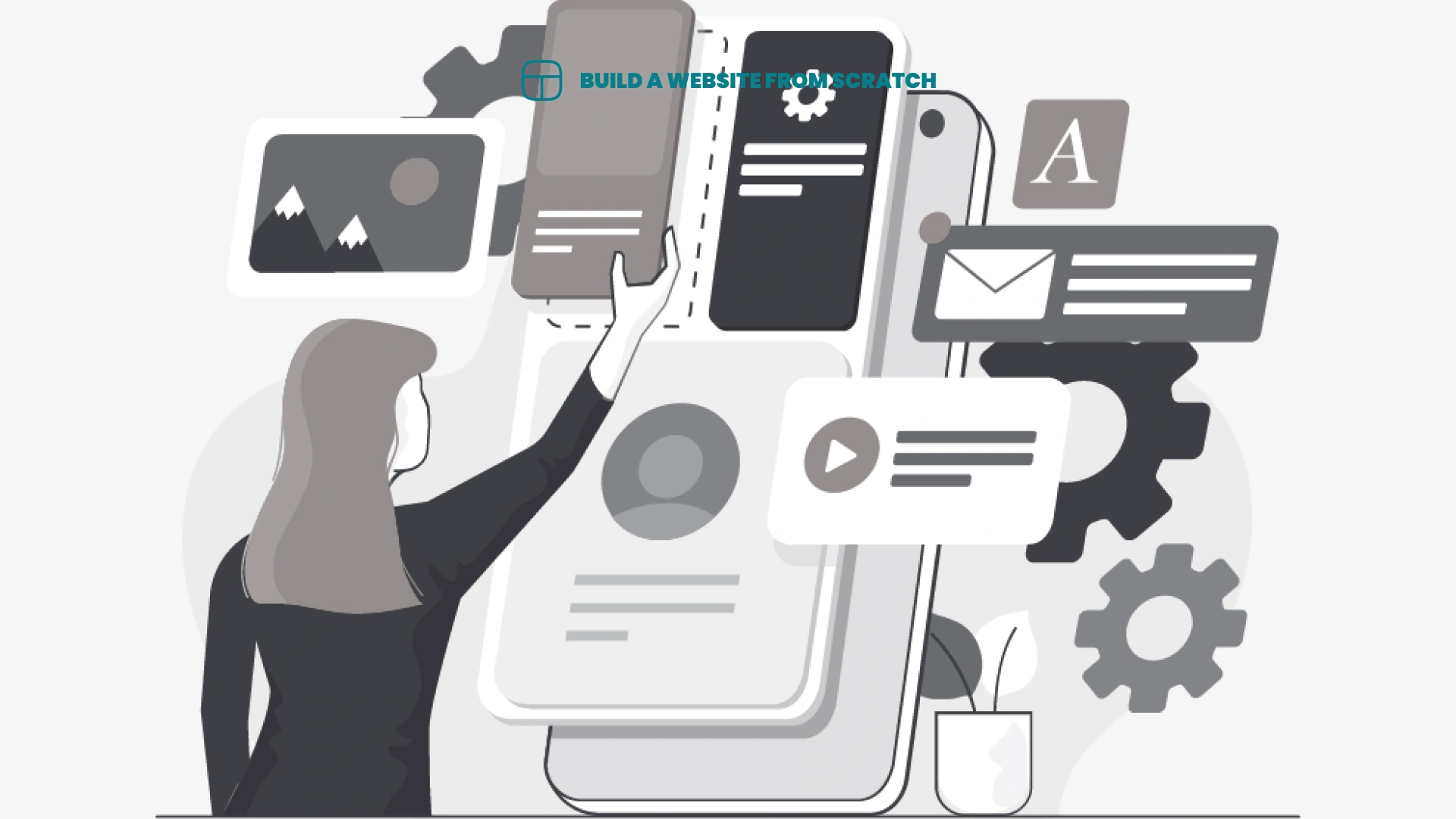Key Takeaways:
- Understanding WordPress Website Architecture is essential for building a successful and high-performing website.
- The key components of WordPress Website Architecture include the core, themes, plugins, database, and server.
- Implementing best practices such as keeping the core and plugins updated, using a reliable hosting provider, optimizing the database, and utilizing caching and CDNs can greatly improve the performance and security of your WordPress website.
What Is WordPress?
WordPress is a popular Content Management System (CMS) that allows users to create, manage, and customize websites easily without needing to code from scratch. It is known for its user-friendly interface and extensive plugin ecosystem, making it a top choice for bloggers, businesses, and developers.
Originally released in 2003, WordPress started as a blogging platform but has evolved into a versatile tool for building all types of websites. Its open-source nature allows developers to modify and extend its functionalities to suit various needs.
As a CMS, WordPress simplifies content management by enabling users to organize their site content efficiently.
What Is Website Architecture?
Imagine you’re building a house. The website architecture is like the blueprint for that house, detailing where rooms (web pages) should be, how they connect (navigation), and their purpose (content and functionality).
Just as a well-planned house ensures ease of movement, comfort, and practicality for its inhabitants, a well-structured website makes for a pleasing, easy-to-navigate, and functional online space for visitors.
The foundation (website architecture) supports everything from the aesthetics to the flow, ensuring that visitors have a smooth and engaging experience.
What Are the Key Components of WordPress Website Architecture?
The key components of WordPress website architecture include template files, theme customization, database management, and PHP functionality. These elements work together to create the structure, design, and functionality of a WordPress site.

WordPress Core
The WordPress core comprises essential files and directories that form the foundation of the platform. These files, written in PHP, handle core functionalities such as database interaction, theme management, and content rendering.
Key components like wp-config.php play a vital role in configuring the database settings for WordPress. This file contains sensitive information like database credentials and security keys.
- WP-Admin: It houses the admin dashboard where users manage site settings, post content, and customize themes and plugins.
- WP-Includes: Contains essential core files responsible for loading functions, classes, and template files used throughout the site.
- Wp-content: This folder in the WordPress core controls the appearance of your website for visitors. It includes all the plugin and theme files, as well as any uploaded media like videos and images.
The Themes directory stores various theme files that control the visual presentation of a WordPress site, including templates, stylesheets, and JavaScript libraries.
Themes
Every fresh WordPress installation includes a pre-installed default theme. All the assets and files of your installed themes in WordPress are stored in the wp-content -> themes folder. To customize any WordPress theme, you will have to make modifications to the template files associated with each theme.
You can also access it through your admin panel by going to Appearance -> Theme file editor.
Pro tip: Make sure to use a plugin like wpvivid to back up your site before making any edits to this file.

Themes in WordPress control the design and layout of a website, determining how content is displayed to users. They consist of template files such as header.php, index.php, and style.css, which defines the site’s appearance and styling.
If you are planning to design your site using HTML, CSS, and Javascript, this is where you would spend most of your time.
If not, you would most likely download a page-builder plugin like Elementor Pro or Breakdance.
Learn how to build your own website from scratch
WordPress + Elementor Pro
- A global presence
- Professionalism
- Open 24/7
- Earn passive income
- So much more
Plugins
Stored in the WP-content folder, plugins extend the functionality of a WordPress site by adding specific features or capabilities beyond the core system. They enable customization, optimization, and enhanced functionality without the need for extensive coding.
This flexibility and ease of use make plugins crucial components in the WordPress architecture. Whether you want to add social media integration, improve SEO, enhance security measures, or implement advanced analytics tracking, there’s likely a plugin available to meet your needs.
Database
The database in WordPress, typically managed using MySQL and tools like phpMyAdmin, stores all site content, settings, and user data. It’s responsible for things like site performance, data retrieval, and dynamic content generation.
WordPress relies heavily on its database for the seamless functioning of websites. MySQL is the preferred choice for backend support due to its efficient integration with WordPress. Tools like phpMyAdmin provide an intuitive interface for managing databases, executing queries, and optimizing performance.
Server
The server hosting a WordPress site is often configured with settings in files like .htaccess and wp-config.php, plays a vital role in site performance, security, and functionality. It manages requests, data transfer, and server-side operations.
The .htaccess file serves as a configuration file for controlling access to the Apache web server. This file is essential for your WordPress website as it controls the activation and deactivation of features and plugins. Additionally, it can be utilized for the purpose of managing redirects and permalinks.
Meanwhile, the wp-config.php file connects WordPress to the MySQL database. Your website requires this functionality to store and retrieve data from its database/server.
Best Practices for WordPress Website Architecture?
Implementing best practices for WordPress is very important and can directly affect site stability, performance, and SEO rankings.
Keep the Core, Themes, and Plugins Updated
Regularly updating the WordPress core, themes, and plugins is essential for site security, performance, and compatibility. By staying up-to-date with the latest versions, website owners can mitigate security risks, improve functionality, and ensure optimal performance.
Use a Reliable Hosting Provider
Choosing a reliable hosting provider is potentially the most important thing when building WordPress websites to ensure uptime, speed, and security. A reputable hosting service with robust server infrastructure and support can significantly impact site performance and user experience.
When selecting a hosting provider, it’s essential to consider their server reliability, uptime guarantees, and top-notch security features like malware protection, firewalls, and SSL certificates to safeguard your site against potential threats.
See a list of reliable WordPress hosting that meets these criteria ⇒
Optimize Your Database
Optimizing the database is essential for maintaining WordPress site performance, reducing load times, and improving overall efficiency. By utilizing tools like phpMyAdmin, site owners can optimize queries, clean up data, and enhance database operations.
Regularly cleaning up unnecessary data can free up storage space and prevent bloating, which can lead to better performance overall.
Implement Caching
Implementing caching mechanisms in WordPress is key to improving site speed, reducing server load, and enhancing user experience. By utilizing caching plugins or server-side caching, websites can achieve faster load times and better performance.
Cached content allows for quicker retrieval and serving of web pages to users, leading to reduced load times and improved overall site speed.
Use a Content Delivery Network (CDN)
CDNs cache content closer to the user’s location, reducing the distance data has to travel to reach them.
Integrating a Content Delivery Network (CDN) with a WordPress site can optimize content delivery, improve site speed, and enhance global accessibility. By distributing content across multiple servers, CDNs reduce latency and ensure faster loading times for users worldwide.
This proximity results in quicker retrieval times and improved overall performance. CDNs help offload traffic from the main web server, allowing it to focus on handling dynamic requests and processing other essential functions.
Frequently Asked Questions
What is WordPress Website Architecture?
WordPress Website Architecture is the structure and design of a website created using the WordPress Content Management System (CMS). It includes the themes, plugins, and overall framework used to build and manage the website.
How does WordPress Website Architecture work?
WordPress Website Architecture works by utilizing a combination of themes, plugins, and templates to create a website. The themes provide the overall design and layout, while plugins add specific functionality and templates control the appearance of specific pages.
Why is understanding WordPress Website Architecture important?
Understanding WordPress Website Architecture is important because it allows website owners to have a better understanding of how their website functions and how to make changes and updates. It also helps with troubleshooting any potential issues that may arise.
What are the key components of WordPress Website Architecture?
The key components of WordPress Website Architecture include themes, plugins, templates, and the WordPress core. The themes provide the visual design, plugins add functionality, templates control the appearance of pages, and the WordPress core is the foundation for the entire website.
How can I customize my WordPress Website Architecture?
You can customize your WordPress Website Architecture by choosing a specific theme and plugins that align with your desired design and functionality. You can also create custom templates or make changes to the code if you have coding knowledge.
Are there any best practices for WordPress Website Architecture?
Yes, there are several best practices for WordPress Website Architecture, including choosing a reliable hosting provider, regularly updating themes and plugins, optimizing images for faster loading times, and using security measures to protect your website from potential threats.